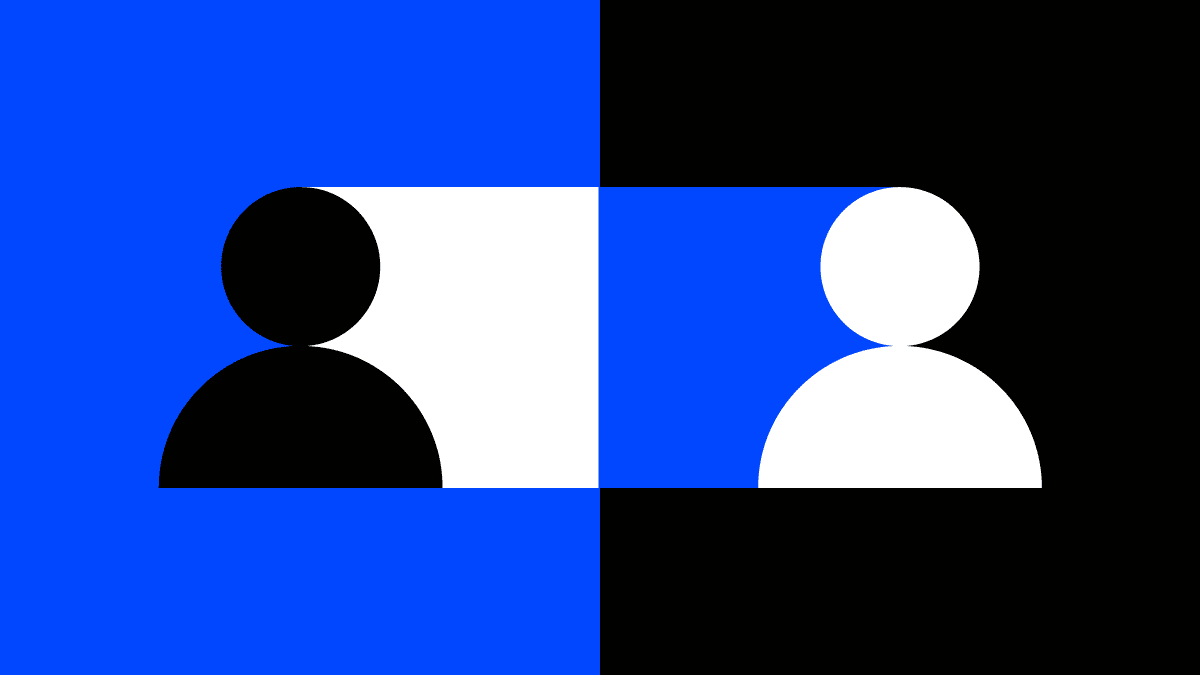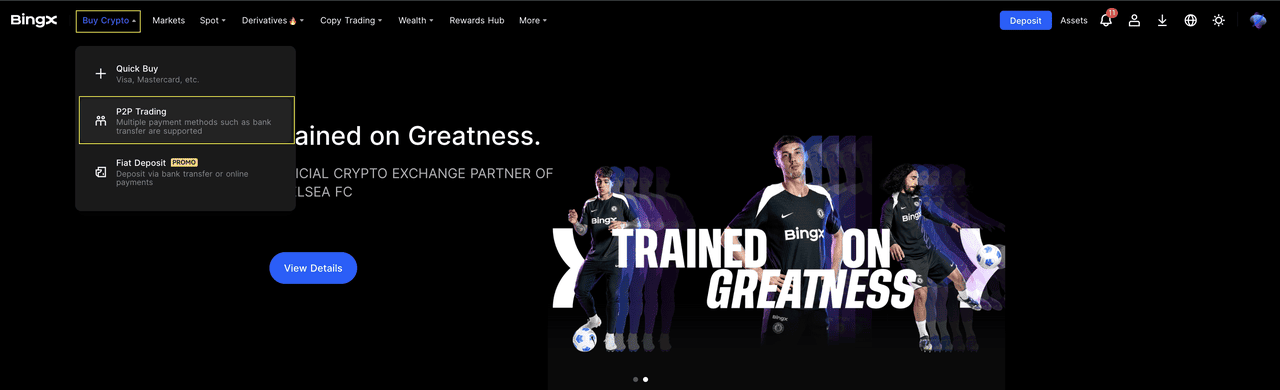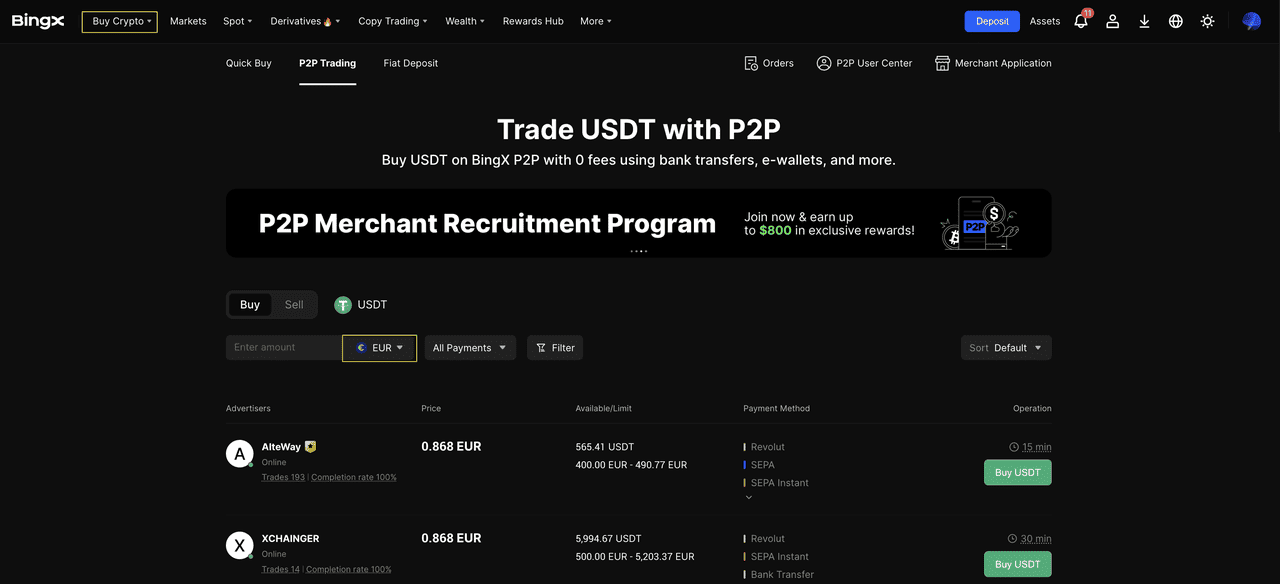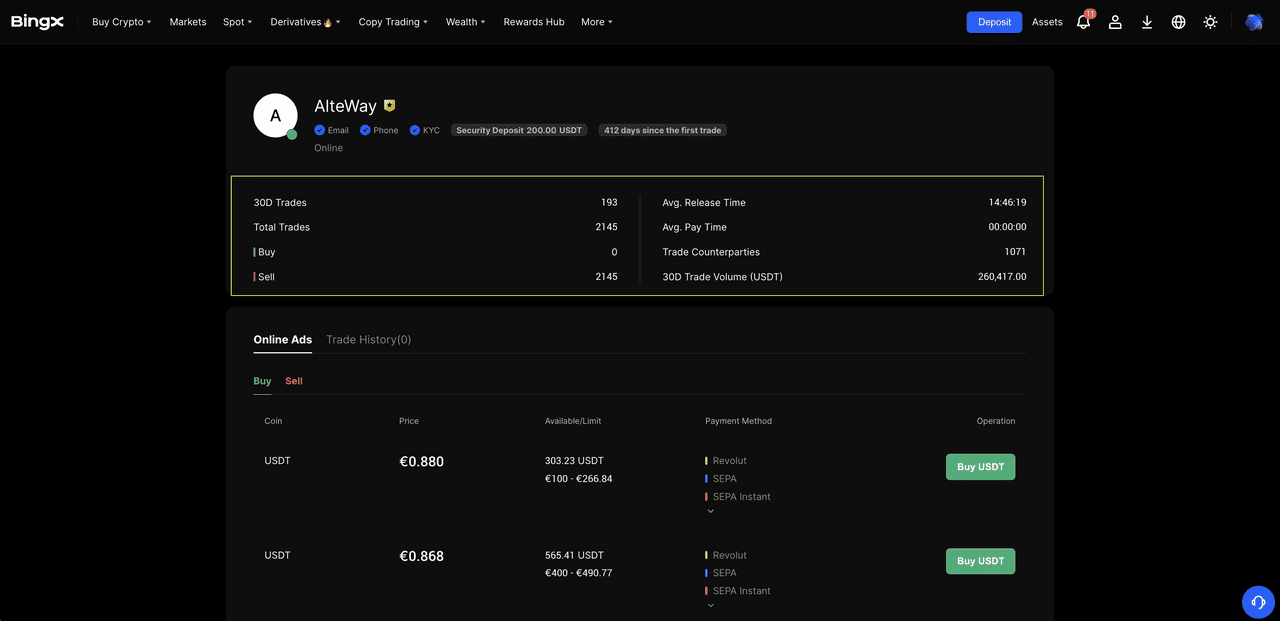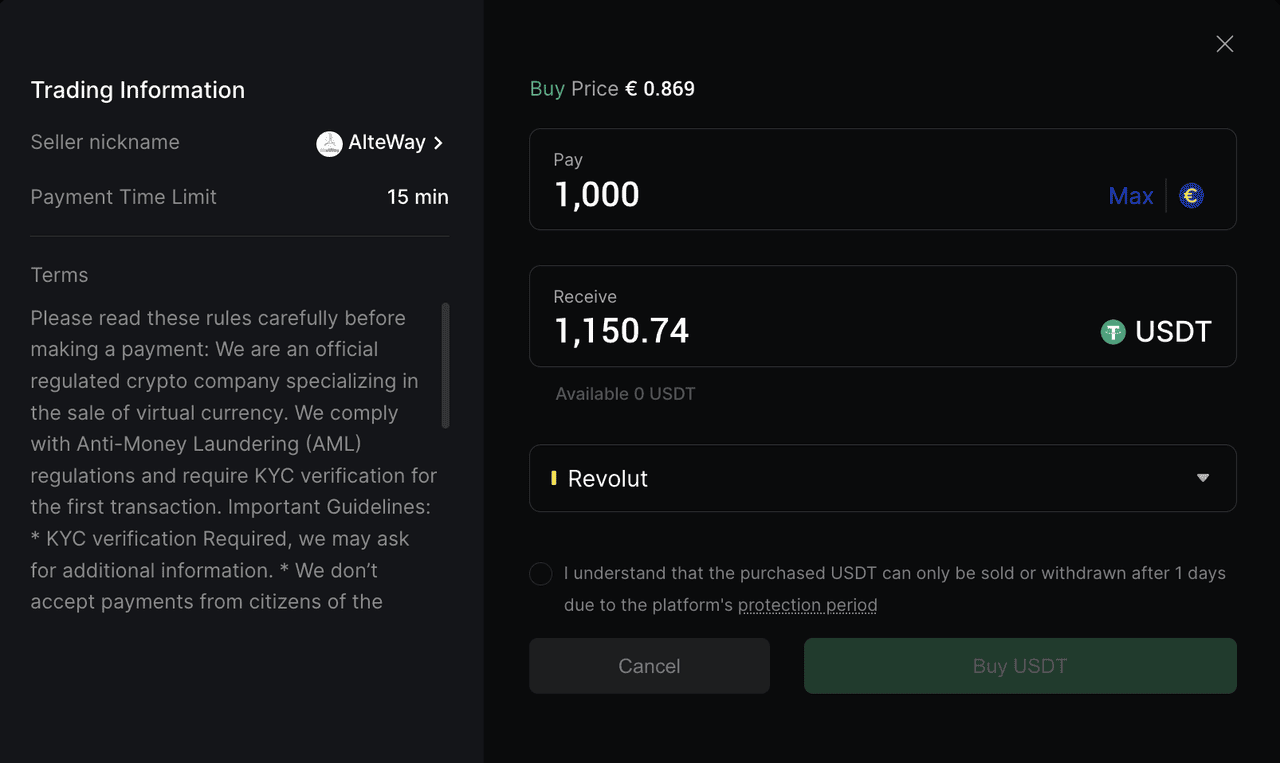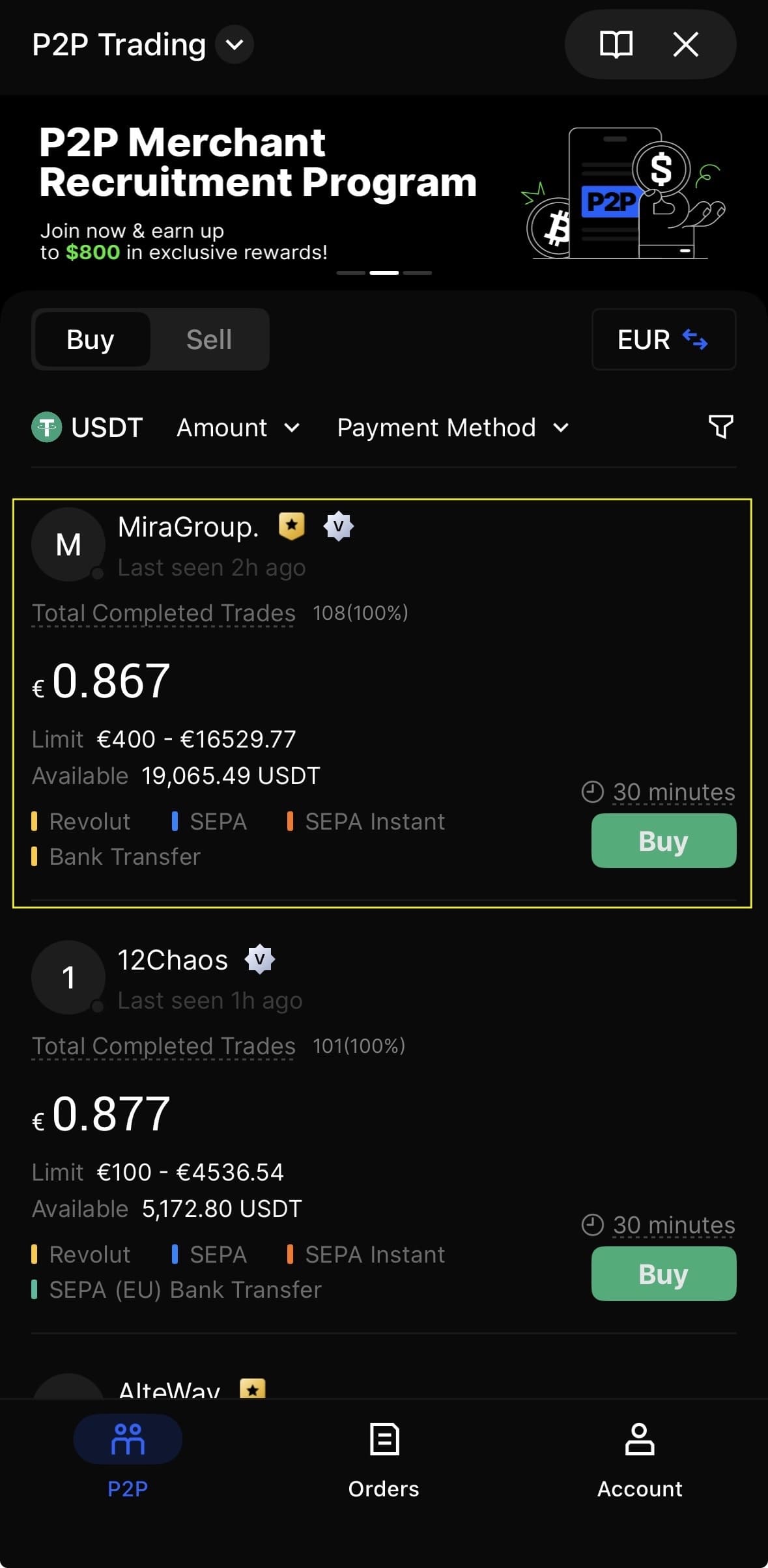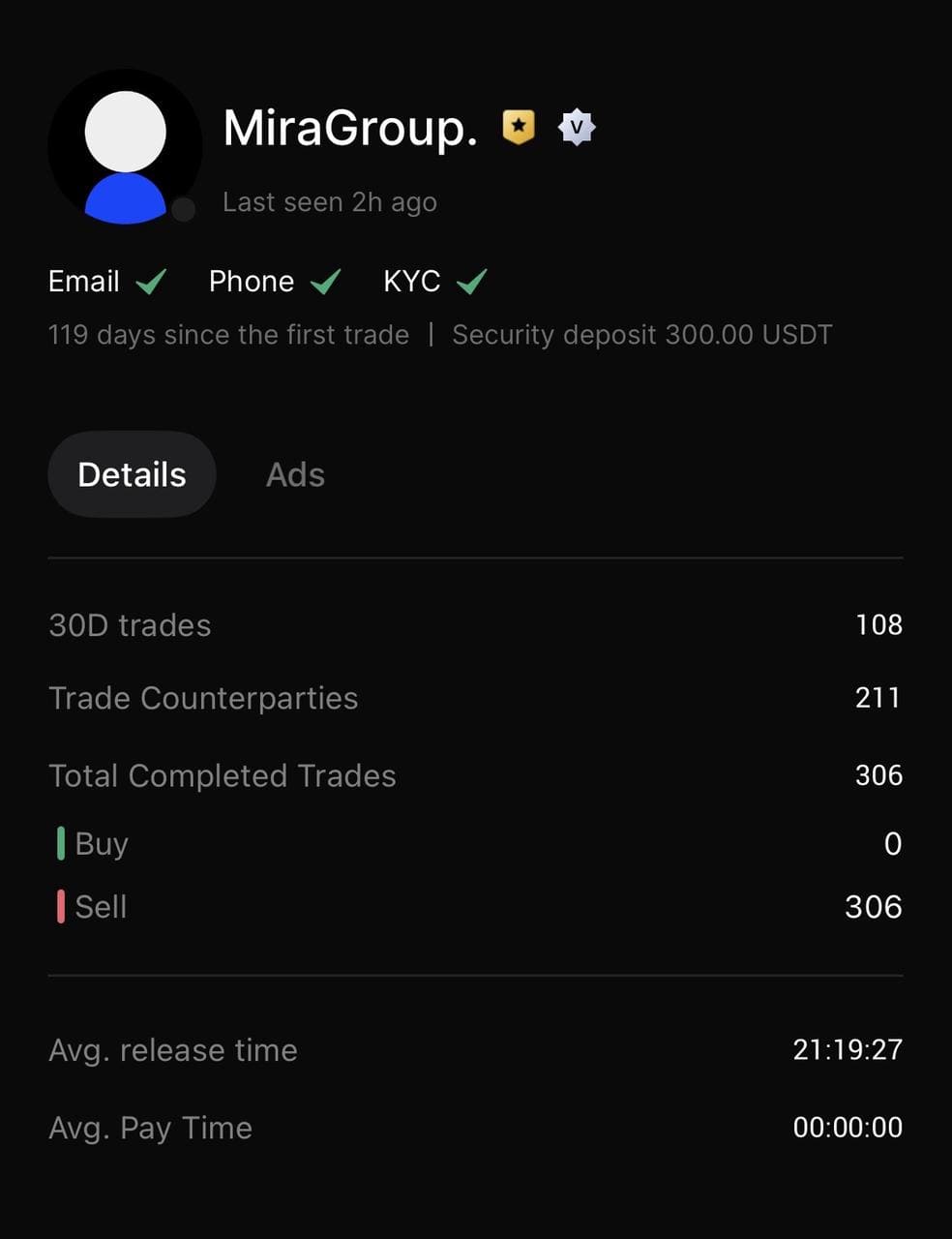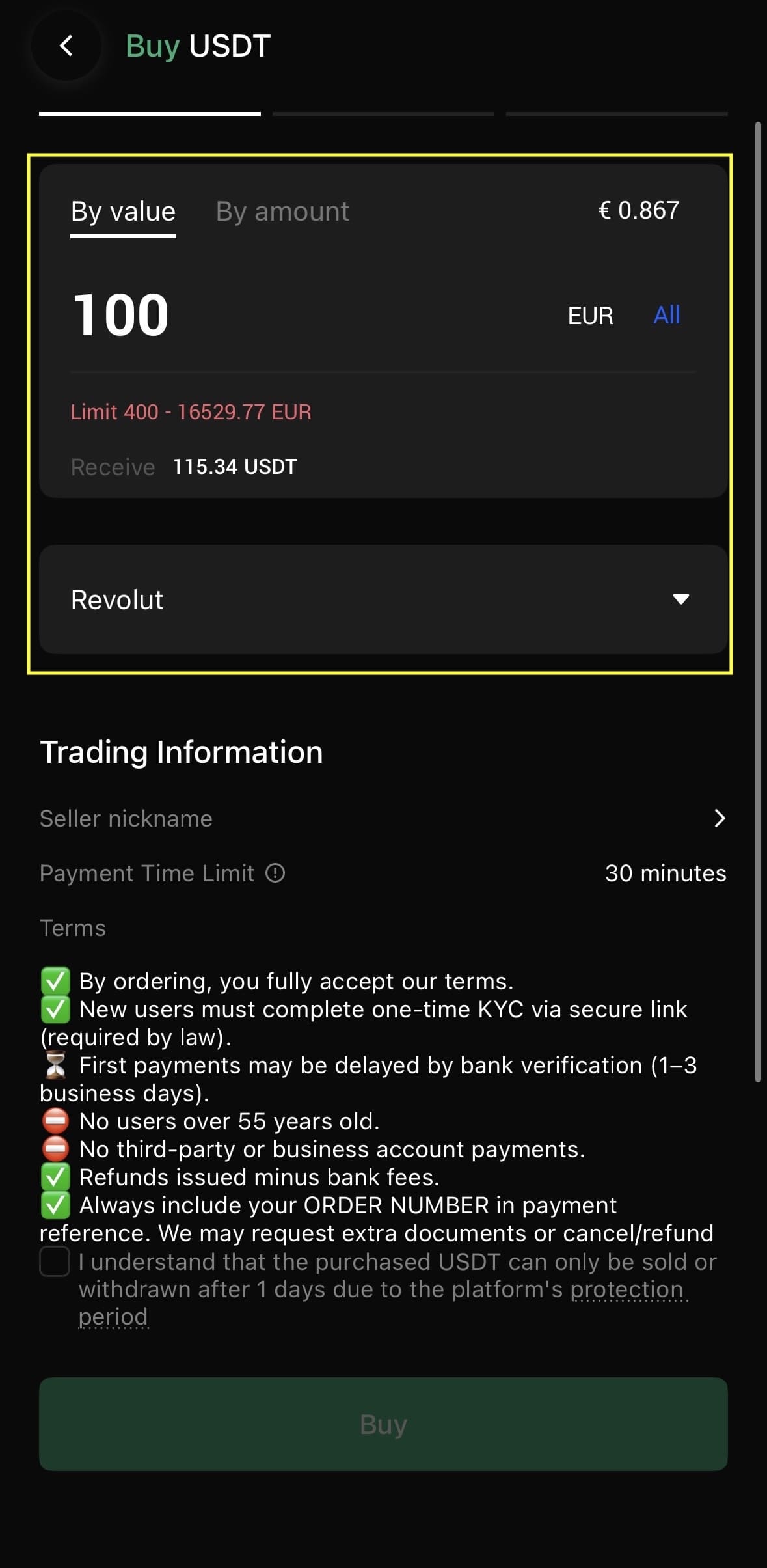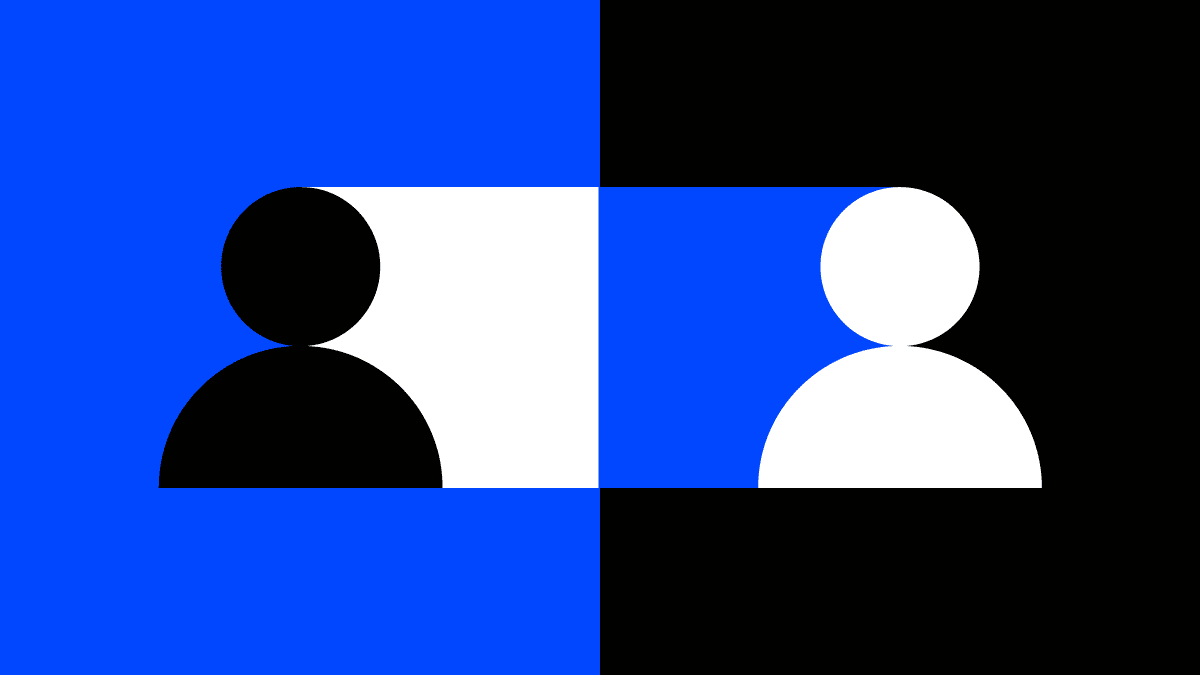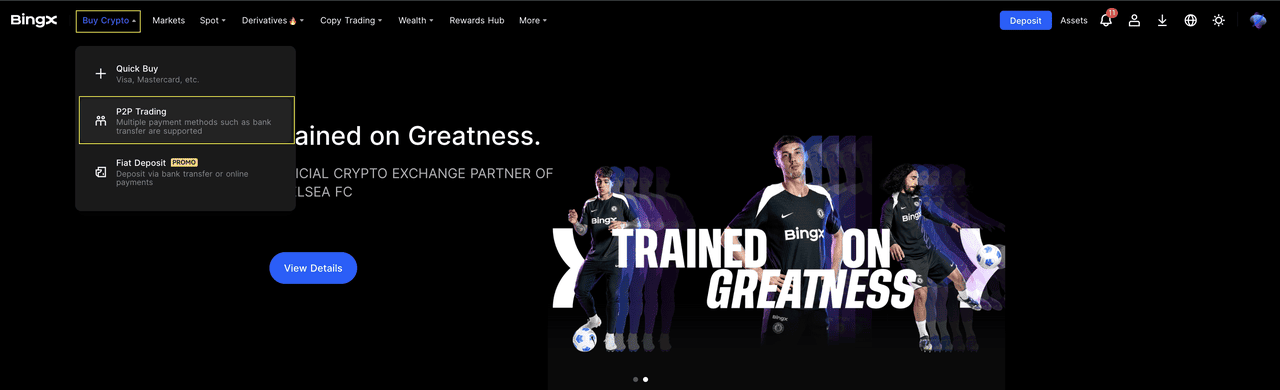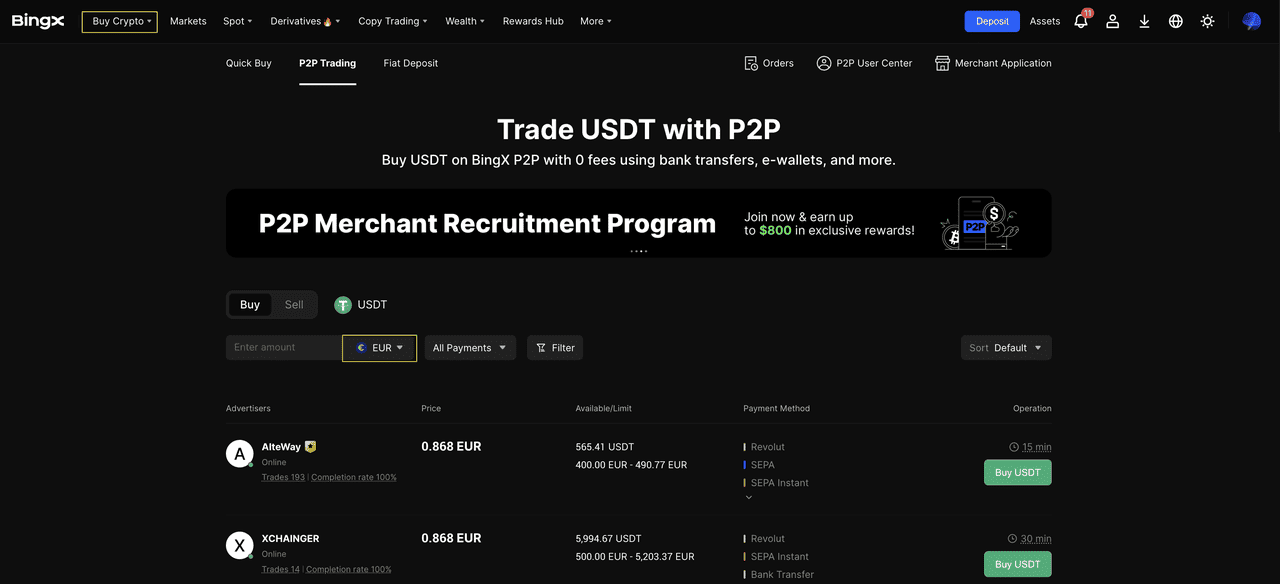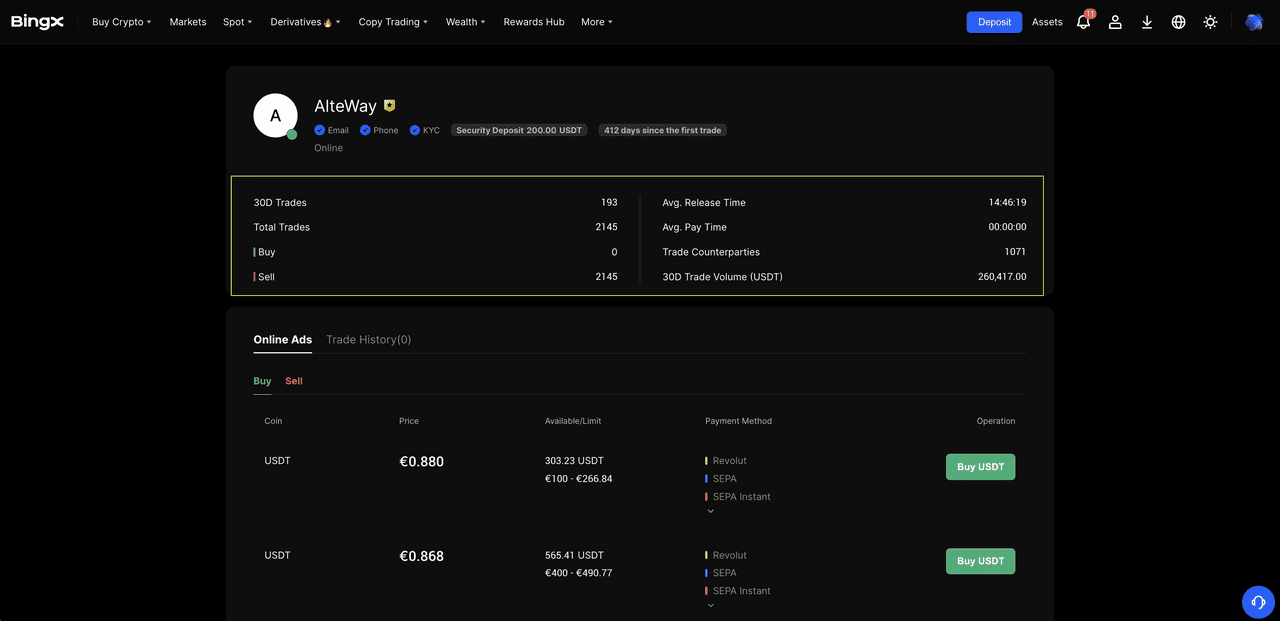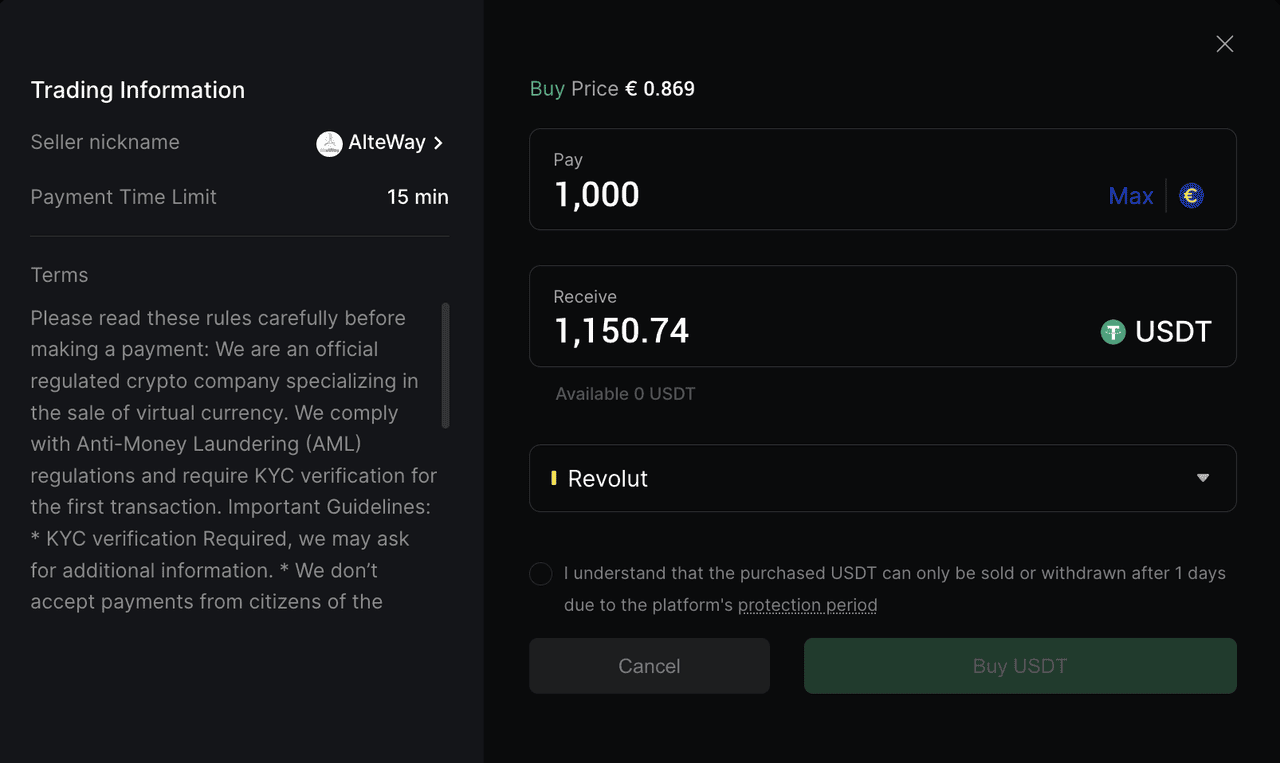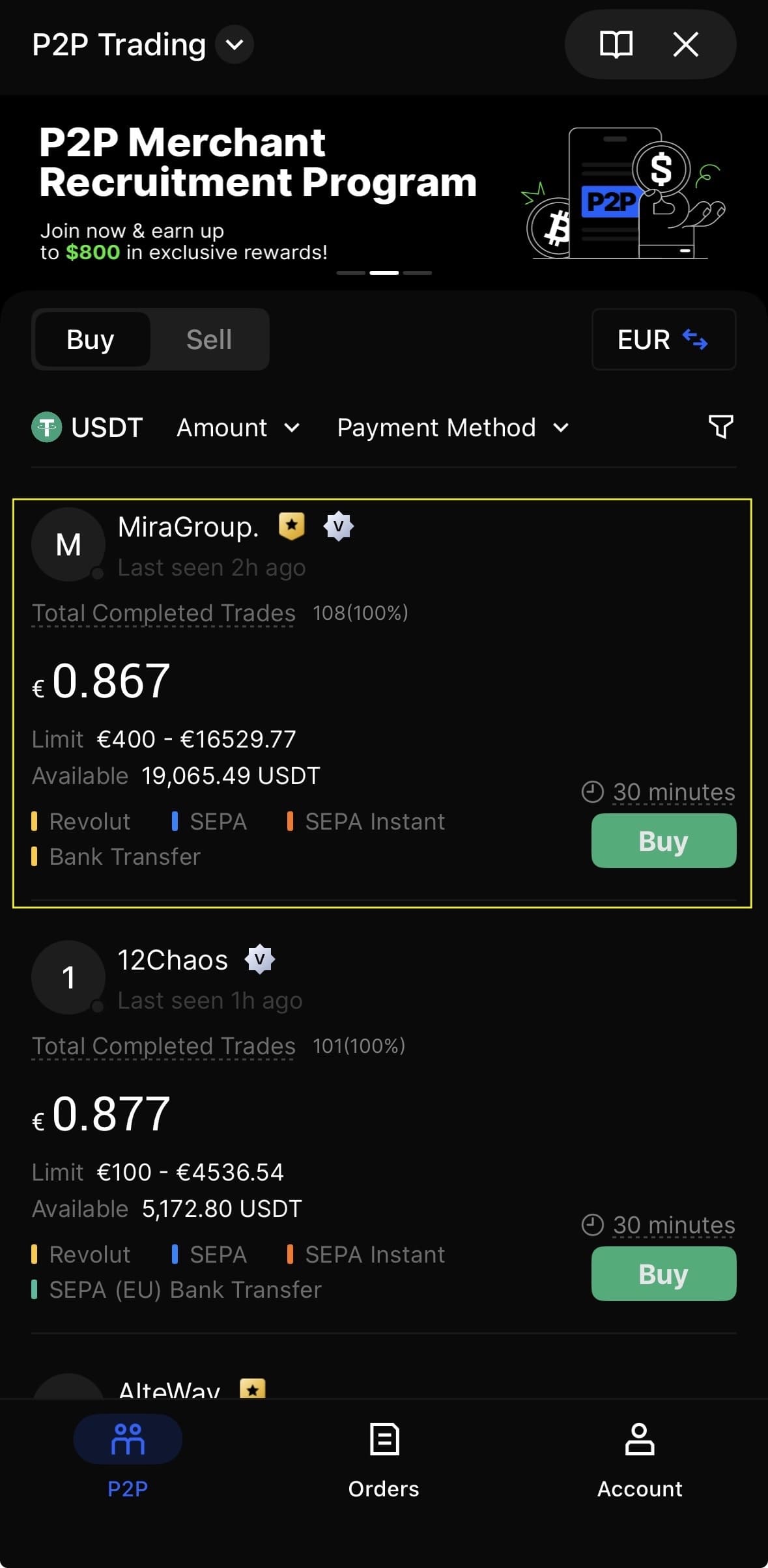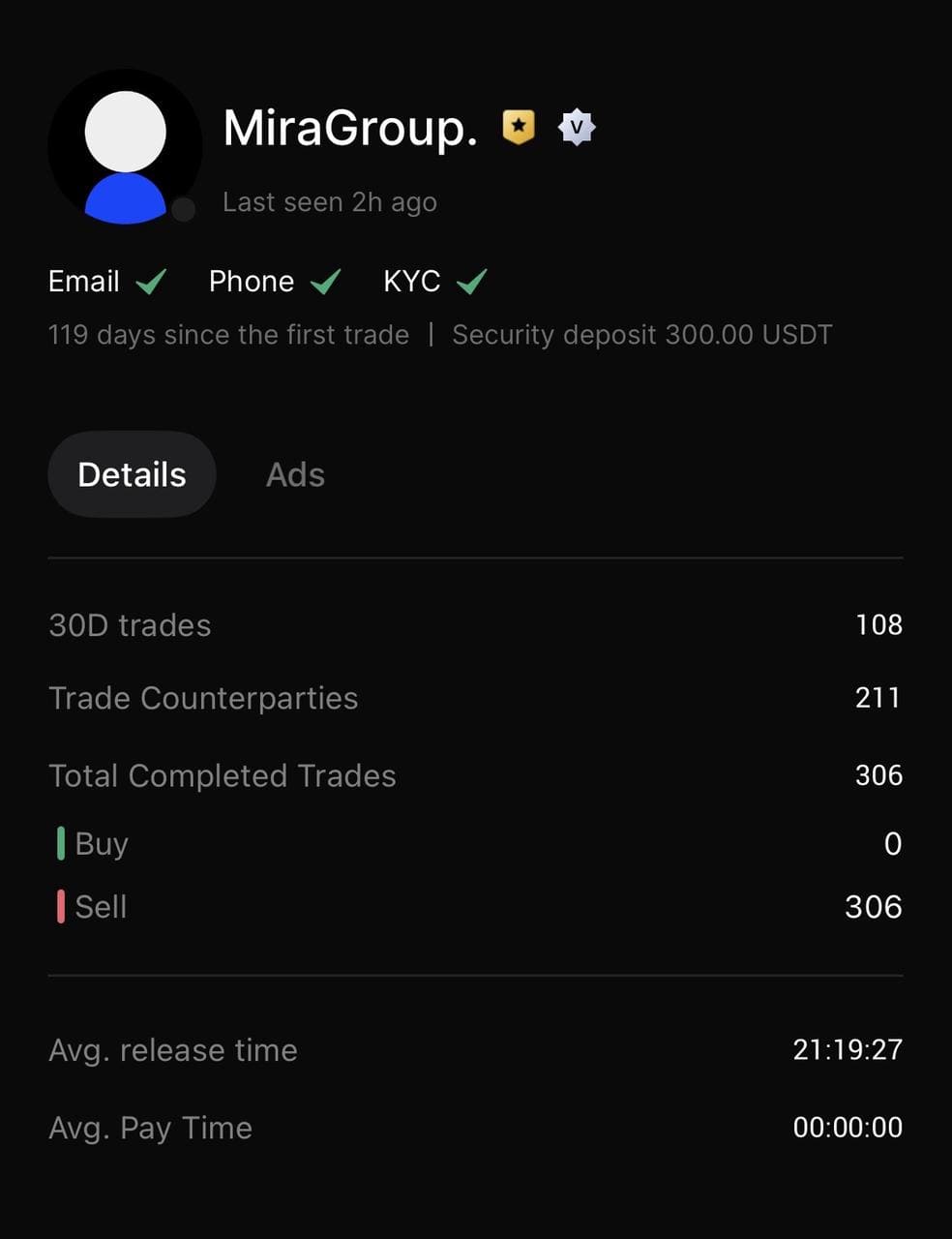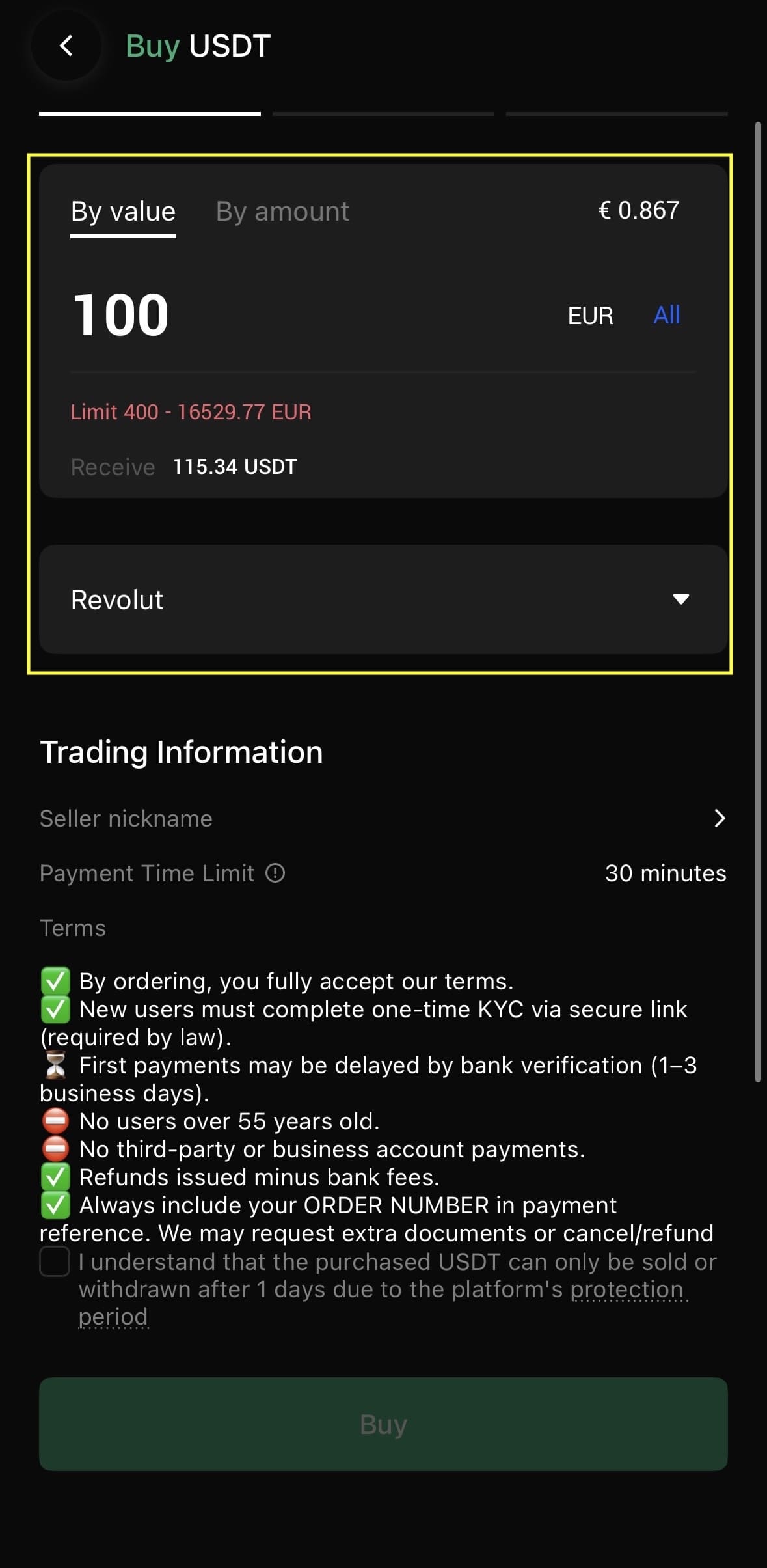If you
buy crypto with P2P on BingX, it feels like taking the fast lane. You pick a verified merchant, pay with a local method you already trust, and escrow guards the seller’s crypto until your payment is confirmed. No card hurdles, no slow bank queues, just a clear path from cash to coin.
P2P shines when you want control. You compare prices, limits, coins, and release speed, then choose the deal that fits your plan. Small top-ups before a move in the
Bitcoin price or a larger buy for a longer view, both work smoothly. Many buyers also like the wider payment coverage, since some cards decline crypto and some banks add friction that slows you down.
The flow is simple. Open P2P Buy, set your currency and amount, read the terms, start the order, pay exactly as instructed, mark I have paid, and wait for release. If anything feels off, keep the chat inside the order and use the appeal tool. With a prepared account and a ready payment method, you can buy crypto with P2P on your terms with clear steps and escrow protection.
What Is P2P Trading on BingX?
P2P (
peer-to-peer) lets you buy crypto from another user instead of the exchange itself. When you start an order, the seller’s crypto is locked in escrow. You pay the seller off-platform using the method shown in the listing. After the seller confirms receipt, the escrow releases the crypto to your BingX
wallet.
A brief overview
• You choose the ad, price, limits, and payment method.
• Escrow holds the crypto while you pay.
• In-app chat and appeal tools help resolve issues if they arise.
Before Getting Started with P2P: Secure Your Account, Set Payment Method
Create and secure your account by enabling
2FA, setting an
anti-phishing code, and using a strong unique password. Complete the required verification, as identity checks may be needed before P2P trading depending on your region and limits.
Prepare a payment method in your own name and make sure your app or bank can send the type of transfer shown in the ad. Know your budget and asset by deciding which coin you want to buy, for example
BTC, ETH, or
USDT, and setting your maximum spend.
How to Buy Crypto with P2P on BingX Web: Step-by-Step Guide
1. Open P2P Buy: Log in, go to Buy Crypto → P2P Trading, then choose Buy.
2. Set your currency and amount: Pick your fiat (e.g., USD, EUR, or your local currency) and enter the amount you plan to spend. Use filters to narrow by payment method or coin.
3. Compare listings: Check each ad’s price, available limits, completion rate, and release speed. Prefer merchants with strong stats and clear terms. Open the ad to review any specific instructions. Some merchants use a short verification step that reveals exact payment details only after the order starts.
4. Start the order: Enter the amount and confirm. Escrow now locks the seller’s crypto for the duration of the trade.
5. Get the payment details: You will see the seller's preferred payment method and exact instructions. Only use the method shown in the order. If the merchant uses hidden methods, complete the quick check to reveal them. Common methods include Revolut, N26, SEPA and SEPA Instant.
6. Pay from your own account: Send the transfer from an account in your name. Match the reference exactly if one is provided. Keep a clear payment receipt or screenshot. Return to the order and select I have paid.
Do not click this before sending the funds. Upload your proof if requested in the ad.
7. Wait for release: The seller confirms receipt and releases the crypto from escrow to your BingX wallet. You’ll see the asset credited in your account.
From your wallet, you can transfer funds to
Spot to trade pairs such as
BTC/USDT, set orders or move assets to your own wallet if you prefer to manage your own funds.
How to Buy Crypto with P2P on BingX App: Step-by-Step Guide
1. Open P2P Buy: Log in to the BingX app. On the home screen, tap More, then select
P2P Trading.
2. Set your currency and amount: On the P2P Buy screen, choose your fiat currency (e.g. USD, EUR or your local currency) and enter how much you want to spend. Use the filters to narrow by payment method or coin (for example
USDT or
BTC).
3. Compare listings: Scroll through the merchant ads and check:
• Price
• Available limits
• Completion rate
• Release speed
4. Prefer merchants with solid stats and clear terms. Tap an ad to open it and review any specific instructions. Some merchants use a short verification step that only reveals the exact payment details after you start the order.
5. Start the order: Tap Buy, enter the amount you want to purchase and confirm the order. The escrow will now lock the seller’s crypto for the duration of the trade.
6. Get the payment details: In the order screen, you’ll see the seller’s preferred payment method and exact instructions. Only use the payment method shown in the order. If the merchant uses hidden methods, complete the quick check in the app to reveal them. Common methods include Revolut, N26, SEPA and SEPA Instant.
7. Pay from your own account: Send the transfer from a bank or payment account in your own name.
• Match the payment reference exactly, if one is provided.
• Keep a clear payment receipt or screenshot.
8. Go back to the order screen in the app and tap I have paid only after sending the funds. Upload your proof of payment if the ad or the seller requests it.
9. Wait for release: The seller confirms receipt of the funds and releases the crypto from escrow to your BingX wallet. You’ll see the asset credited in your account in the app.
Next Steps After Adding USDT Funds to Your BingX Account
Once your USDT arrives in your BingX wallet, you have several straightforward options:
1. Convert for a Quick Swap
Open
Convert, choose USDT as the pay asset and pick the coin you want to receive, for example BTC or ETH. Enter the amount, review the quote, and confirm. This is the fastest way to switch USDT into another asset at the current rate.
2. Trade on Spot for Price Control
Go to
Spot and select a pair such as BTC/USDT or ETH/USDT. You can place a Market order for immediate execution or a
Limit order to target a specific price. This is useful if you want more control over your entry.
3. Move Funds for Other BingX Products
From your wallet you can transfer USDT to other sections of the exchange if you plan to use features like derivatives or
Earn products. Always double check internal transfers and risk settings before you commit.
4. Withdraw to Your Crypto Wallet
If you prefer
self custody, withdraw USDT or the crypto you purchased to your own wallet. Pick the correct network and include any required memo or tag. For larger withdrawals, test with a small amount first.
How to Manage Risks in P2P Trading
P2P is safe when you follow the in-app flow. Pay only after you start the order and exactly as instructed, and send from an account in your own name. Keep communication in the order chat, upload a genuine payment receipt, and if you are selling, release crypto only after funds have cleared in your account.
Some payment methods allow reversals, so prefer instant or irrevocable options and follow the seller’s terms precisely. If you cannot finish in time, cancel before paying and do not mark Paid unless you have actually sent the money. If anything goes wrong, open an appeal so support can review the escrow record and chat log.
FAQs on Buying Crypto with P2P
1. Do I need verification to buy crypto with P2P?
The rules are different in each region. In many cases, basic account verification is required in order to place P2P orders and raise limits.
2. How fast is a P2P purchase?
It depends on the payment method and seller response time. Instant transfers are often confirmed quickly, while traditional bank transfers may take longer.
3. What protects me when I buy crypto with P2P?
Escrow locks the seller’s crypto when the order starts. As long as you pay as instructed and keep communication inside the order, the escrow and appeal process help secure the trade.
4. Can I use someone else’s account to pay?
No. Use an account in your own name. Third-party payments are commonly rejected and can cause disputes or account issues.
5. When is my crypto price locked?
The ad price applies at the time you start the order and pay within the time window. Always check the terms shown in the listing.