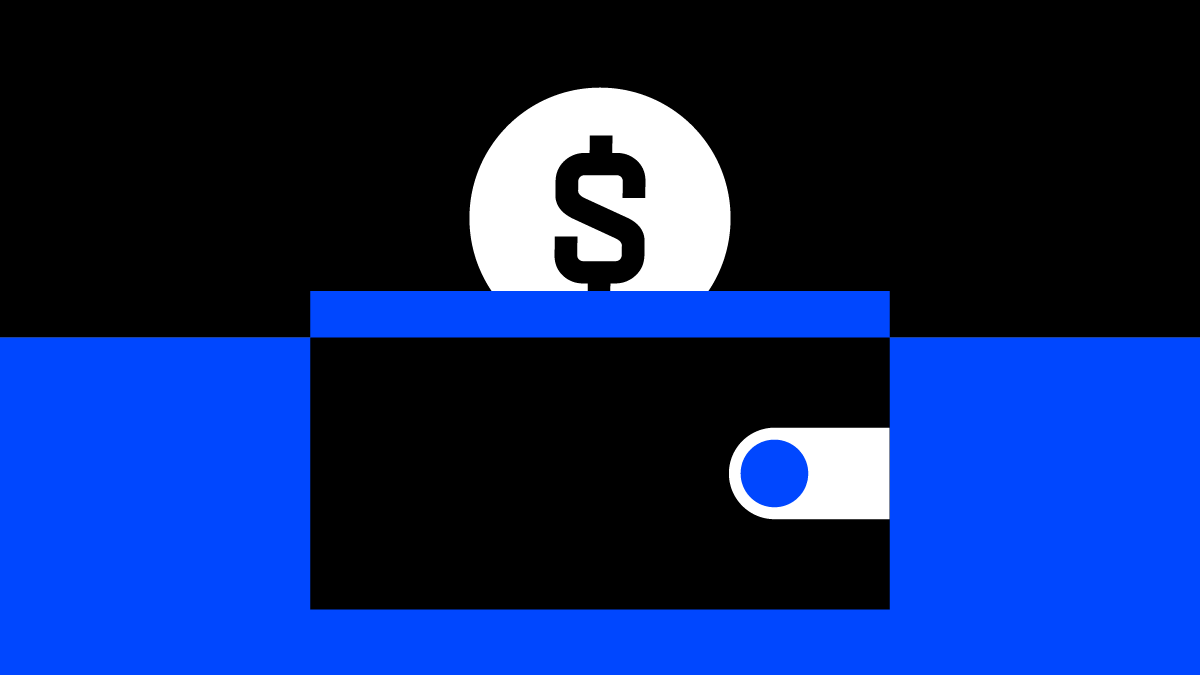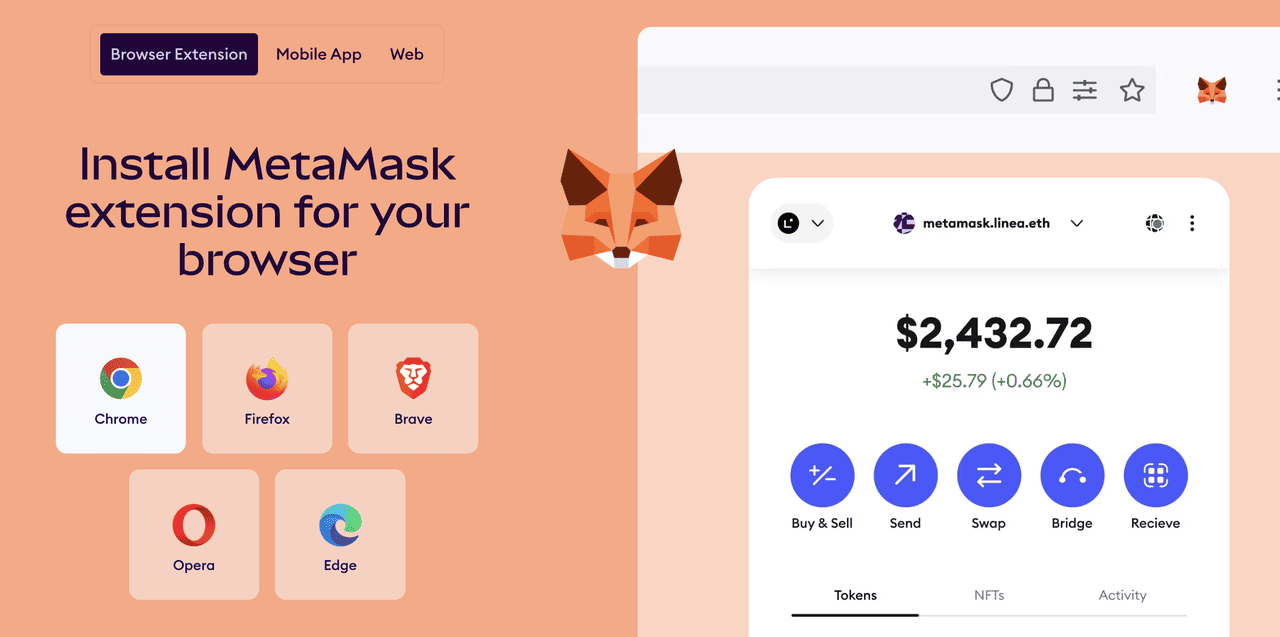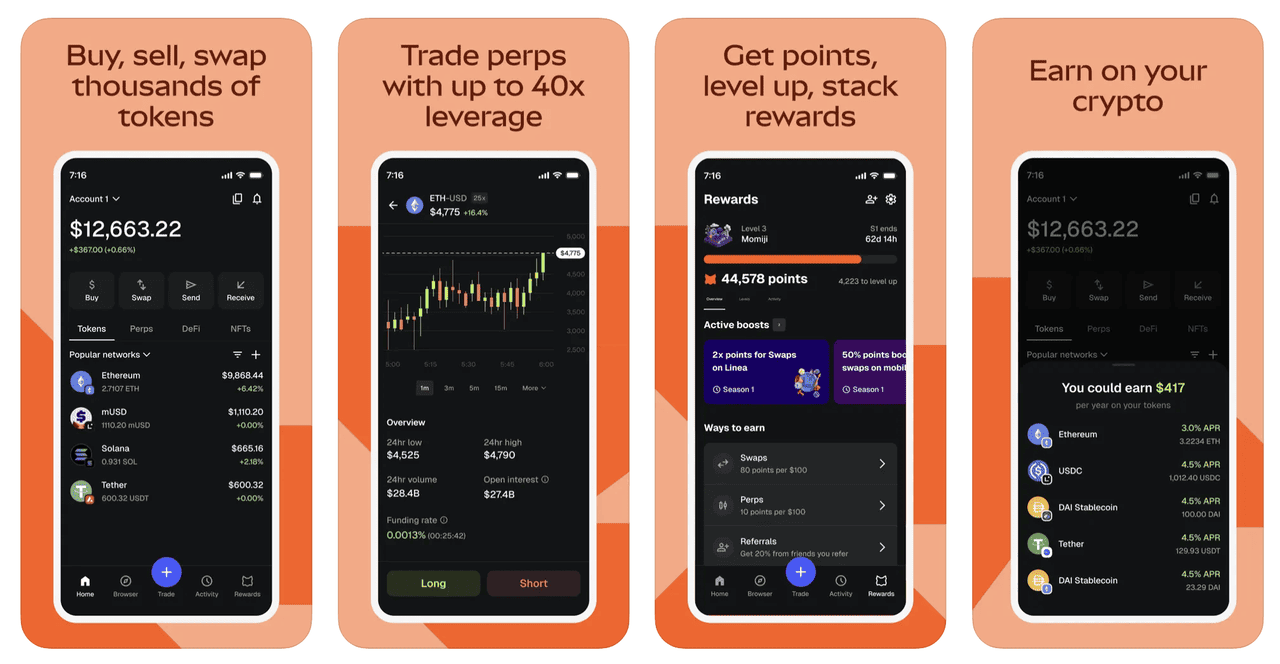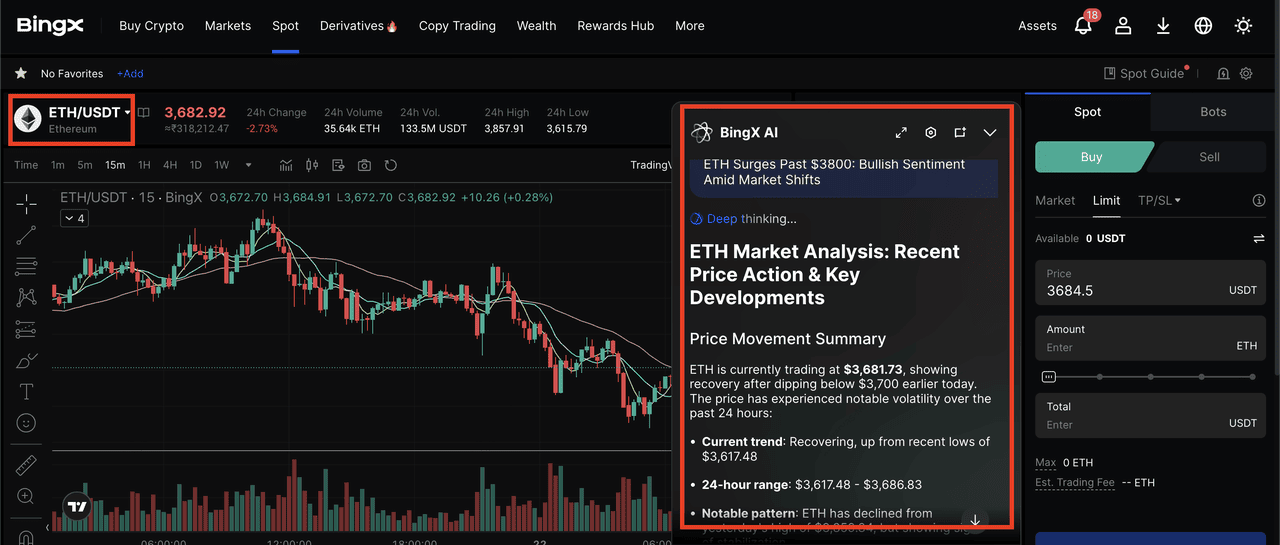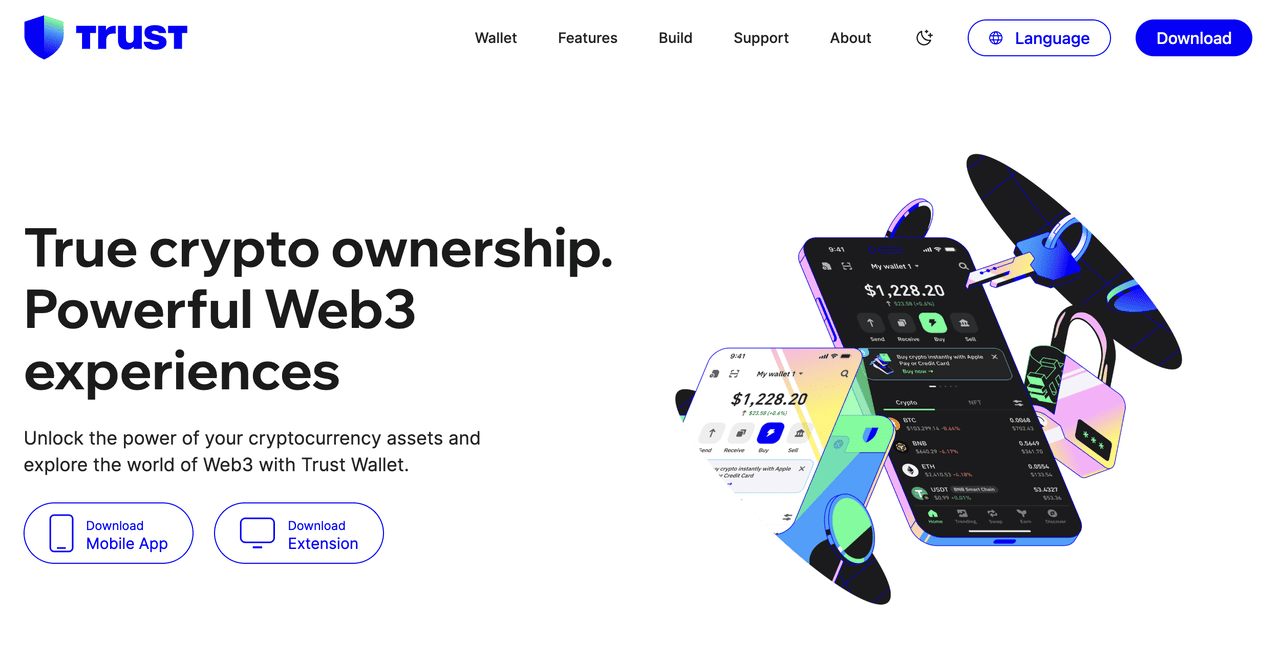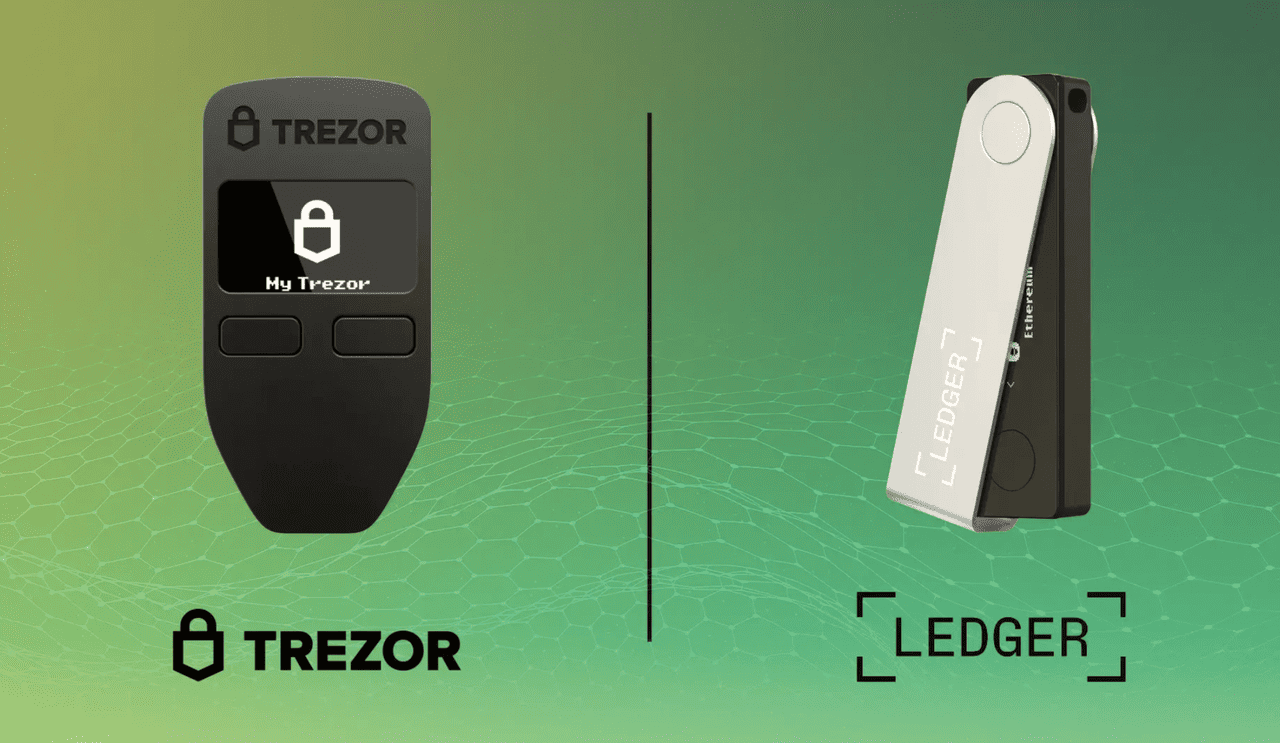Web3 represents a paradigm shift toward a more equitable, user-owned internet where individuals control their digital identities, assets, and interactions. At the core of this transformation lies the Web3 wallet, a powerful tool that not only safeguards cryptocurrencies and
NFTs but also unlocks participation in a vibrant ecosystem of
decentralized applications (dApps) from DeFi platforms to immersive gaming worlds. As crypto adoption surges in 2025, understanding Web3 wallets has become essential for anyone venturing into crypto, whether you're a novice trader or a seasoned DeFi enthusiast. This web3 wallet guide walks you through their functionality, setup, and future potential, empowering you to navigate the Web3 economy with confidence.
The
best Web3 wallets empower crypto holders to securely store, transfer, and interact with their digital assets, offering a gateway to the decentralized world of blockchain. Unlike traditional wallets, Web3 wallets are
non-custodial, meaning the owner maintains full control over their funds without relying on intermediaries. They come in two primary forms: hardware wallets for enhanced security and software wallets for everyday convenience. Beyond basic storage, these wallets enable seamless connections to decentralized applications (dApps), including
DeFi protocols, play-to-earn games, and other elements of the Web3 economy, cultivating greater user autonomy and participation in this innovative financial landscape.
What Is a Web3 Crypto Wallet?
A
Web3 wallet serves as a versatile tool for individuals to hold and manage a diverse array of digital assets, from cryptocurrencies to
non-fungible tokens (NFTs), while also facilitating connections to a broad spectrum of
decentralized applications (dApps). Once linked to these services, users can leverage their stored assets to actively engage in the Web3 economy, which emphasizes transparency, user control, and blockchain-powered decentralization.
Popular facets of this ecosystem include
decentralized finance (DeFi) protocols for lending and trading, play-to-earn crypto games that reward participation with tokens, and
decentralized autonomous organizations (DAOs) for community-driven governance. For a deeper dive into this user-centric internet paradigm, explore our article on What is Web3? Additionally, discover Wallet, our simple, secure, and powerful non-custodial crypto wallet service, get started today!
Web3 wallets are fundamentally non-custodial, signifying that only the owner possesses the cryptographic
private key which is the essential "password" that unlocks access to all associated crypto assets, ensuring no third party holds sway over the funds. This private key involves cryptography securing cryptocurrencies. In contrast, custodial wallets delegate private key management to centralized entities, shifting security responsibilities away from the user. To grasp the nuances between custodial and non-custodial options, refer to our article on What are custodial and non-custodial crypto wallets.
How Web3 Wallets Work
Web3 wallets are indispensable for interacting with DeFi
dApps, much like a bank account is for traditional finance, enabling users to lend, borrow, and trade without intermediaries. Upon creation, a wallet generates four critical elements: a public wallet address, akin to an email for receiving assets; a password for app login, distinct from the
private key; a seed phrase of 12-24 words serving as the ultimate recovery tool, losing it risks permanent fund loss, while theft invites unauthorized access, so safeguarding it is paramount; and a private key, a lengthy alphanumeric string used to sign transactions which confirms ownership for outflows while public addresses allow unrestricted inflows. Together, these components ensure secure, self-sovereign control over your digital holdings and assets.
How to Set Up a Web3 Wallet
Setting up a Web3 wallet is straightforward, exemplified by
MetaMask, a widely adopted software wallet supporting Ethereum-compatible assets and boasting tens of millions of users, available as a mobile app or browser extension. MetaMask is a
non-custodial, multichain cryptocurrency wallet available as a browser extension and a mobile app. Originally launched in 2016 by ConsenSys, it began as a way to interface with the
Ethereum blockchain but has since expanded to support other
Ethereum Virtual Machine (EVM)-compatible networks like
Avalanche,
Polygon,
Optimism, and
Arbitrum.
Unlike many online wallets, MetaMask prioritizes your privacy and security, keeping no user-identifiable information. Your keys and
secret phrases remain entirely under your control, not even MetaMask or ConsenSys can access them. The MetaMask user base reflects a diverse, global audience, driven by the desire for financial autonomy and asset management outside traditional banks. Follow these step-by-step tutorials to quickly create and set up your MetaMask wallet on desktop and mobile:
1. Browser Extension On Desktop
Step 1: Visit the official website (
metamask.io), click "Download," then select your browser. Supported browsers include Chrome, Firefox, Edge, and Brave.
Step 2: Install the extension from your chosen browser's store and follow prompts to set up your wallet, including creating a secure password and backup phrase. For example, if you're on Chrome browser, click "Add to Chrome"and on the pop up, click "Add extension".
Step 3: After adding MetaMask Extension, MetaMask will automatically open. Set up your secret backup phrase which is the only way to recover your MetaMask wallet if you forget your password, lose access to your device, or want to log in from another device. To complete the setup, confirm the phrase in the exact order provided, then click "All Done" to finish. You can also make sure it's easily accessible in your toolbar by clicking the jigsaw icon in the top-right of the screen, and hitting the pin icon. Pin MetaMask for easy access from your browser toolbar.
Step 4: Buy crypto on
BingX spot market and transfer the funds to your MetaMask wallet to begin trading and swapping on MetaMask.
2. How to Set Up MetaMask on Your Mobile
Step 1: Download the MetaMask app from the App Store or Google Play. For iOS users, the MetaMask mobile app can be downloaded
here and for Android users, the mobile app can be downloaded
here.
Step 2: Create a new wallet, create a new password, and set up your recovery phrase
Step 3: Buy crypto on
BingX spot market and transfer the funds to your MetaMask wallet to begin trading and swapping crypto on MetaMask
How to Connect Your Web3 Wallet to dApps
Integrating a Web3 wallet with a dApp is intuitive: upon visiting a site like
Uniswap (UNI) in your browser, a "Connect Wallet" prompt appears, typically in the top right. This opens a selection menu of compatible wallets; choose your installed option, such as MetaMask, to initiate the link. A confirmation pop-up follows requiring you to approve the connection, after which you can seamlessly interact with the dApp using your wallet's assets.
How to Fund Your MetaMask Web3 Wallet
Getting started with MetaMask is easy, and funding your wallet through BingX makes it even smoother. BingX allows you to buy popular cryptocurrencies like ETH, USDT, and POL directly on its spot market, which you can then send to your MetaMask wallet to start using DeFi apps, trading NFTs, or exploring Web3.
Once you’ve purchased your crypto on BingX, you can send it to your MetaMask wallet in minutes. Just copy your MetaMask wallet address and paste it into BingX’s withdrawal page. After confirming the transaction, your funds will appear in MetaMask, ready for use in the decentralized world.
BingX is a great choice because it offers low trading and transfer fees, deep liquidity for seamless transactions, and real-time prices on major tokens. With
BingX AI providing smart market insights, plus a beginner-friendly interface and advanced security, it’s easy and safe to buy crypto and transfer funds to MetaMask.
With BingX, you’re set up for a fast, secure, and affordable Web3 onboarding experience.
Other Ways to Add Funds to Your MetaMask Wallet
You can fund your MetaMask wallet not only by transferring crypto from centralized exchanges like BingX, but also by buying crypto directly within MetaMask using integrated providers or swapping tokens via decentralized exchanges (DEXs) like Uniswap. These options offer flexibility, but fees, slippage, and network conditions may vary.
What Are the Different Types of Web3 Wallets?
Web3 wallets broadly divide into software and hardware varieties, each balancing convenience and security differently to suit user needs:
1. Software Wallets (Hot Wallet)
Software wallets are often browser extensions or mobile apps which stay perpetually online for quick access, prioritizing convenience over ironclad security, which is ideal for frequent DeFi engagements or rapid payments. Yet software wallets are susceptible to malware due to constant connectivity. Data from Coingecko reveals nearly 100 million such wallets in existence, with 75% as mobile downloads dominated by leaders like MetaMask, Coinbase Wallet,
Phantom and
Trust Wallet.
2. Hardware Wallets (Cold Storage)
Hardware wallets are tangible devices that safeguard NFTs and assets by remaining offline most of the time, emphasizing security over speed and transactions require plugging into a computer to bridge funds to a software interface, often secured further by PINs. They don't store assets internally but offline-hold private keys, protecting users against remote hacks; recovery via seed phrase persists even if the device is lost. Leading makers include
Trezor and
Ledger, each with models compatible via proprietary software dashboards.
In 2025, Web3 wallets have evolved to include a third prominent category: smart contract wallets, which leverage blockchain smart contracts for enhanced functionality and security. Unlike traditional externally owned accounts (EOAs), smart contract wallets allow programmable rules, such as multi-signature approvals or automated recovery mechanisms, reducing reliance on seed phrases and improving user experience. Popular examples include Argent and Safe, which integrate account abstraction to enable gasless transactions and social recovery options, making them increasingly standard for advanced users navigating multi-chain environments.
Non-custodial Web3 wallets embody the mantra "not your keys, not your coins," granting users absolute control over their private keys and their assets. Since they are free from centralized oversight, this autonomy demands a lot more self-protection, lacking the safeguards of traditional custody like password resets or customer service in case of theft. Recovery falls squarely on the user.
The Future of Web3 Wallets
At the heart of Web3 lies a vision for an inclusive financial system, democratizing access to products and markets through blockchain innovation with wallets as pivotal enablers for dApp immersion. Evolving to embed DeFi functions like lending, borrowing, and staking directly within apps, they transform into comprehensive hubs for DefI activity. Many wallets are already linked to hundreds of protocols and thousands of tokens, from
Aave (AAVE) to
Uniswap (UNI). As scalability advances, expect intuitive interfaces mirroring banking apps for asset views, fluid transfers, and liquidity provision, propelling crypto's mainstream embrace and solidifying wallets as Web3's entry point.
Looking ahead, Web3 wallets are trending toward becoming "superapps" that integrate AI-driven security, compliance tools, and seamless multi-chain support, moving beyond storage to full DeFi ecosystems. Key innovations include seedless authentication via biometrics or social logins, embedded wallets for frictionless dApp onboarding, and account abstraction to make transactions feel invisible and user-friendly, which ultimately accelerates mass adoption by blending Web3 with everyday finance.
Conclusion
Web3 wallets stand as the indispensable utility of the decentralized future, bridging the gap between traditional finance and the boundless possibilities of blockchain. From their non-custodial design ensuring true ownership to innovative types like smart contract wallets and emerging superapp features, these wallets equip users with the tools to thrive in DeFi, gaming, and beyond, while reminding us of the shared responsibility to prioritize security to protect our assets. As we edge closer to widespread adoption, embracing a Web3 wallet isn't just about managing assets; it's about reclaiming control.
Related Reading