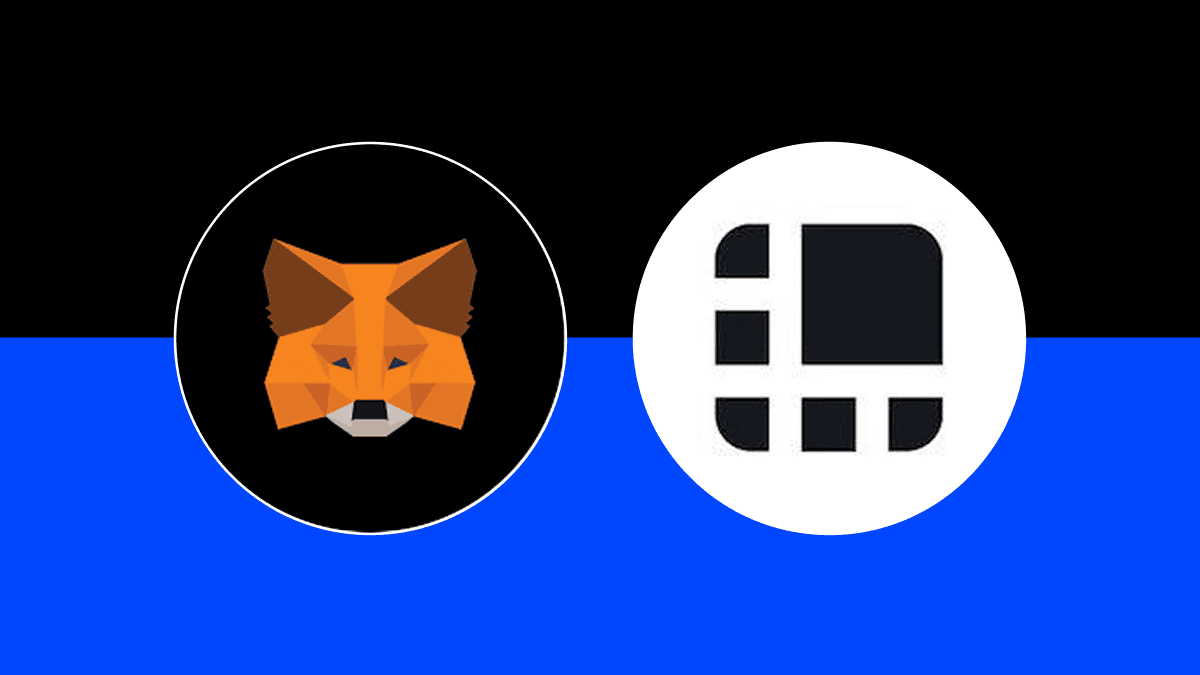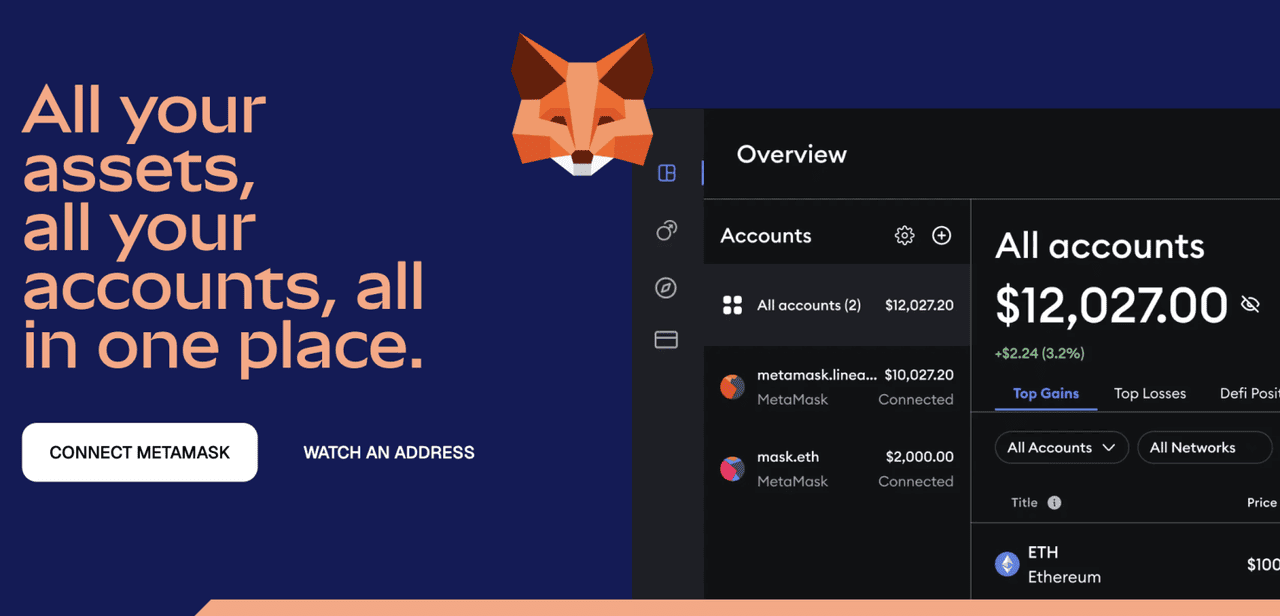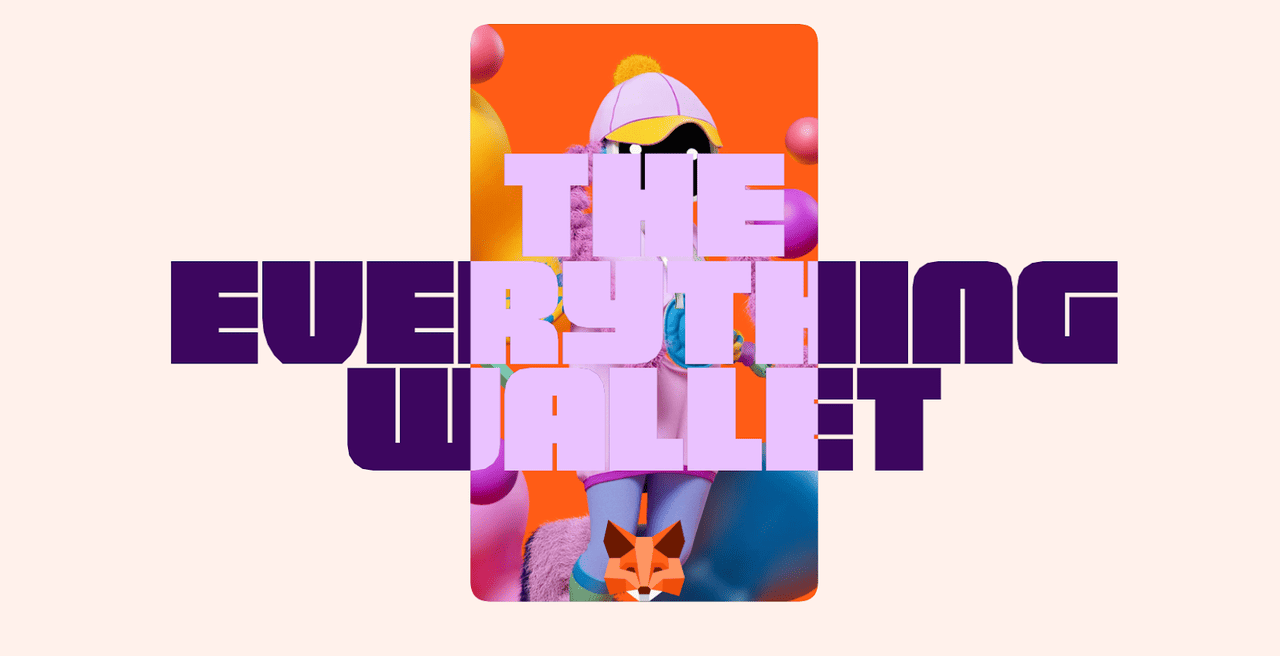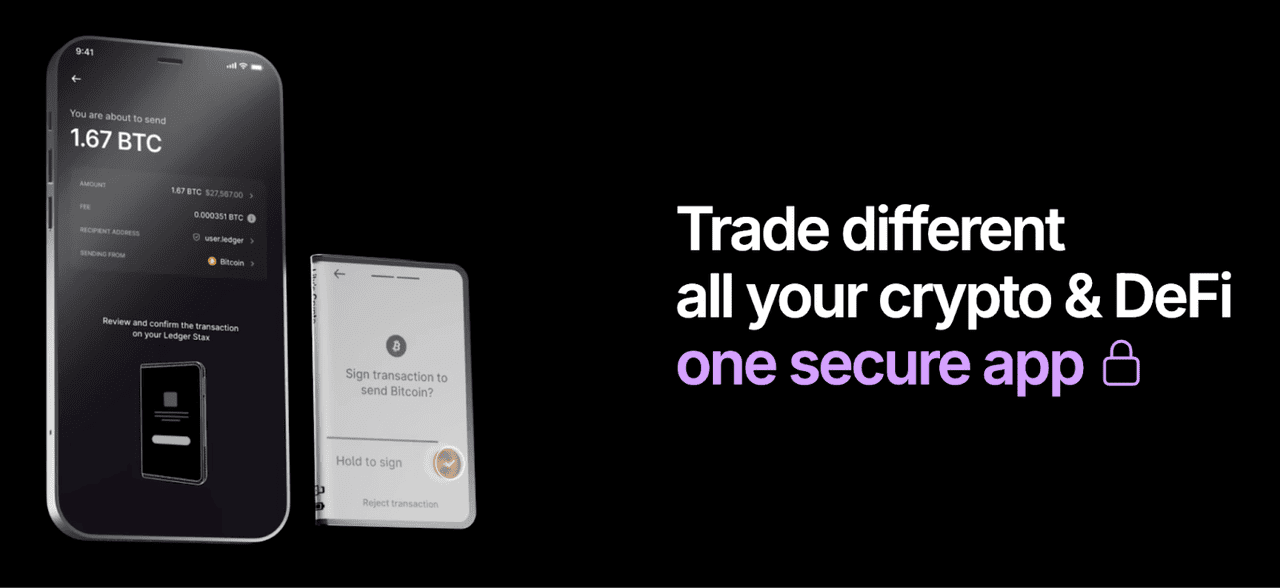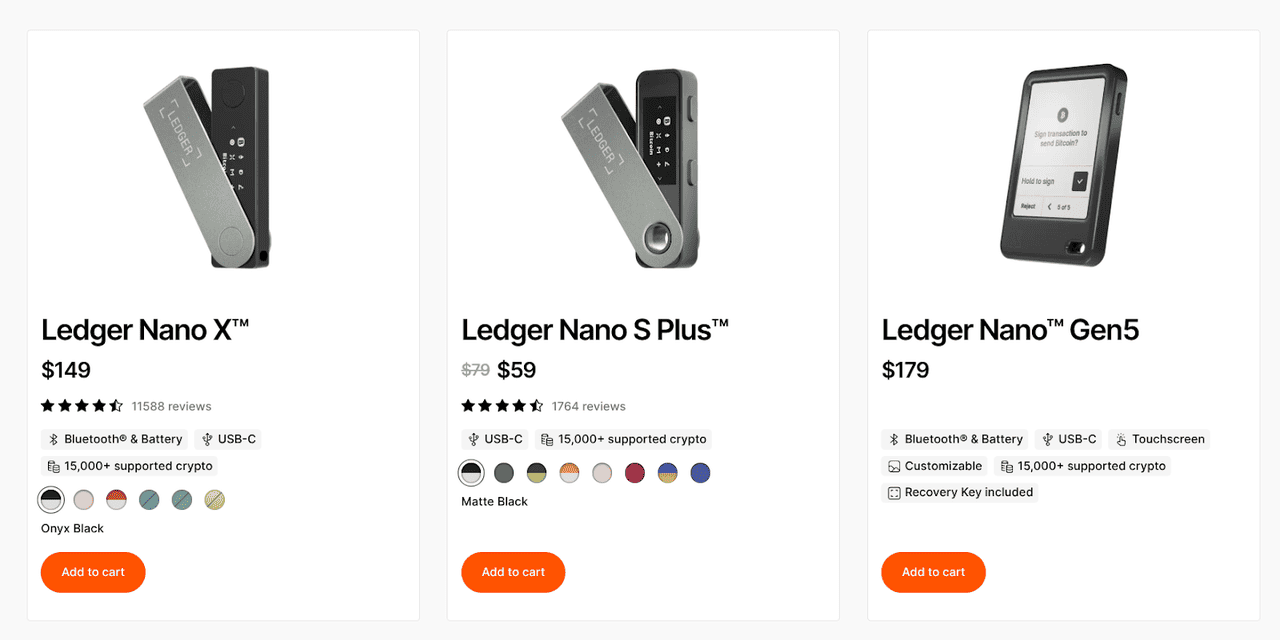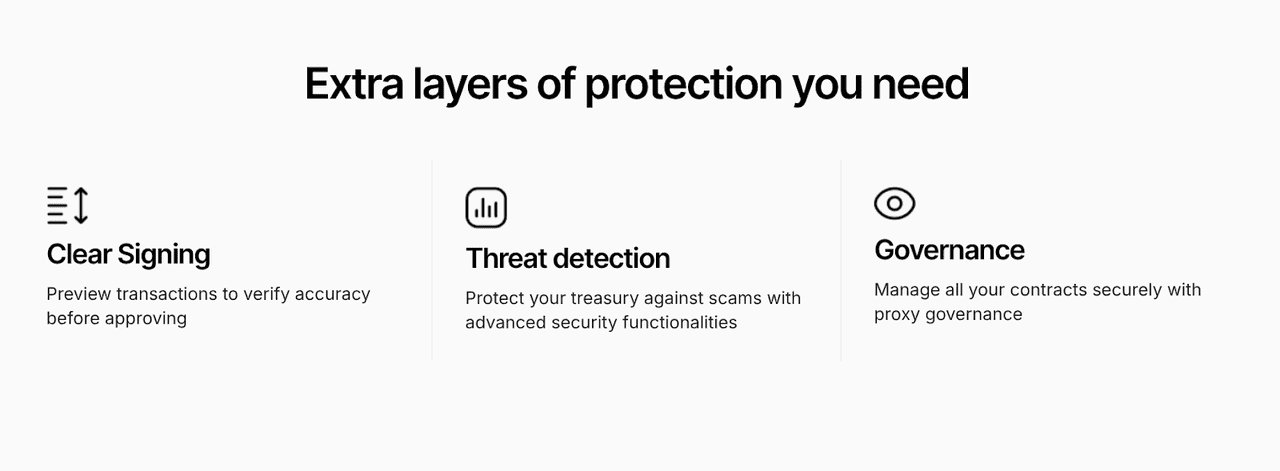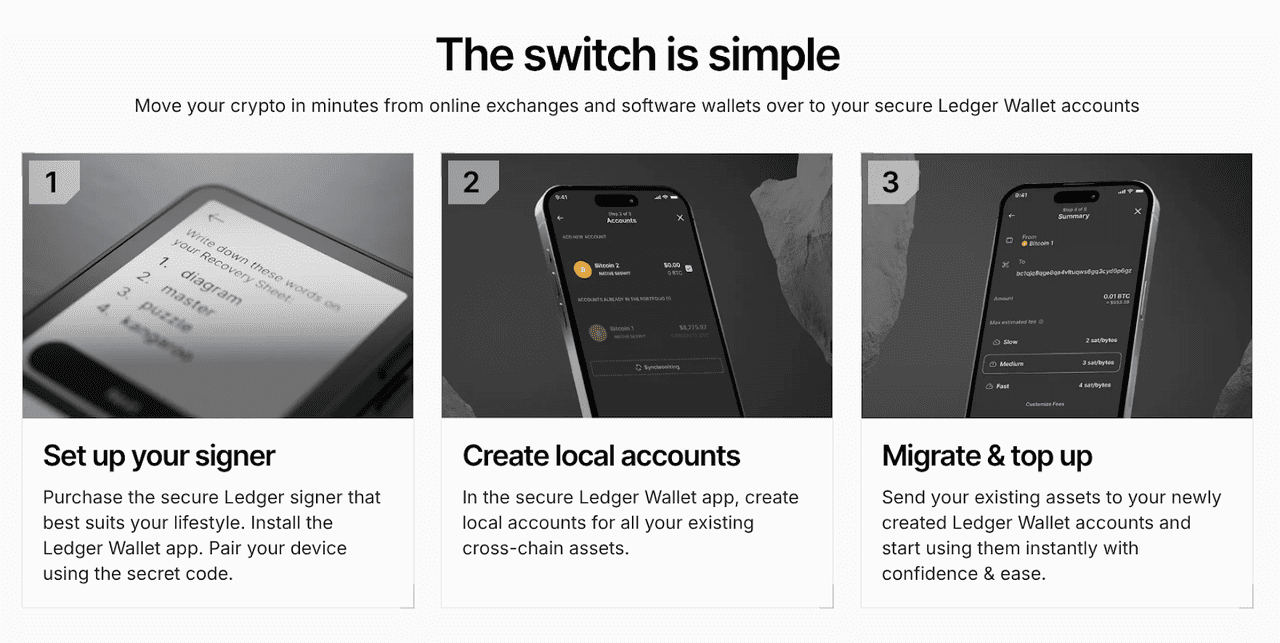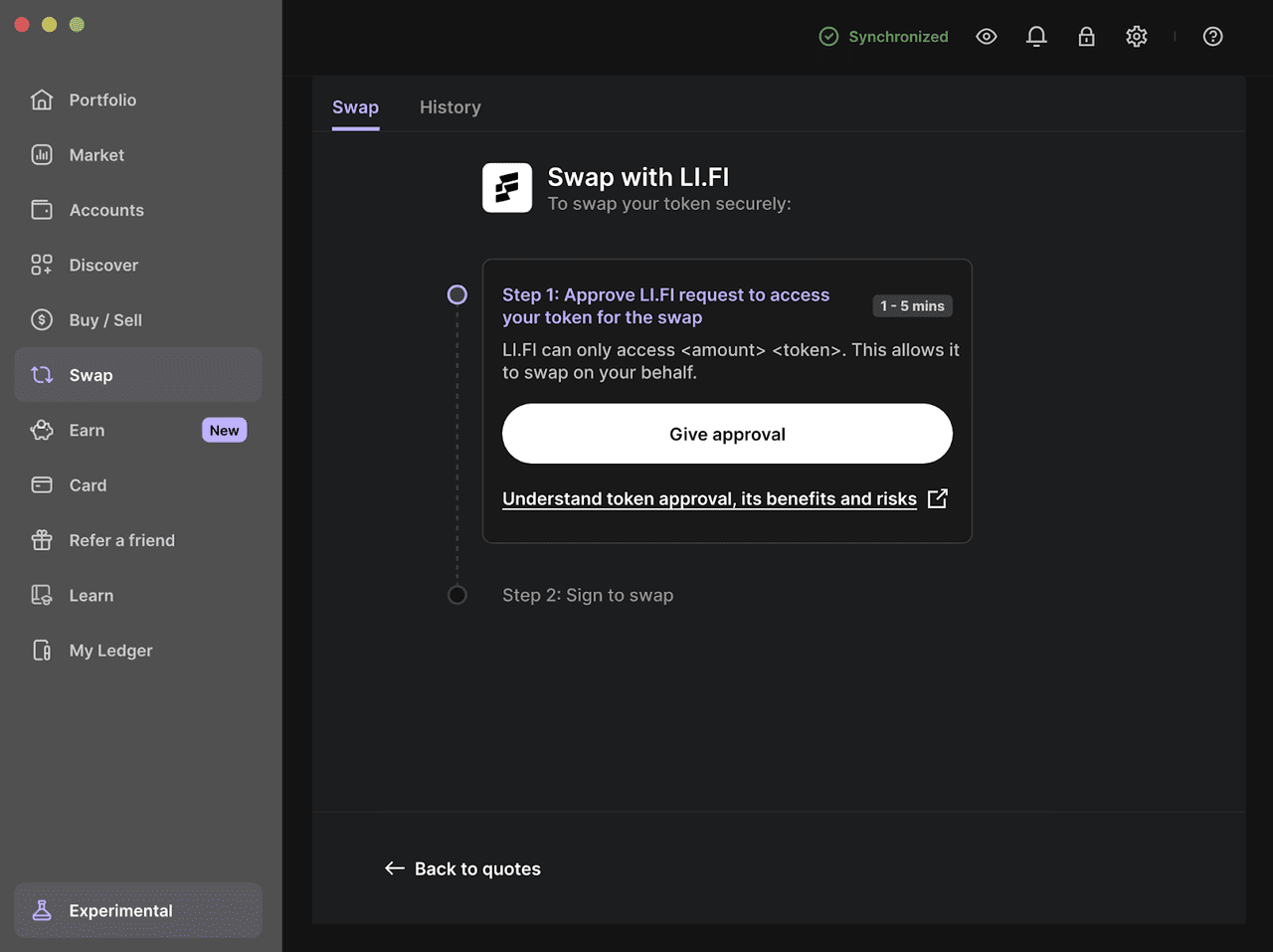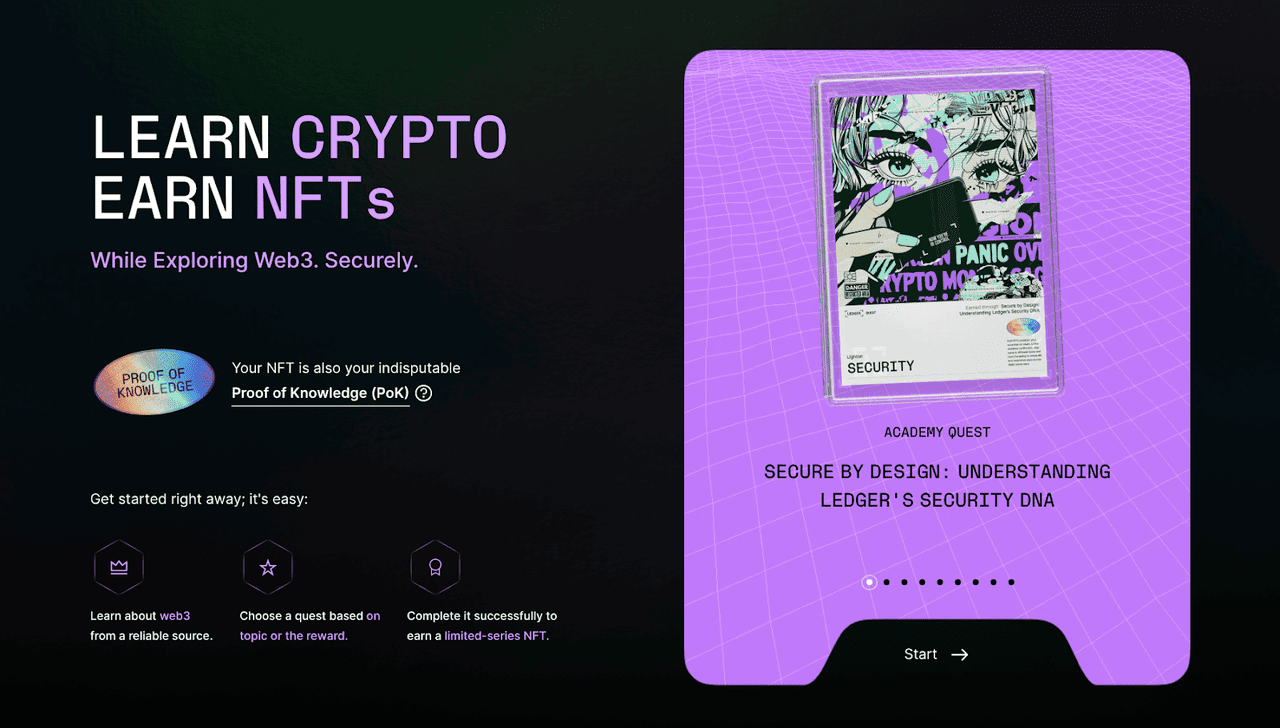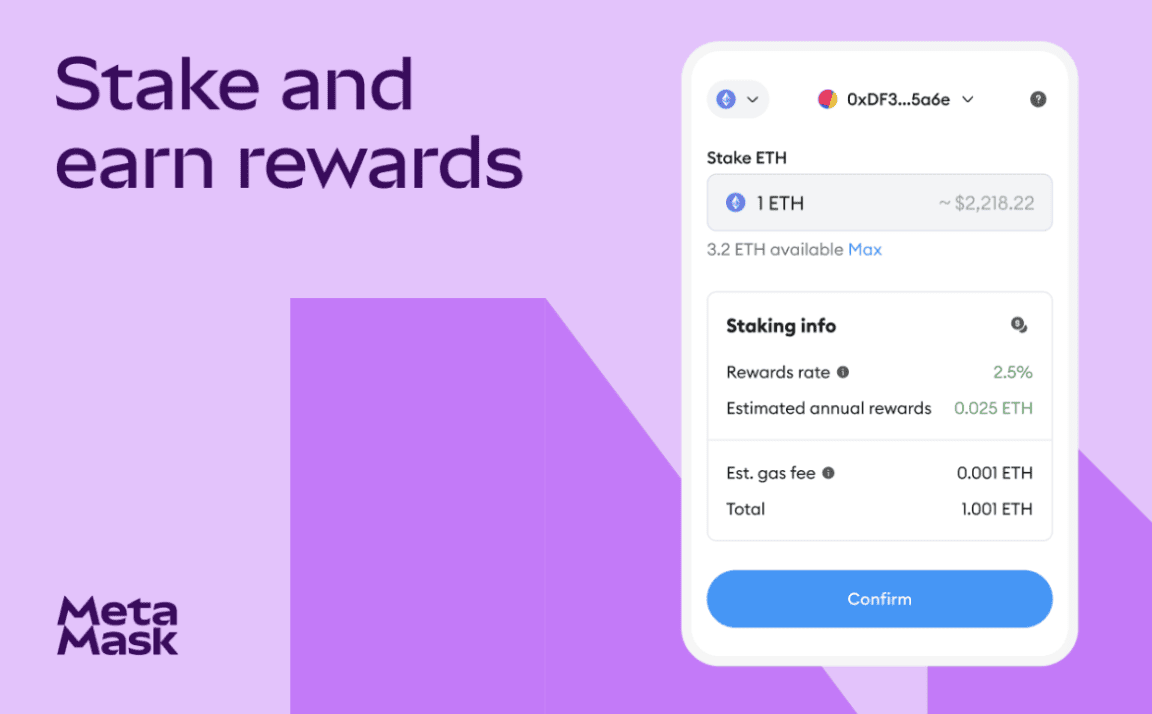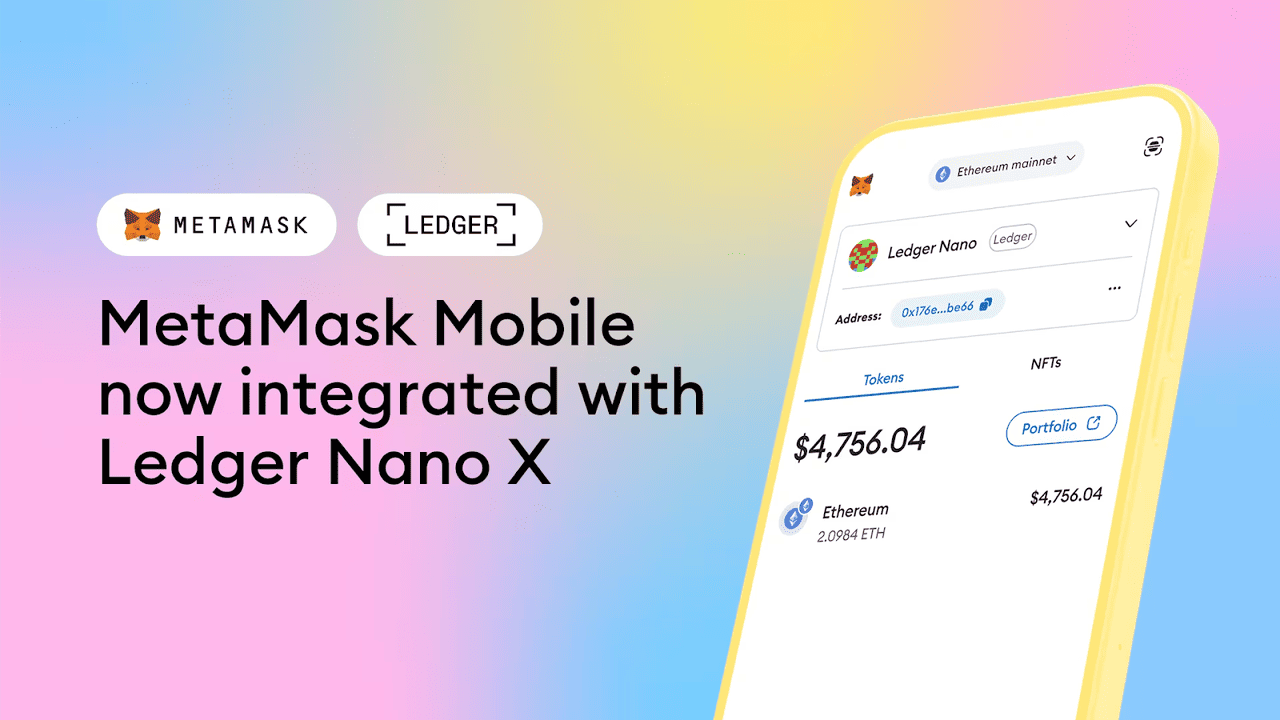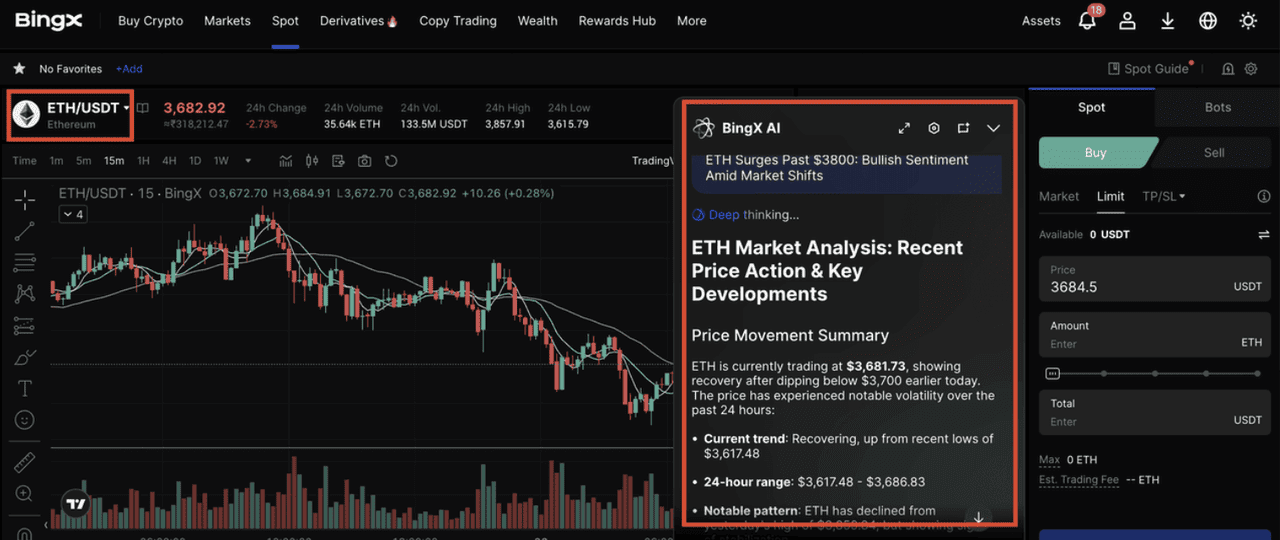In 2025, the distinction between hot wallets and cold storage continues to influence how people manage and safeguard their digital assets.
MetaMask remains one of the most widely used
non-custodial wallets, with more than 30M monthly active users. Its dominance in Web3 is reinforced by its role in swaps,
staking rewards, bridges,
NFT management, and decentralized applications. At the same time,
Ledger has solidified its reputation in the hardware wallet market.
As security concerns rise across the crypto industry, demand for hardware devices that store keys offline is surging. With MetaMask Mobile now supporting Ledger Nano X over Bluetooth, users can combine the flexibility of a hot wallet with the security of cold storage. In this article, we analyze what each wallet offers, how they differ, and which is better suited to your needs as of 2025.
What Is MetaMask?
MetaMask is a software wallet developed by Aaron Davis and Dan Finlay under ConsenSys, released in July 2016 as one of the first mainstream tools for interacting with
Ethereum. It functions as both a browser extension and a mobile application, allowing users to store assets, manage private keys, and sign transactions directly through their device. Over the years, MetaMask has grown into a full Web3 toolkit, supporting thousands of decentralized applications across Ethereum,
Polygon,
Arbitrum,
Avalanche,
BNB Chain, and other EVM compatible networks.
Its infrastructure includes custom network settings, multi-account management,
phishing detection, and integration with hardware wallets, which gives users the flexibility to balance convenience with added security. MetaMask also includes an internal swap engine that aggregates liquidity from multiple decentralized exchanges and bridges, offering competitive rates without forcing users to leave the wallet. The connectivity and speed offered by MetaMask make it well suited for everyday Web3 activity, particularly for users moving between
DApps, token swaps, and on chain transactions throughout the day.
How to Participate in the Potential MetaMask Airdrop
To join MetaMask's potential
$MASK airdrop, update your MetaMask Mobile app, open the Rewards tab, and opt into Season 1 Rewards. Earn points by swapping, bridging, especially on Linea, and completing regular on-chain activity, which will determine your share of the reward pool.
What Is Ledger?
Ledger is a
hardware wallet company founded in 2014 by Éric Larchevêque, Thomas France, Nicolas Bacca, and Joel Pobeda, and its devices have been used by more than six million customers worldwide. Ledger products secure private keys inside a certified secure element chip, keeping all signing operations offline and protected from malware or remote access.
The company sells three main devices: the
Ledger Nano S Plus, which is the entry level model that connects by USB and supports a wide range of crypto assets; the
Ledger Nano X, which adds Bluetooth connectivity, more internal memory, and a larger screen for users who want mobile pairing; and the
Ledger Stax, which offers a curved E Ink touchscreen and wireless charging for a more premium experience. All Ledger devices support over 1,500 cryptocurrencies and require physical confirmation for every transaction, providing strong protection for users who need secure, long term storage for their assets.
What Are the Differences Between Cold and Hot Storage Wallets?
Source: Ledger
1. Browser-Based vs. Cold Storage Differences
MetaMask is a hot wallet, storing your private keys on your phone or computer while staying connected to the internet. This makes it fast and convenient for swapping tokens, signing transactions, and using dApps across EVM chains, but also more exposed to phishing, malicious contracts, and browser exploits. It does support hardware wallet integration for extra protection.
Ledger is cold storage, keeping your private keys inside a CC EAL5+ secure element chip that never touches the internet. All transactions must be physically confirmed on the device, and signing happens entirely offline. This dramatically reduces remote attack vectors and makes Ledger a preferred long-term storage option.
Source: Ledger
2. Security Differences
MetaMask encrypts keys locally and adds phishing warnings, transaction previews, and security prompts. Still, because it operates inside a web browser, it remains vulnerable to online threats and device-level issues, making it better suited for daily activity rather than large holdings.
Ledger isolates keys in dedicated hardware designed to resist physical extraction and side-channel attacks. Every transaction is verified on-device, fully offline. This provides stronger protection against malware and remote compromise, but if you lose both the device and the recovery phrase, your assets cannot be recovered.
Source: Ledger
MetaMask vs. Ledger Crypto Wallets: Similarities and Differences
Source: MetaMask
1. Key Features
MetaMask is one of the most popular Web3 wallets, with 30M+ monthly active users. It works on both browser and mobile, supports Ethereum and 20+ EVM chains like Polygon, Arbitrum, Base, BNB Chain, Avalanche, Optimism, and offers built-in swaps that aggregate prices across major DEXs. You can connect to 17,000+ dApps, manage unlimited accounts, add custom networks, and pair hardware wallets like Ledger or Trezor for extra security. MetaMask also provides an enterprise version with multi-sig controls and institutional tooling, making it a complete, high-usage hot wallet for everyday Web3 activity.
Source: MetaMask
Ledger focuses on secure, offline asset storage using a CC EAL5+ secure element and the BOLOS operating system to isolate private keys. Through Ledger Live, you can manage assets, stake supported tokens, install blockchain apps, and track balances across multiple networks. The Nano X adds Bluetooth for secure mobile use, and all devices rely on a 24-word recovery phrase for backup. When paired with MetaMask, Ledger enables safe offline signing for dApps, combining hardware-level protection with full Web3 access.
2. Launch Date
MetaMask was created by Aaron Davis and Dan Finlay and launched in July 2016 through ConsenSys. The wallet was designed to make Ethereum and Web3 applications accessible to mainstream users while providing full control over private keys. From the beginning, its architecture emphasized user autonomy, supporting non-custodial management of assets, and giving users the ability to connect directly to decentralized applications. Over the years, MetaMask has evolved to include mobile apps, multi-chain support, swap functionality, and enterprise features, establishing itself as a primary gateway for interacting with Ethereum-based dApps.
Ledger was founded in 2014 in France by Éric Larchevêque, Thomas France, Joel Pobeda, and Nicolas Bacca. Their goal was to create a secure hardware solution for storing cryptocurrency keys offline, protecting users from the growing threats of hacking and malware targeting software wallets. Ledger released the Nano S in 2015, followed by the Nano X in 2019, which added Bluetooth support for mobile devices. The company focuses heavily on security certifications, including ISO and French ANSSI standards, to validate its protection mechanisms. Ledger's evolution emphasizes secure, multi-asset management and integration with both desktop and mobile interfaces while ensuring that private keys remain offline.
3. Ease of Use
MetaMask is very straightforward to set up: you install the browser extension or download the mobile app, create or import a seed phrase, and then you can immediately begin interacting with Web3. Its user interface is intuitive, especially for users who want to access decentralized applications or perform token swaps.
Ledger demands more setup upfront: you must initialize the device by choosing a PIN, note down a recovery phrase, and install apps via Ledger Live. For every transaction, you must physically confirm the action on the hardware device, which adds friction but dramatically improves security. This setup process may feel less convenient, but it protects against many of the risks associated with online exposure.
Source: Ledger
4. Fees
MetaMask does not charge a fixed wallet fee for basic use. However, when you conduct a swap using the built-in aggregator, there is a service component, often around 0.875%, plus whatever gas fees the blockchain requires. Because MetaMask sources liquidity across decentralized exchanges, its swap feature can sometimes find favorable pricing, though the service cost is nontrivial.
Ledger itself does not impose transaction fees, you pay only the blockchain gas costs when sending or receiving tokens. The main cost you pay for Ledger comes upfront when purchasing the hardware wallet. Once you own the device, there are no ongoing transaction fees charged by Ledger, though you must still pay gas on each blockchain for operations.
5. MetaMask vs. Ledger: Pros and Cons
MetaMask offers extremely high usability. It is very well suited for frequent users who want to interact with DeFi, NFTs, or decentralized applications. Because it runs on browser and mobile, it is accessible from many different devices without needing additional hardware. On the downside, its constant online presence introduces potential vulnerabilities, including phishing attacks, malicious websites, or browser exploits.
Ledger offers a high level of security through hardware isolation, making it one of the most trusted options for storing large amounts of crypto. The physical confirmation requirement adds a strong layer of protection. However, Ledger is less convenient for frequent transactions: every operation must be manually approved on the device, and losing the device or the recovery phrase would be catastrophic. There is also the initial cost of buying the device.
Ledger vs. MetaMask: Supported Blockchains and Token Swaps
MetaMask supports Ethereum and any EVM-compatible chain added via custom RPCs, such as Polygon, BNB Chain, Arbitrum,
Optimism, and Avalanche, and lets you swap tokens directly through its built-in DEX aggregator or bridge assets using third-party protocols.
Ledger supports a much broader range of networks, including
Bitcoin, Ethereum,
Solana, and
Polkadot, with all transactions signed offline inside its secure element. When paired with MetaMask, it enables multi-chain access with hardware-level protection for every swap and cross-chain action.
MetaMask vs. Ledger: NFTs and dApps
Source: Ledger
MetaMask lets you interact with NFTs and dApps directly from your browser or phone. You can mint new NFTs, buy or sell them on marketplaces like OpenSea and Rarible, view your NFT collection, and connect to DeFi, gaming, or trading platforms using one click or
WalletConnect, making it easy for beginners to explore Web3.
In contrast, Ledger doesn’t run dApps itself, but when paired with MetaMask or Ledger Live, it signs every NFT mint, transfer, or smart-contract interaction offline on the hardware device. This means your private keys stay fully protected even while using marketplaces or dApps, giving beginners a safer way to trade NFTs or connect to Web3 without risking online wallet attacks.
MetaMask vs. Ledger for Staking and Passive Income
Source: MetaMask via Chrome Web Store
MetaMask does not natively provide staking mechanisms but serves as a gateway to external staking platforms. Users can connect their MetaMask wallet to validators, staking pools, or DeFi protocols, delegating tokens for
passive income. The wallet supports staking across multiple EVM-compatible networks and allows users to monitor rewards, change delegation settings, and participate in governance through connected platforms. MetaMask's flexibility ensures that users can engage with emerging DeFi projects and staking opportunities without leaving the wallet environment.
Ledger supports staking through its hardware wallet architecture, although staking is performed through compatible platforms and apps. Users initiate staking operations via Ledger Live or paired wallets such as MetaMask, and all confirmations are performed offline on the device. Ledger ensures that the cryptographic signing process for staking or delegation is isolated from internet-connected devices, reducing the risk of key compromise. This approach allows users to earn staking rewards securely while maintaining full control over their assets. Ledger's secure element and recovery process also safeguard against accidental mismanagement of staked tokens.
Security Features of MetaMask and Ledger
Source: Ledger
MetaMask secures your keys with local encryption, password protection, AES-256 security, and audited code, while allowing you to pair a hardware wallet for safer offline signing. It’s designed for everyday Web3 use but depends on the security of your browser and device.
Ledger isolates your private keys inside a CC EAL5+ secure element and signs every transaction offline, protected by PINs, recovery phrases, and optional passphrases. Its hardware-level security and never-hacked track record make it one of the safest long-term storage solutions.
Using MetaMask with a Ledger gives you convenient Web3 access plus maximum key protection.
Both wallets provide strong security foundations. MetaMask is ideal for Ethereum-based users who need flexible Web3 access combined with hardware wallet integration. Ledger is tailored for those who prioritize offline security, key isolation, and secure transaction signing across multiple networks. Using both together allows for a combination of convenience and maximum protection.
Which Wallet Is Better: MetaMask or Ledger?
Choosing between MetaMask and Ledger ultimately depends on how you plan to use your crypto. If you are active in DeFi, NFTs, and dApp usage, MetaMask offers unmatched convenience and ease of access. It lets you swap tokens, connect to Web3 projects, and bridge across chains with minimal friction. On the other hand, if you prioritize security above all, especially for long-term storage of large holdings, Ledger offers a level of protection that hot wallets cannot match. For many users, the most balanced solution in 2025 is to use MetaMask for frequent interaction, while relying on Ledger to sign critical transactions and safeguard their private keys. With MetaMask Mobile's integration with Ledger Nano X via Bluetooth, you do not have to compromise: you can retain both usability and strong self‑custody.
How to Connect MetaMask with Ledger
Source: MetaMask
MetaMask Mobile supports integration with Ledger Nano X via Bluetooth. This setup allows you to combine the ease of MetaMask with the robust security of Ledger.
1. To connect, you open the MetaMask app, go to the account options, and select “Add hardware wallet.”
2. Then you choose Ledger, unlock your Nano X, and make sure Bluetooth is enabled.
3. After selecting the device in MetaMask, you must confirm a pairing code displayed both on your phone and on the Ledger.
4. Once paired, any transaction you initiate in MetaMask must be physically approved on the Ledger Nano X by pressing its buttons.
How to Fund Your MetaMask or Ledger Wallet
Getting started with MetaMask or Ledger Wallet is easy, and funding your wallet through BingX makes it even smoother. BingX allows you to buy popular cryptocurrencies like
ETH,
USDT, and
POL directly on its spot market, which you can then send to your MetaMask or Ledger wallet to start using DeFi apps, trading NFTs, or exploring Web3.
Buy Ethereum on BingX spot market, powered by BingX AI's automated market analysis
Once you've purchased your crypto on BingX, you can send it to your MetaMask or Ledger wallet in minutes. Just copy your MetaMask or Ledger wallet address and paste it into BingX's withdrawal page. After confirming the transaction, your funds will appear in MetaMask or Ledger Wallet, ready for use in the decentralized world.
BingX is a great choice because it offers low trading and transfer fees, deep liquidity for seamless transactions, and real-time prices on major tokens. With
BingX AI providing smart market insights, plus a beginner-friendly interface and advanced security, it's easy and safe to buy crypto and transfer funds to MetaMask.
With BingX, you're set up for a fast, secure, and affordable Web3 onboarding experience.
Other Ways to Add Funds to Your MetaMask or Ledger Wallet
You can fund your MetaMask or Ledger wallet not only by transferring crypto from centralized exchanges like BingX, but also by buying crypto directly within MetaMask using integrated providers or swapping tokens via
decentralized exchanges (DEXs) like
Uniswap. These options offer flexibility, but fees, slippage, and network conditions may vary.
Conclusion
MetaMask and Ledger are not simply competing options, they are complementary. MetaMask excels in use cases that require agility, interaction, and cross-chain capability, while Ledger is designed for maximum security through hardware isolation. Given the integration between them, using both provides a powerful combination: you retain the flexibility to navigate Web3 while keeping your private keys protected offline. For anyone looking to engage with MetaMask's Season 1 airdrop or grow a secure long-term crypto portfolio in 2025, combining MetaMask's user-friendly interface with Ledger's hardware signing gives you the best of both worlds.
Related Reading