To transfer funds between different accounts within your BingX account, please follow these steps:
Web:
Step 1: Log in to your BingX account, hover over "Assets" and click "Total Assets".
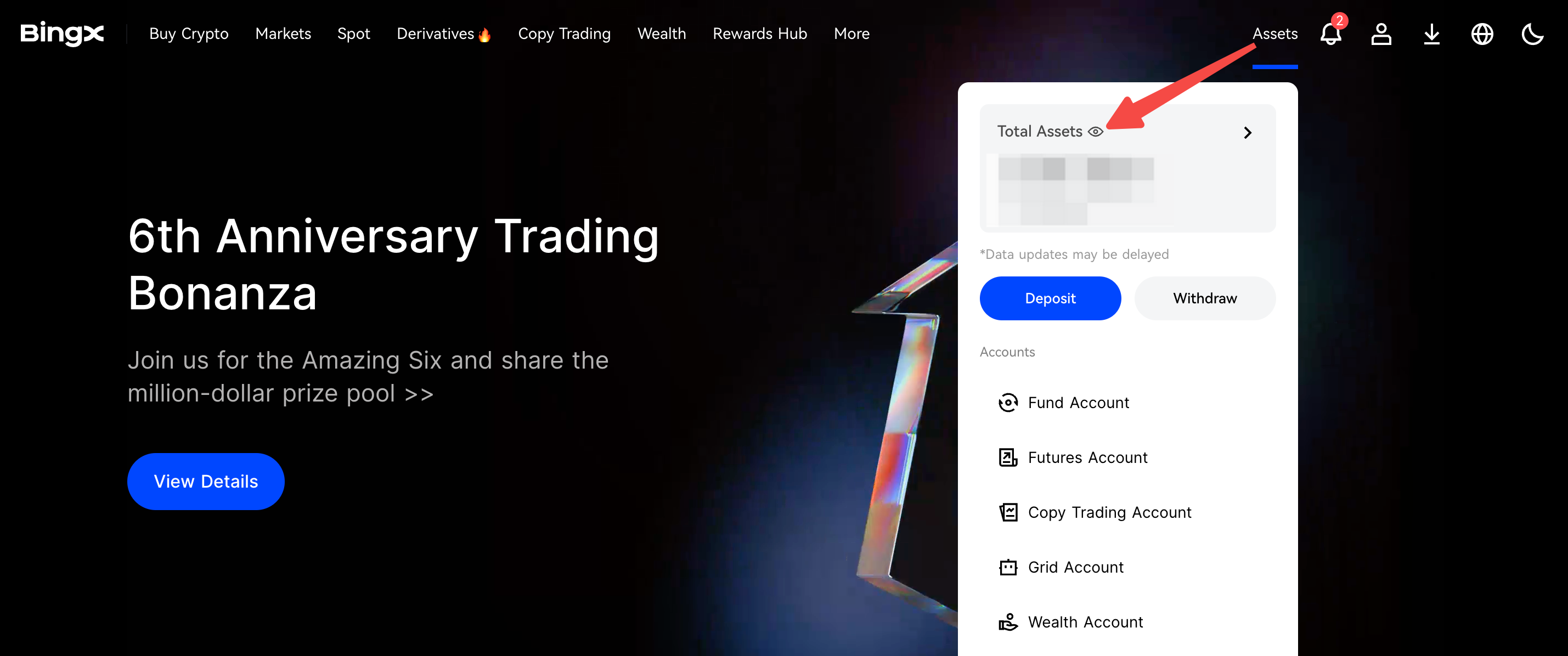
Step 2: On the "Overview" page, click "Transfer".
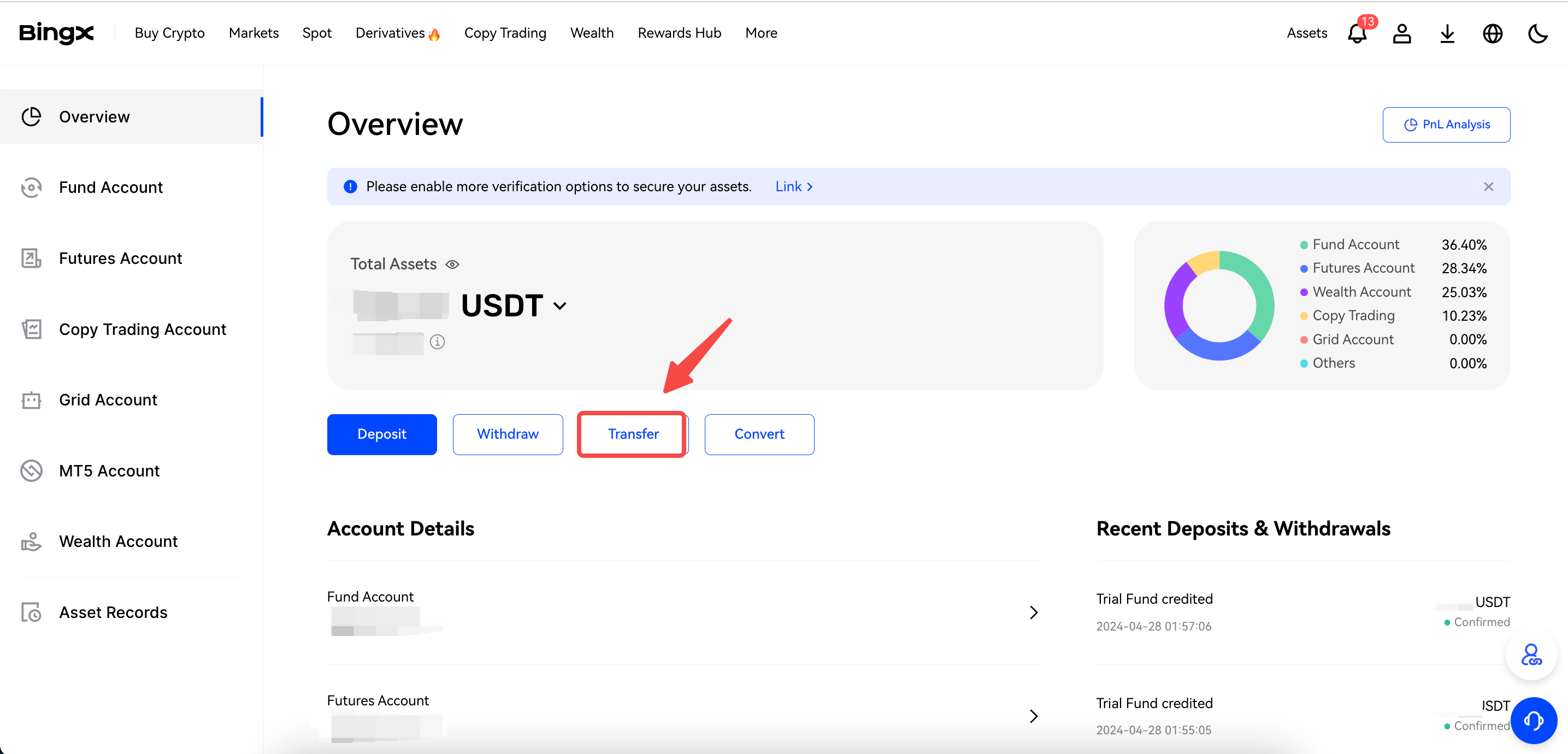
Step 3: Select the account you want to transfer funds to.
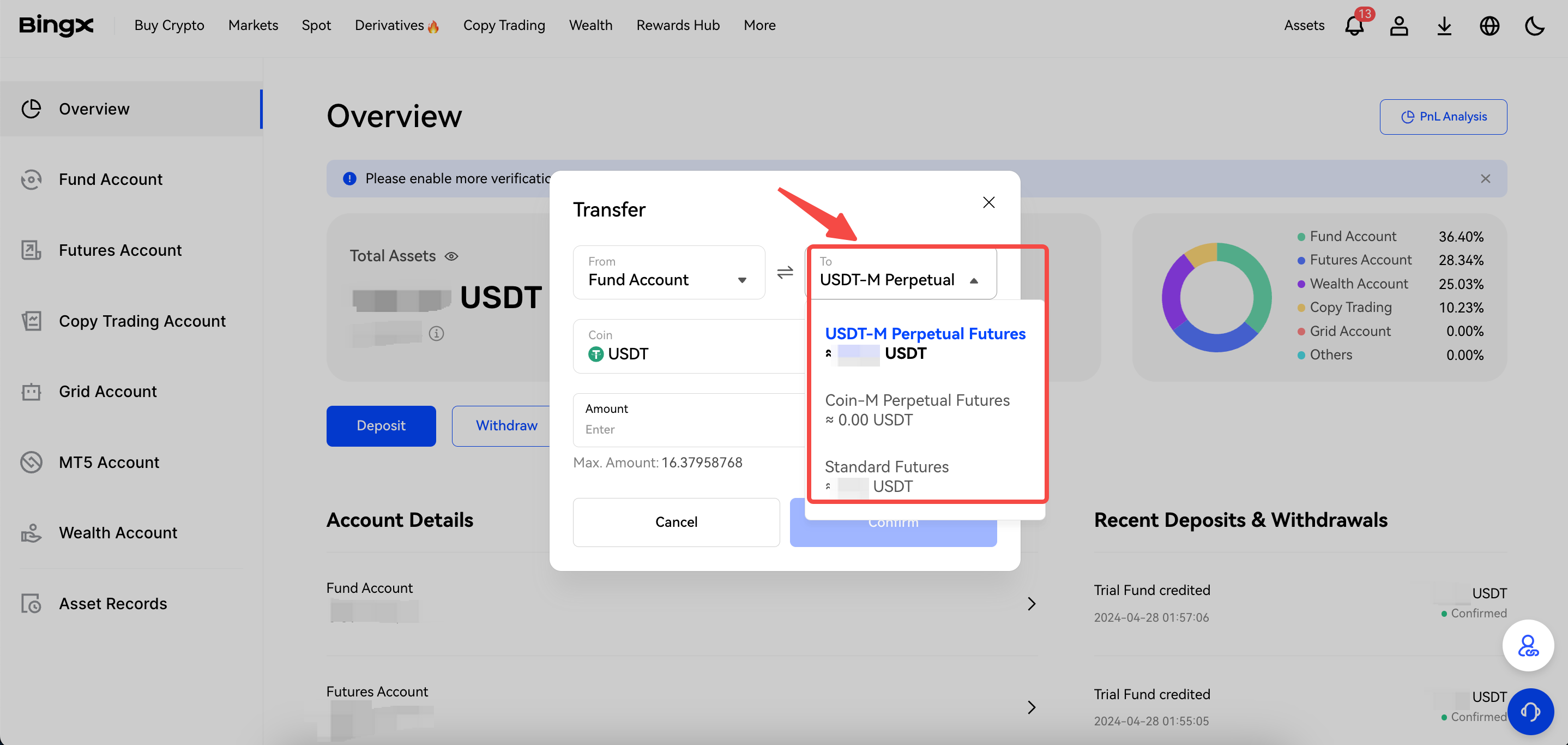
Step 4: Enter the amount you wish to transfer and click "Confirm" to complete the transfer.
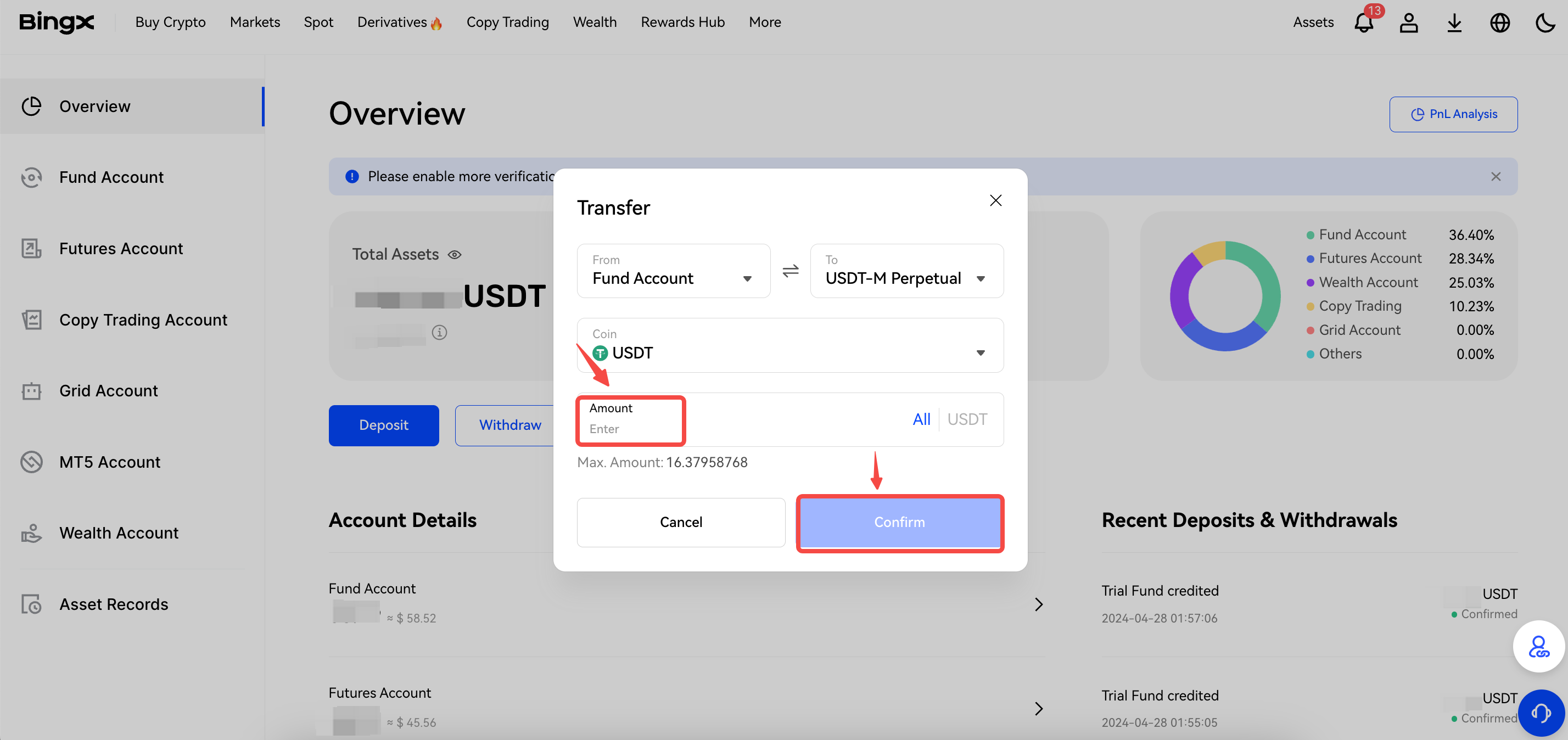
App
Step 1: Log in to your BingX account, visit the "Assets" page and tap "Transfer".
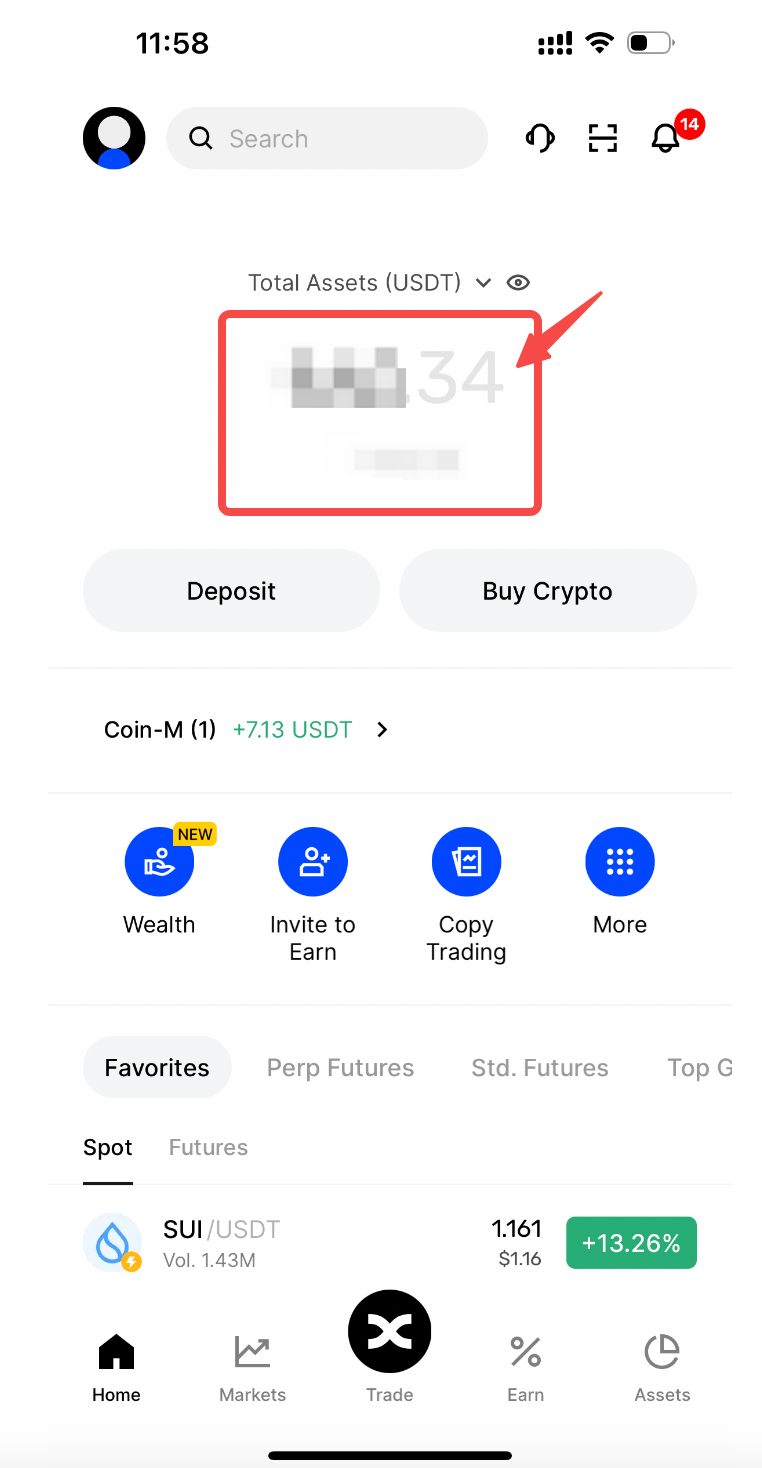
Step 2: Select the account you want to transfer funds to. Enter the amount you wish to transfer and click "Transfer" to complete the transfer.
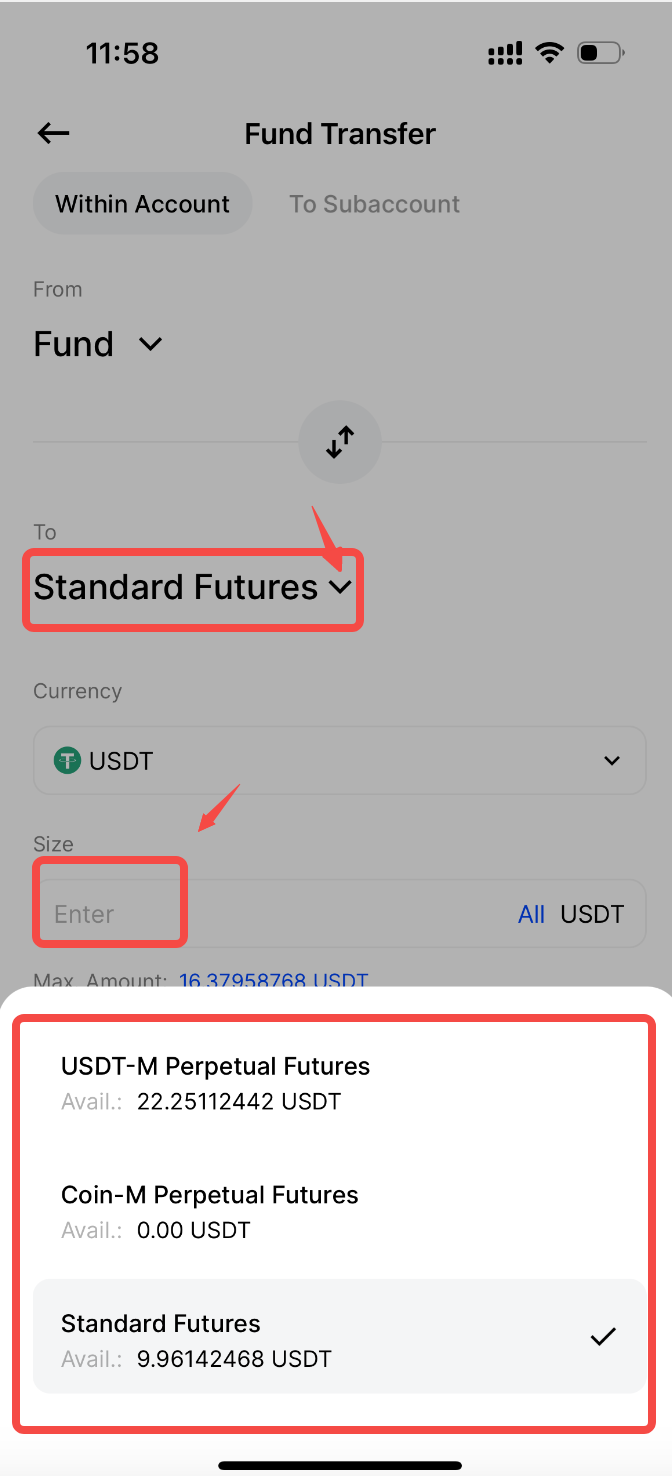
We hope these steps above can help you transfer funds within your account. For any questions, feel free to contact BingX online support.
BingX Official Channels
Risk Disclaimer
Cryptocurrency prices are subject to high market risk and price volatility. You should only invest in products that you are familiar with and where you understand the associated risks. You should carefully consider your investment experience, financial situation, investment objectives and risk tolerance and consult an independent financial adviser prior to making any investment. This material is for reference only and should not be construed as financial advice. Past performance is not a reliable indicator of future performance. The value of your investment can go down as well as up, and you may not get back the amount you invested. You are solely responsible for your investment decisions. BingX is not responsible for any losses you may incur.
BingX attaches great importance to compliance and has strictly abided by local regulations. Please obey local laws and regulations in your country or region. BingX reserves the right in its sole discretion to amend, change, or cancel this announcement at any time and for any reason without prior notice.

