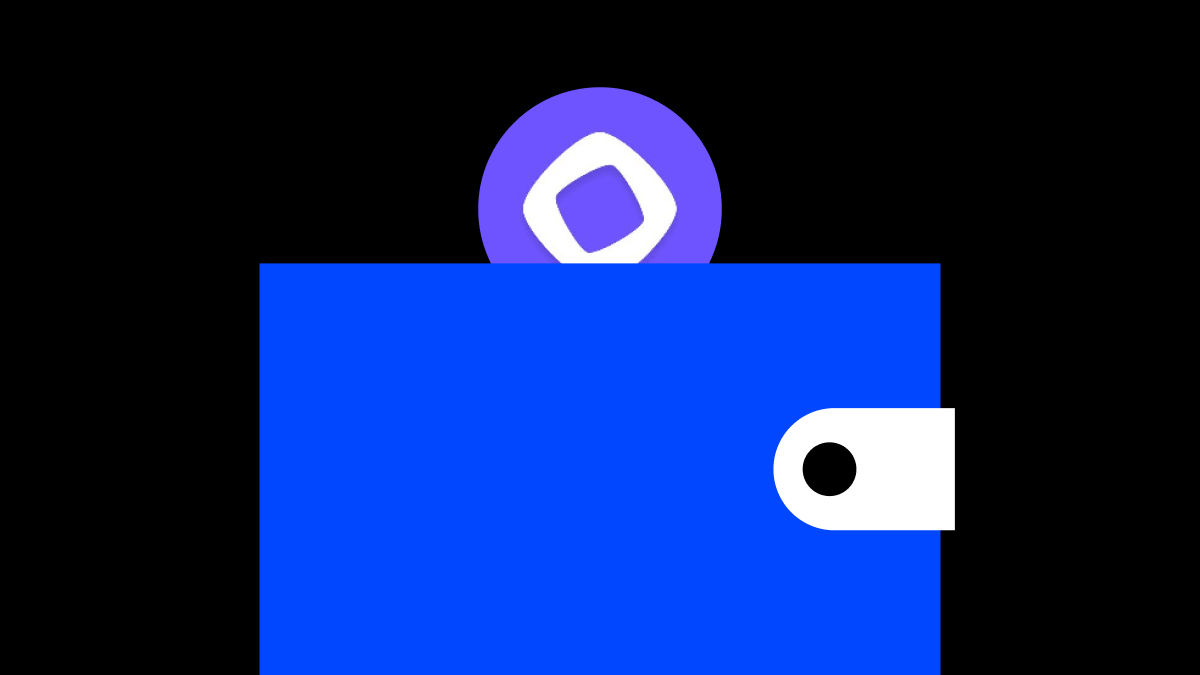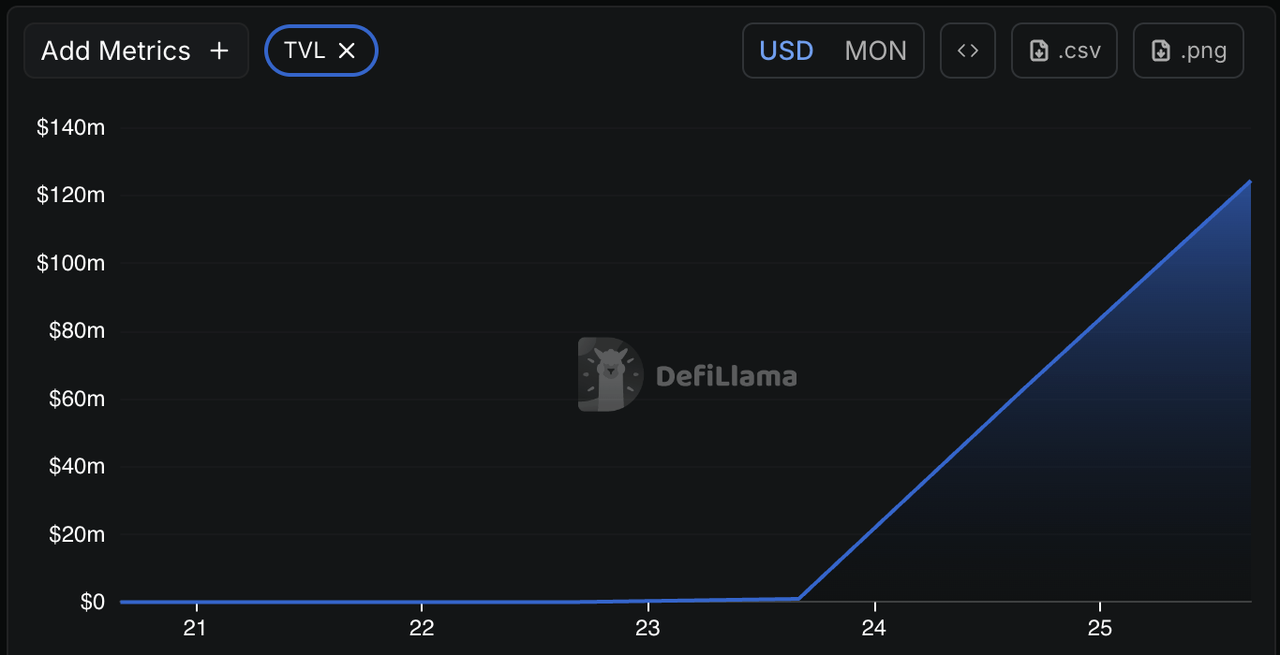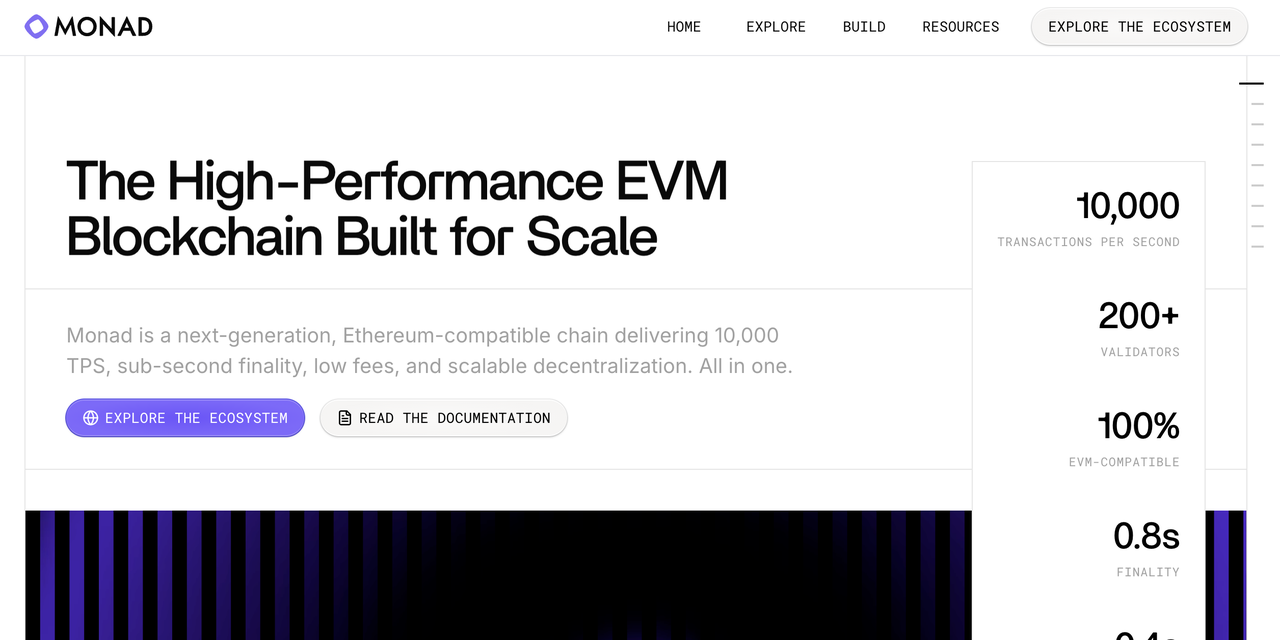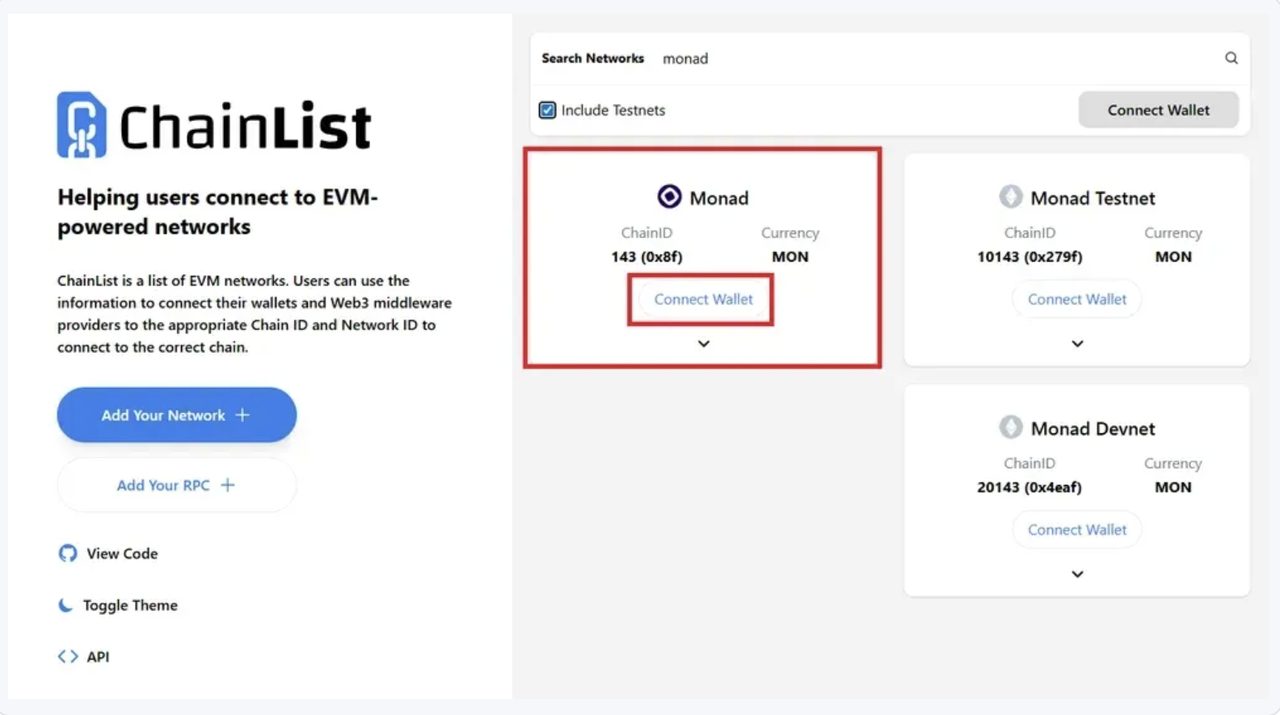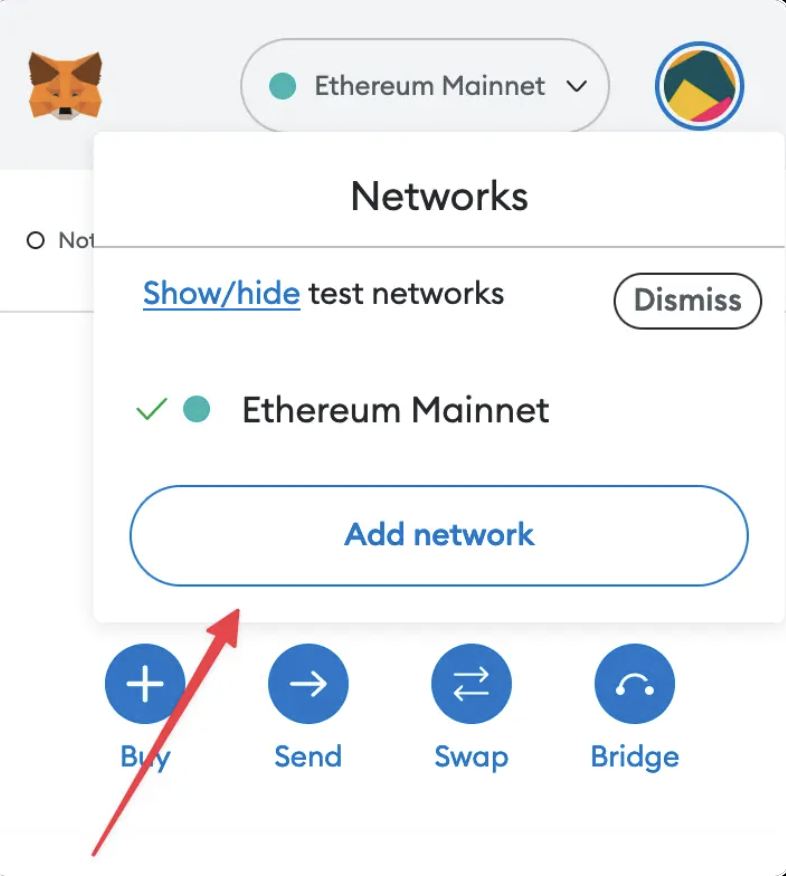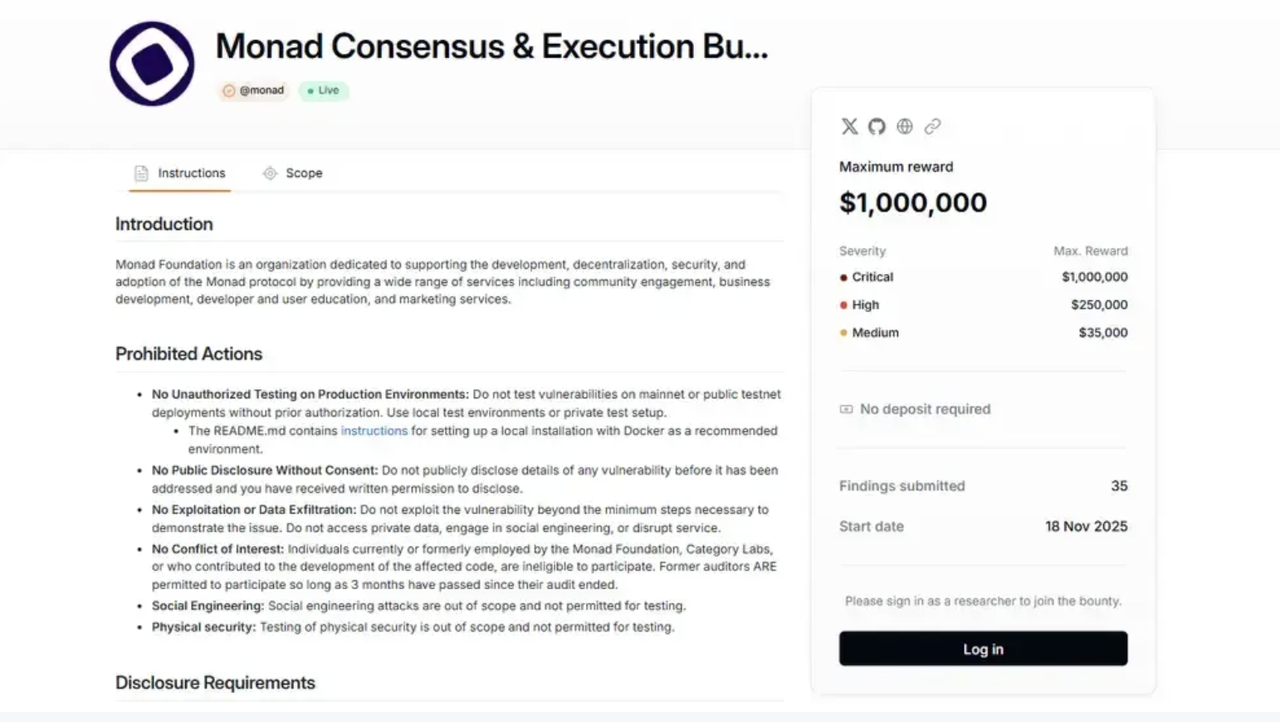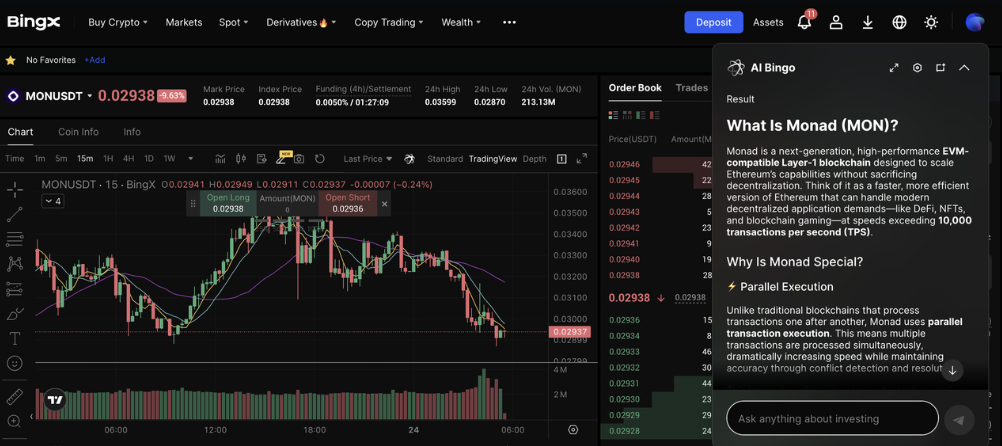Learn how to quickly connect the
Monad (MON) Layer-1 network to MetaMask with a simple step-by-step guide for faster transactions and seamless access to new Web3 and DeFi dApps.
Connecting Monad (MON) to
MetaMask lets you access a high-speed Layer-1 network directly from the world’s most popular
Web3 wallet, used by over 30 million people as of mid-2025. This guide explains why the Monad to MetaMask integration matters and gives you a simple, step-by-step setup so developers and DeFi users can instantly tap into faster transactions, lower fees, and next-generation dApps on Monad.
What Is Monad (MON) Layer-1 Blockchain?
Source: DefiLlama
Monad (MON) is a high-performance, EVM-compatible
Layer-1 blockchain engineered to overcome
Ethereum's scalability hurdles without compromising on decentralization or security. Launched by Monad Labs in 2022, it boasts impressive specs: up to 10,000 transactions per second (TPS), 400ms block times, and sub-second finality of around 0.8 seconds.
These metrics are achieved through innovations like parallel transaction execution, a custom database called MonadDB for efficient state management, and a separation of consensus from execution, allowing nodes to agree on block order before processing transactions. According to DefiLlama, Monad's TVL is over $124 million as of November 2025.
Source: https://www.monad.xyz/
Fully compatible with the
Ethereum Virtual Machine (EVM), Monad supports seamless migration of Ethereum smart contracts with zero code changes, making it developer-friendly. Its native token, MON, powers the network for gas fees, staking, and governance. As of its mainnet launch on November 24, 2025, Monad's testnet processed over 5.4 billion transactions across more than 51 million blocks. Monad aims to enable real-world applications like high-frequency trading and gaming that demand low latency and near-zero fees. By retaining Ethereum's RPC API and bytecode compatibility, it bridges the gap between performance and the familiar Ethereum ecosystem.
What Is MetaMask Web3 Wallet?
MetaMask is a leading
non-custodial Web3 wallet used by more than 30 million monthly active users, giving you full control of your crypto by storing private keys directly on your device. Available on Chrome, Firefox, Edge, iOS, and Android, it lets you securely store, send, and receive ETH, ERC-20 tokens, and NFTs, while connecting to dApps, DEXs, and on-chain games with one click.
MetaMask has processed over $34 billion in cumulative swap volume as of November 2025and continually expands its ecosystem, now supporting non-EVM chains like
Solana and high-performance networks like Monad. The wallet is also at the center of ongoing
MetaMask airdrop speculation, making early and active users especially attentive to new integrations and on-chain activity.
Why Connect Monad to MetaMask?
Connecting Monad to MetaMask gives you instant access to a high-performance Layer-1 network directly from the world’s most widely used Web3 wallet. Once added, you can switch to Monad in MetaMask with one click, enabling native swaps, bridging from Ethereum, and exploring Monad’s fast-growing ecosystem of dApps, tokens, and NFTs, all inside a familiar interface.
Monad delivers over 10,000 TPS, 1-second block times, and negligible gas fees, a massive upgrade from Ethereum’s 15 TPS average, making it ideal for DeFi trading, gaming, and high-frequency transactions. Early users also benefit from Monad’s rapid growth, with over 100 dApps live on testnet and over 72 million testnet addresses, fueling speculation around future ecosystem rewards or
Monad airdrops.
Backed by MetaMask’s non-custodial security and Monad’s stable proof-of-stake network, the integration offers speed, safety, and convenience without juggling multiple wallets, making it a smart move for anyone wanting a future-ready Web3 setup.
How to Connect Monad to MetaMask: Step-by-Step Guide
Adding Monad (now live on mainnet as of November 24, 2025) to MetaMask is straightforward and takes just a few minutes. Note: With mainnet freshly launched, verify endpoints for stability; testnet remains available for experimentation. You'll need MetaMask installed, download it from
metamask.io if you haven't already.
Prerequisites
• MON tokens (faucet for testnet at
testnet.monad.xyz; mainnet via exchanges or bridges).
• Enable "Test Networks" in MetaMask settings (go to Settings > Advanced > Show test networks) if using testnet.
Method 1: Quick Add via ChainList (Recommended for Beginners)
2. Connect your MetaMask wallet by clicking "Connect Wallet" and approving the prompt.
3. Search for "Monad", select mainnet or testnet as needed.
4. Select the network and click "Add to MetaMask."
5. Confirm the details in the MetaMask popup and click "Approve."
6. Switch to Monad in MetaMask's network dropdown (top of the wallet interface).
Method 2: Manual Setup in MetaMask Wallet
1. Open MetaMask and click the network dropdown at the top.
2. Select "Add Network" > "Add a network manually."
3. Enter the following details (for mainnet; adjust for testnet):
• Network Name: Monad
• New RPC URL: https://rpc.monad.xyz (mainnet; testnet: https://testnet-rpc.monad.xyz)
• Chain ID: 1312 (mainnet; testnet: 10143)
• Currency Symbol: MON
• Block Explorer URL (optional): https://monadexplorer.com or https://testnet.monadexplorer.com
4. Click "Save." MetaMask will validate and add the network.
5. Switch to Monad via the dropdown.
Once connected, you can import MON tokens, bridge assets, or interact with dApps. Verify details against official Monad docs to avoid errors.
Troubleshooting Tips
• RPC Errors: Double-check the URL; if it fails, try refreshing or clearing browser cache.
• No Tokens Showing: Ensure you're on the correct network and acquire MON accordingly.
• Mainnet Switch: Now live, monitor for updates as the network scales to its 10,000 TPS capacity.
Is It Safe to Add Monad to MetaMask?
Adding Monad to MetaMask is generally safe when following official guidelines, but as with any blockchain interaction, vigilance is essential. MetaMask doesn't custody your funds, only you control your private keys, so the risk lies in
phishing or incorrect RPCs.
• Official Sources: Always use verified endpoints from Monad's site or ChainList to prevent man-in-the-middle attacks.
• Testnet Focus: Start with testnet to experiment without real value at stake.
• Security Best Practices: Enable MetaMask's security features and use hardware wallets for larger amounts.
• No Inherent Risks: Since Monad is EVM-compatible, it leverages Ethereum's battle-tested security model, with Monad's PoS adding robust consensus, evidenced by 100% validator uptime in testing.
No major incidents have been reported with this integration, but stay updated via MetaMask's blog for any advisories.
How to Trade Monad (MON) on BingX
You can trade Monad (MON) on BingX through both Spot and Futures markets, with real-time insights and strategy recommendations powered by BingX AI for smarter, faster decision-making.
Buy or Sell MON Token on Spot Trading
MONAD/USDT trading pair on the spot market powered by BingX AI insights
Here's how to trade MON/USDT on the BingX spot market:
1. Deposit MON: Withdraw from your wallet and send a small test amount to the official MON deposit address of your BingX account.
3. Place a
market order for instant execution, or a limit order if you want a specific entry price.
4. Monitor your open position from the dashboard. You can hold long-term for staking, governance use, or actively trade depending on market conditions.
Long or Short MON on Futures Market
MONAD/USDT perpetual contract on the futures market, powered by BingX AI
2. Choose Long (buy) if you expect the price to rise, or Short (sell) if you expect it to fall.
5. Monitor price movements and derivative
funding rates. Futures markets for newly launched tokens often exhibit heightened volatility and a speculative tendency.
Tip: Avoid large market orders during high-volatility listing events; slippage and adverse executions are common.
Conclusion
Connecting Monad to MetaMask gives you a streamlined way to access a faster, more scalable blockchain through a wallet interface you already know. With MetaMask’s usability and Monad’s high throughput, you can interact with DeFi apps, NFTs, and mainnet dApps more efficiently. Once added, you can bridge assets, explore new projects, and experiment on testnet or mainnet with minimal setup. However, always verify official RPC details, URLs, and contract permissions before interacting with any network or airdrop to reduce the risk of scams or unauthorized transactions.
Related Reading