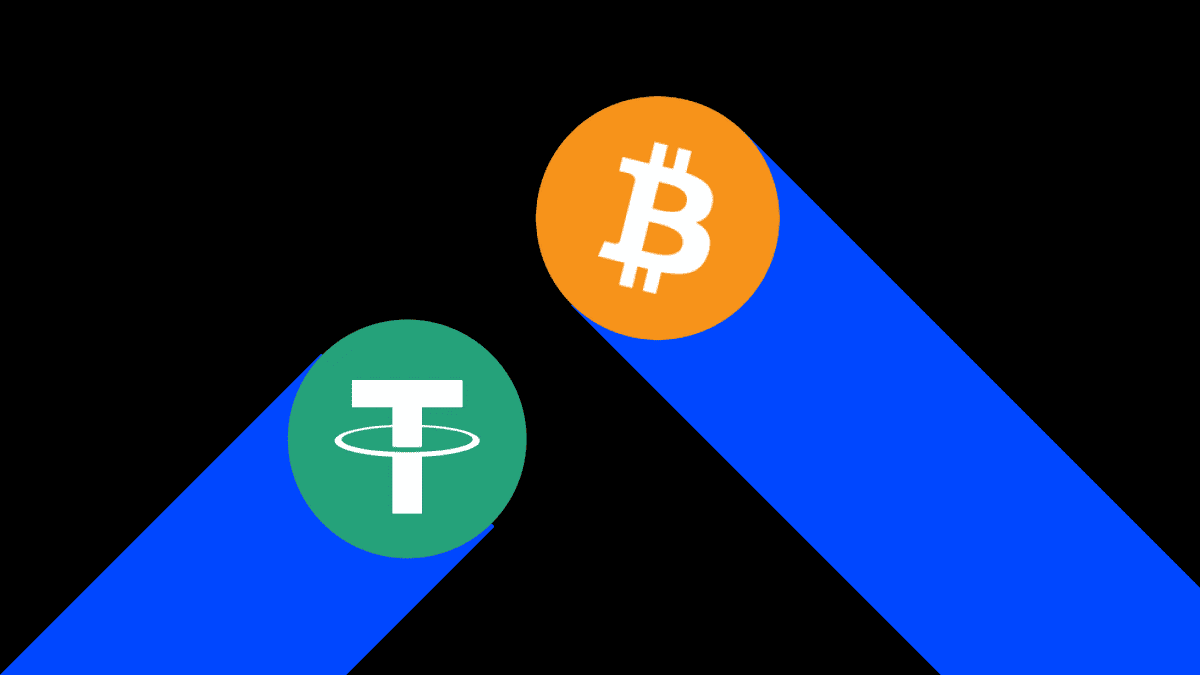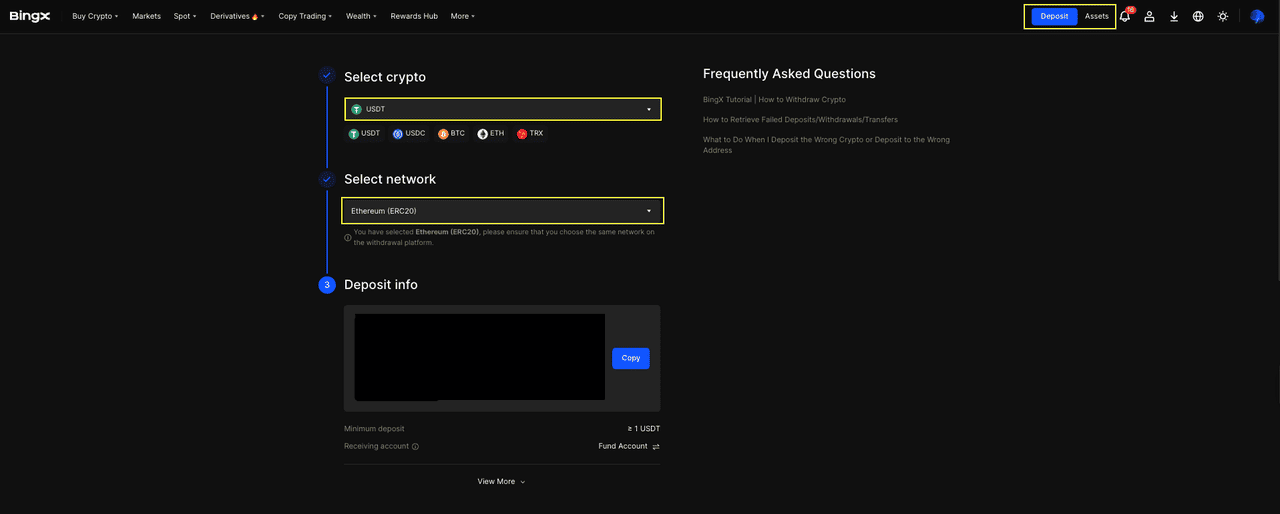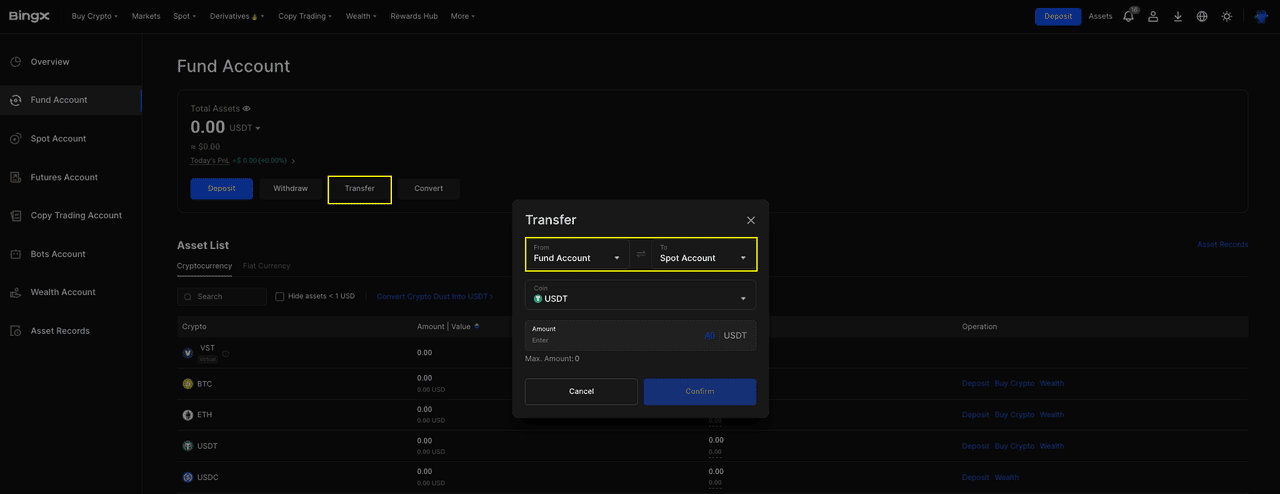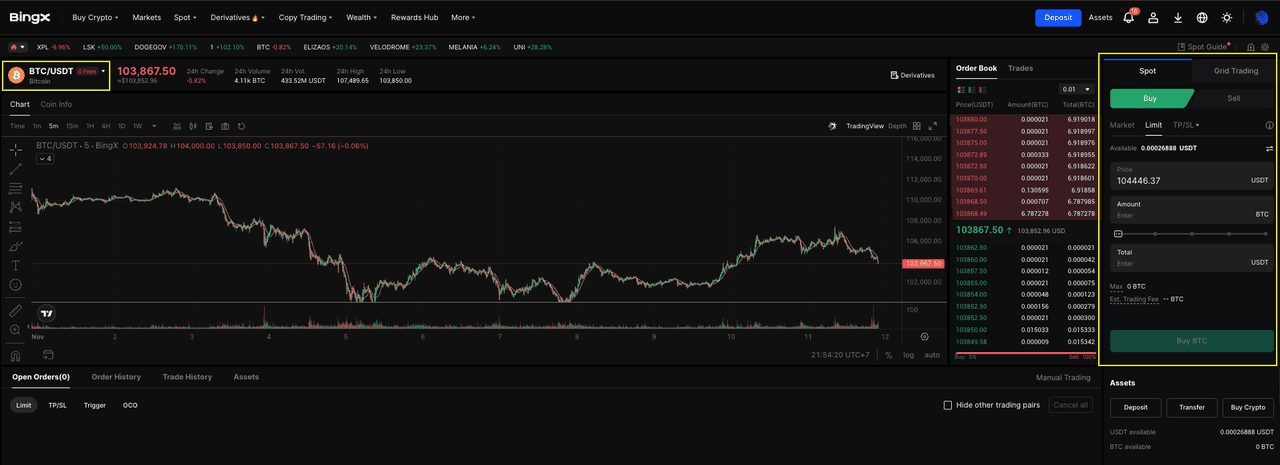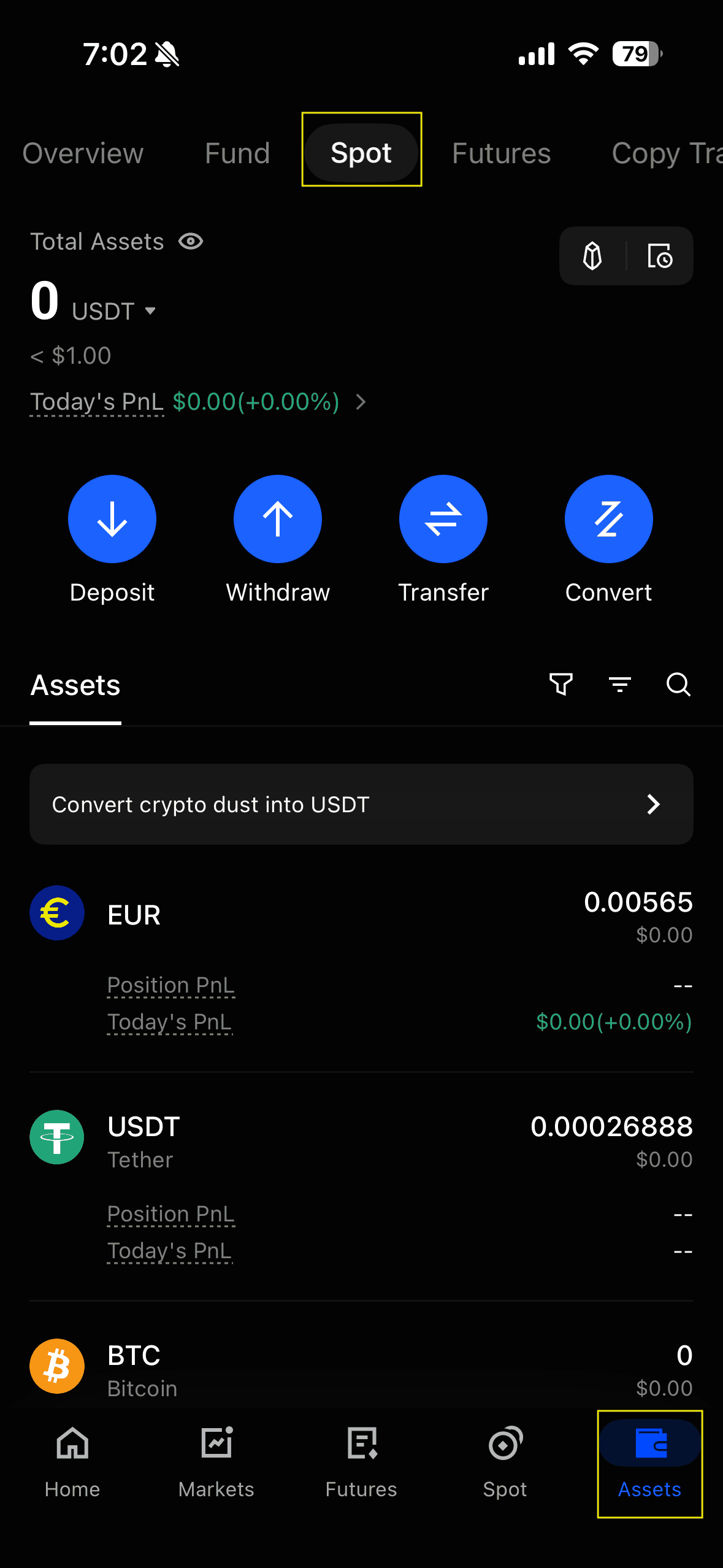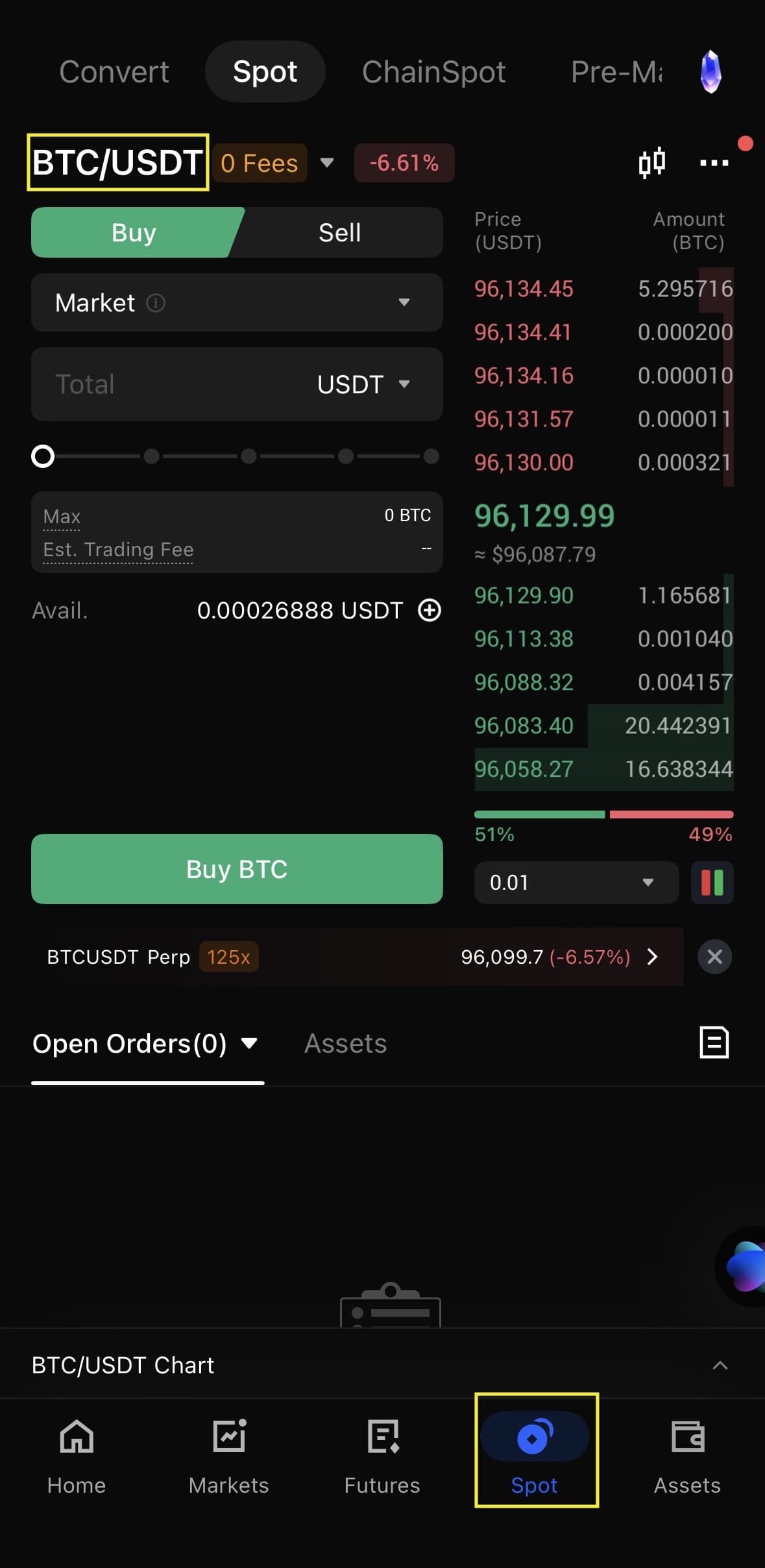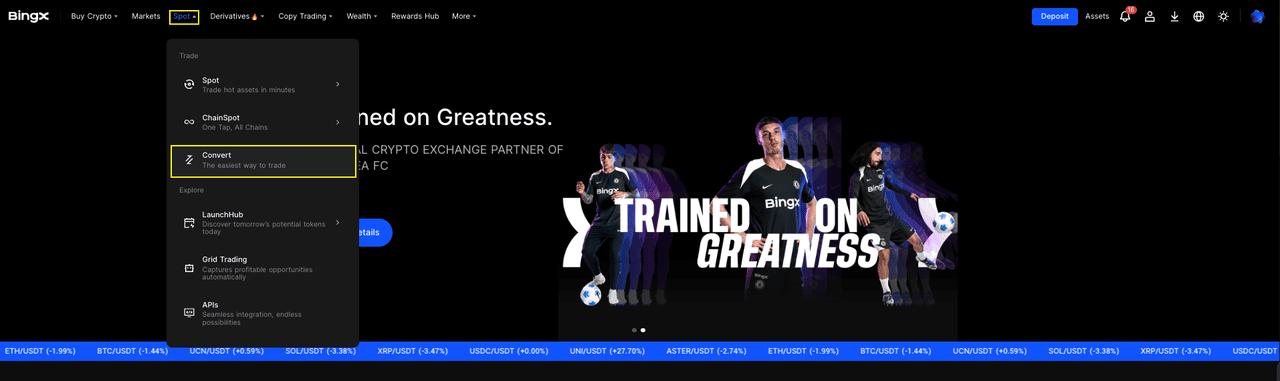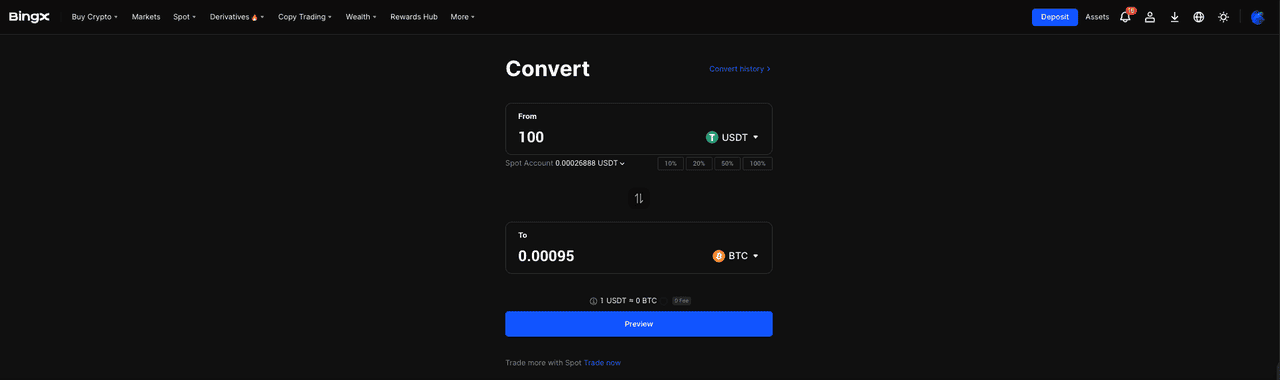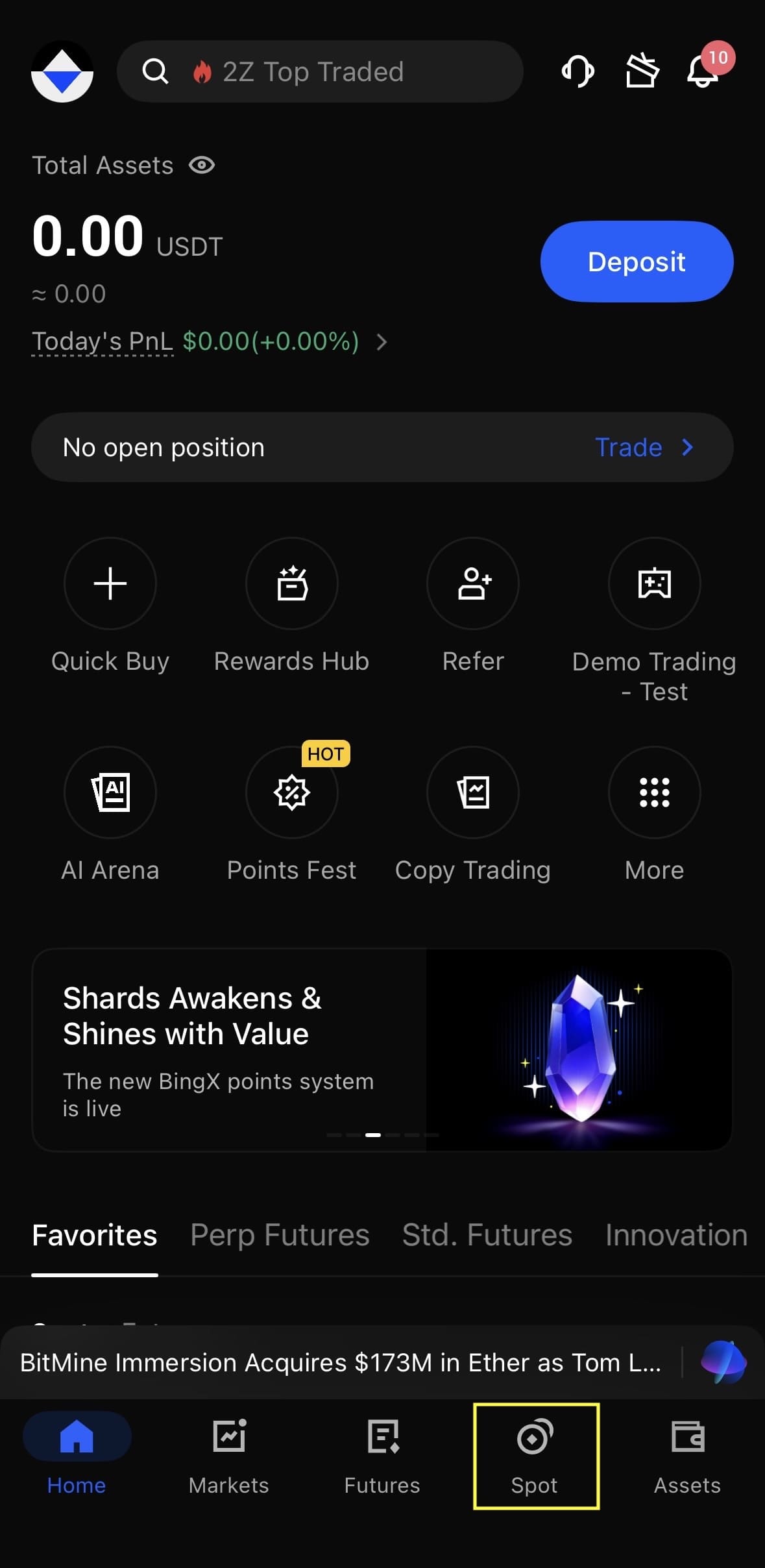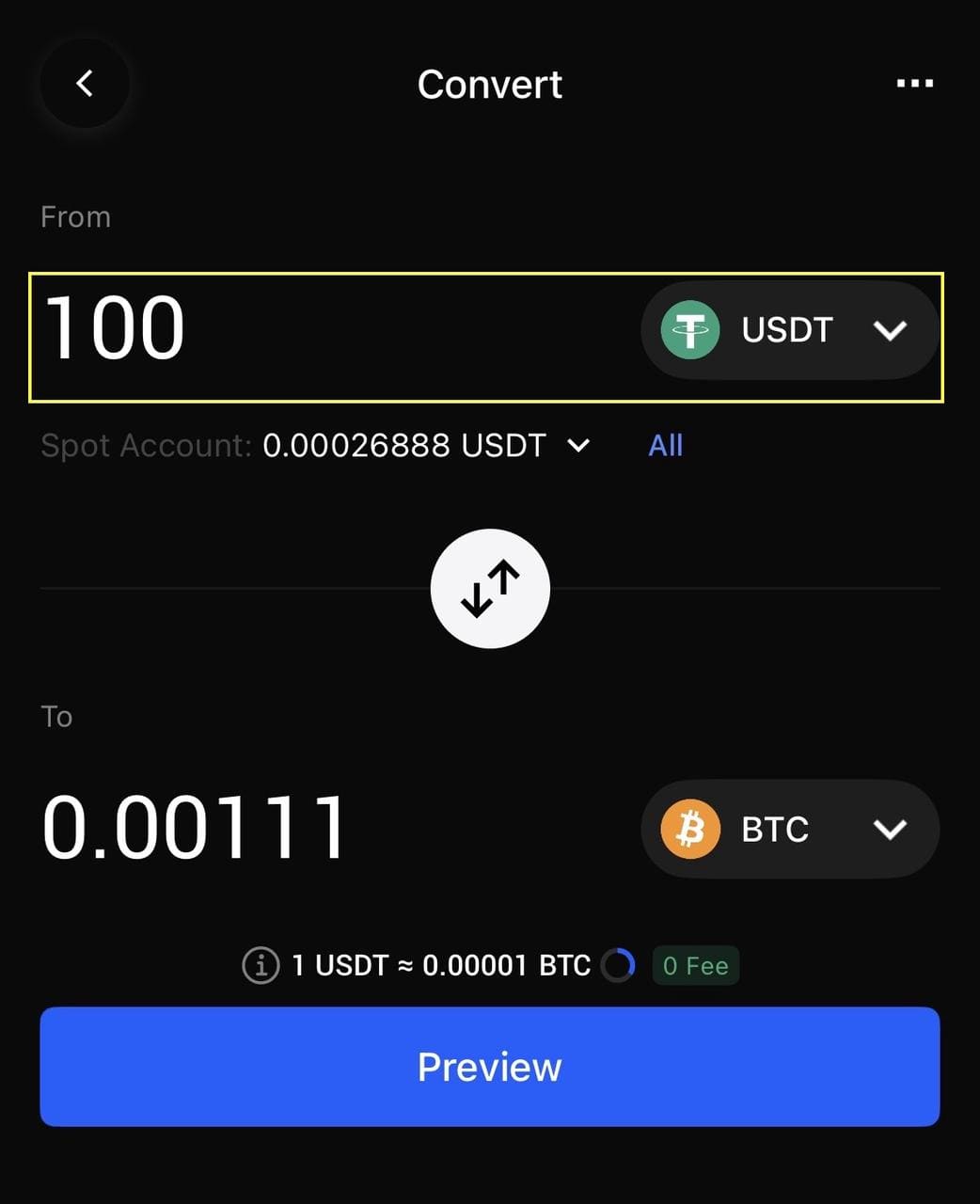If you already have USDT, you can
buy Bitcoin with
USDT on BingX in minutes.
Deposit USDT to your BingX account, move it to your Spot account if needed, then trade on pairs like
BTC/USDT or
ETH/USDT. If you do not have USDT yet, you can first acquire it on BingX via
Quick Buy,
P2P, or a crypto deposit, then swap to BTC or any supported coin. Choose the correct blockchain network for your USDT deposit and double-check the address before sending.
Using USDT as your base asset keeps the flow simple. You avoid fiat wait times, trade directly on deep-liquidity markets, and pay standard Spot fees. Most users either place a
Market order for instant execution or a Limit order to target a specific price.
One practical note. If you plan to buy Bitcoin with USDT and your USDT was purchased via
credit or debit card, Apple Pay, or Google Pay, BingX applies T+1 sell and withdrawal limits to the equivalent value for security. This does not affect Spot trading, but it can delay withdrawing or P2P selling those newly purchased funds until the next day. On-chain USDT deposits are not subject to this card-related rule. Plan accordingly.
Key points upfront
• USDT networks: BingX supports multiple networks for USDT, including
TRC20,
ERC20 and BEP20. Always match the network on the sending platform with the one you select on BingX, or funds can be lost.
• Wallet routing: Spot trades use the Spot Account balance. If your USDT sits in another account, move it with Transfer before placing an order.
• Order types: Use Market for speed or Limit for price control. You can review or cancel open orders until filled.
• Convert option: Alternatively use
Convert to swap USDT to BTC or ETH at a quoted rate with a streamlined flow.
Buy Crypto with USDT on the Spot Market
Option 1: Buy Bitcoin with USDT on the Spot Market on BingX Web
This is the classic route for price control and visibility.
1. Deposit USDT: Go to Assets → Deposit, choose USDT, then select the correct network that matches your external
wallet or exchange. Copy the address or scan the QR code and send a small test first if you are unsure. Wait for confirmations until the credit appears.
2. Transfer to Spot Account: If your balance is in a different account, such as Fund Account, go to Assets → Fund Account, click Transfer, and choose the account you want to transfer to.
3. Open the BTC/USDT market: Go to the Spot section, search for the cryptocurrency you want to buy (
BTC/USDT, for example), and open the pair.
4. Choose order type
• Market: buy instantly at the best available price.
• Limit: set your price and amount, then place the order. It fills when the market reaches your price.
5. Confirm and check fills: Review the amount and fee, then click Buy BTC to submit the order. You can track it under Open Orders or Order History. Once your order has been filled, your BTC will appear in your Spot balance.
Option 1: Buy Bitcoin with USDT on the Spot Market on BingX App
1. Open the BingX app and log in: Launch the app on your phone and sign in to your account.
2. Check your USDT balance: Go to Assets → Spot and make sure you have enough USDT. If not, deposit or transfer USDT to your Spot account first.
3. Go to the Spot trading page: Tap Spot in the bottom menu to open the trading interface.
4. Select a USDT trading pair: Use the search bar at the top and choose the pair you want, such as
BTC/USDT,
ETH/USDT, or any other coin against USDT.
5. Set up your buy order
• Tap Buy
• Choose
Market (for instant buy) or Limit (for a specific price)
• Enter the amount of USDT you want to spend or the amount of crypto you want to buy
6. Confirm the purchase: Check the order details and tap Buy / Confirm to place your order. A Market order will usually fill immediately.
7. Check your new crypto: Go back to Assets → Spot. You will see the crypto you just bought listed there, alongside your remaining USDT.
Buy Crypto with USDT on the Convert Page
Option 2: Buy Bitcoin with USDT on the Convert Page on BingX Web
If you prefer a simple swap with no order books or advanced settings, use Convert. It is ideal for beginners.
1. In the navigation bar, hover over Spot and click
Convert.
2. In the Convert screen, set the 'From' field to
USDT, then choose the cryptocurrency you want to receive in the 'To' field, for example BTC or ETH. Enter the amount of USDT you want to swap, review the quoted rate, fee, and estimated receive amount, then proceed when everything looks correct.
3. Review the reference rate by clicking 'Preview', then click 'Convert' to execute.
Option 2: Buy Bitcoin with USDT on the Convert Page on BingX App
If you want a quick swap without order books or advanced settings, use the
Convert feature in the app. It’s ideal for beginners.
1. Open the BingX app, go to the bottom navigation bar, tap
Spot, then select Convert.
2. On the Convert screen, set the From field to USDT. In the To field, choose the cryptocurrency you want to receive, for example
BTC or
ETH. Enter the amount of USDT you want to swap, check the quoted rate, fee, and estimated receive amount, then continue if everything looks correct.
3. Tap Preview to review the reference rate and transaction details, then tap Convert to execute the swap.
The Convert feature in the app focuses on speed and a clean, simple checkout experience for buying Bitcoin and other crypto.
Next Steps After Buying Bitcoin on BingX
Once you’ve purchased BTC with USDT, manage your funds strategically to balance flexibility and security.
• Keep active trading funds in your Spot account and move long-term holdings to your preferred wallet or savings product like
BingX Earn for passive yield.
• Use “Transfer” for internal moves between accounts, fast and fee-free.
• Be aware that Spot fees start from 0.1%, with VIP tiers offering lower rates for frequent traders.
• If you plan to withdraw BTC or another asset, select the correct network and always review the displayed fee before confirming the transaction.
FAQs on Buying Bitcoin and Crypto with USDT
1. Can I buy Bitcoin with USDT directly on BingX?
Yes. Open the BTC/USDT pair on Spot, choose Market or Limit, enter the amount of USDT you want to spend, review the order summary with price and fee, and confirm.
2. Which USDT network should I use for BingX deposits?
BingX supports TRC20, ERC20 and BEP20. Always match the network on the sending platform with the one you select on BingX. Choosing the wrong network or address can cause irretrievable loss.
3. My USDT is in Funding, not Spot. How can I transfer it?
Use Assets → Transfer to move USDT into the Spot Account before trading.
4. What are the fees when I buy Bitcoin with USDT?
Spot fees start from 0.1% maker / 0.1% taker for VIP 0, with lower fees for higher VIP levels.
5. Is there any hold on my funds after I get USDT?
On-chain USDT deposits are not affected by the card payment rule. If your USDT was purchased by card, Apple Pay, or Google Pay, a T+1 sell/withdrawal limit applies to the equivalent value for 24 hours. Spot trading remains available.
6. Should I use market or limit orders when I buy with USDT?
Use Market for instant execution at the best available price, noting possible slippage. Use Limit to set your maximum price; it may fill partially, and you can modify or cancel it any time before it executes.