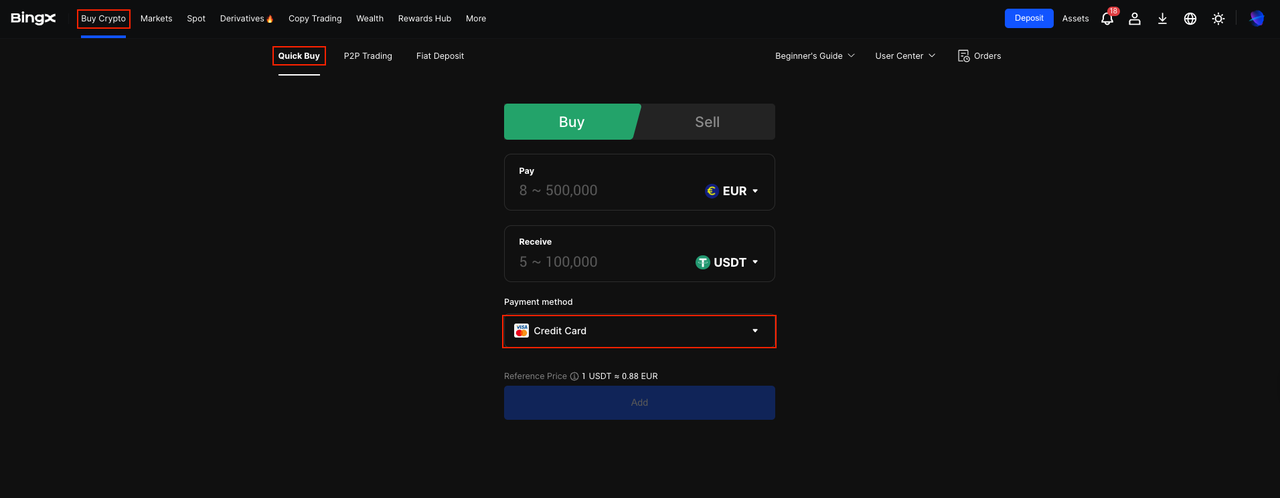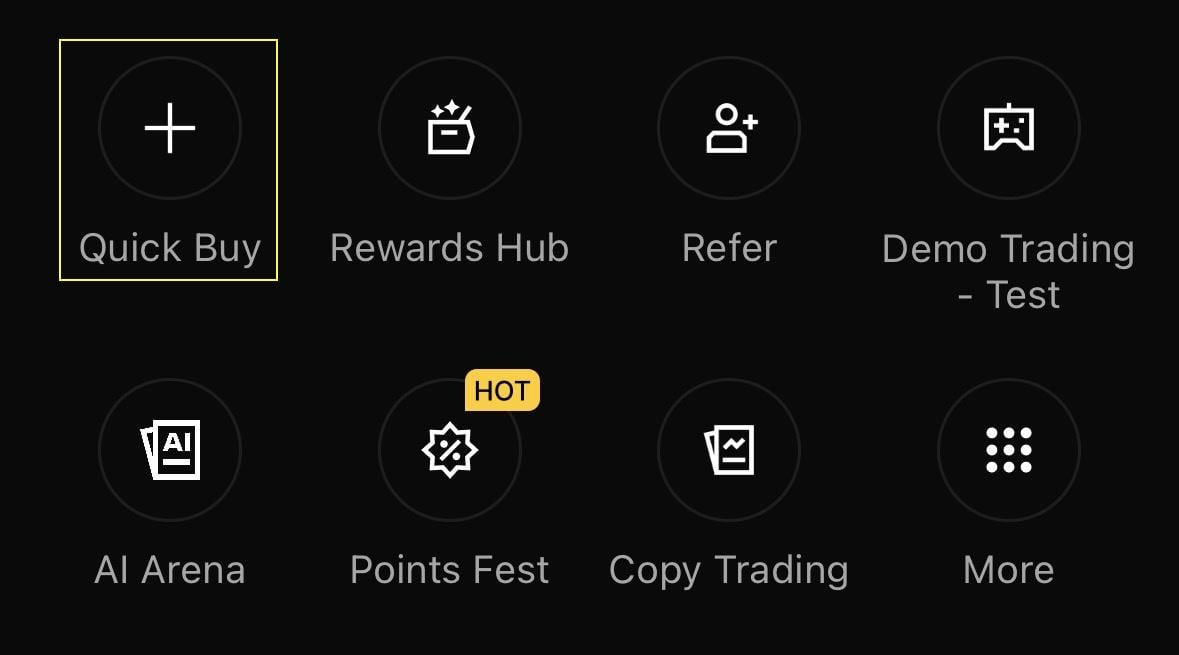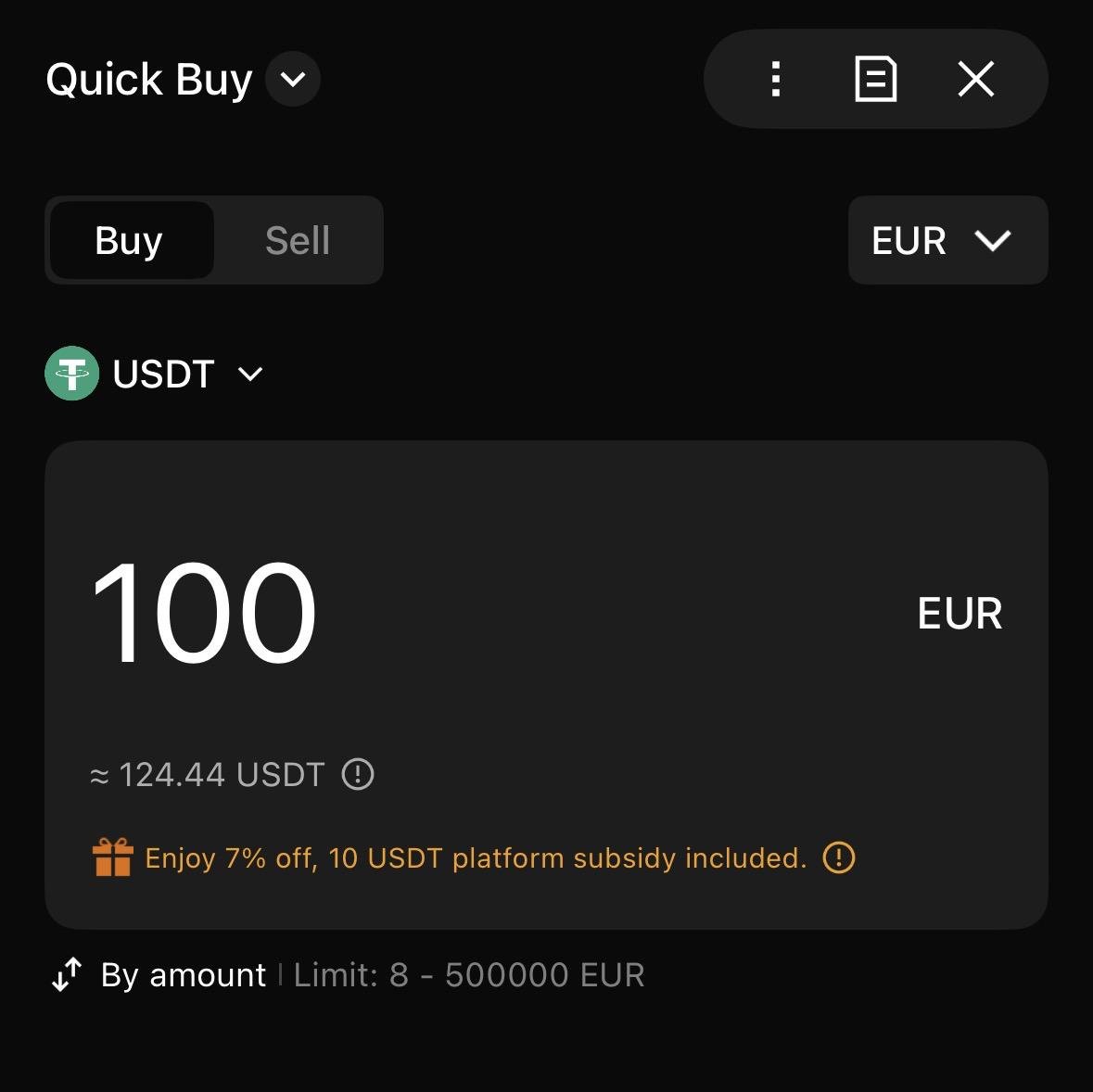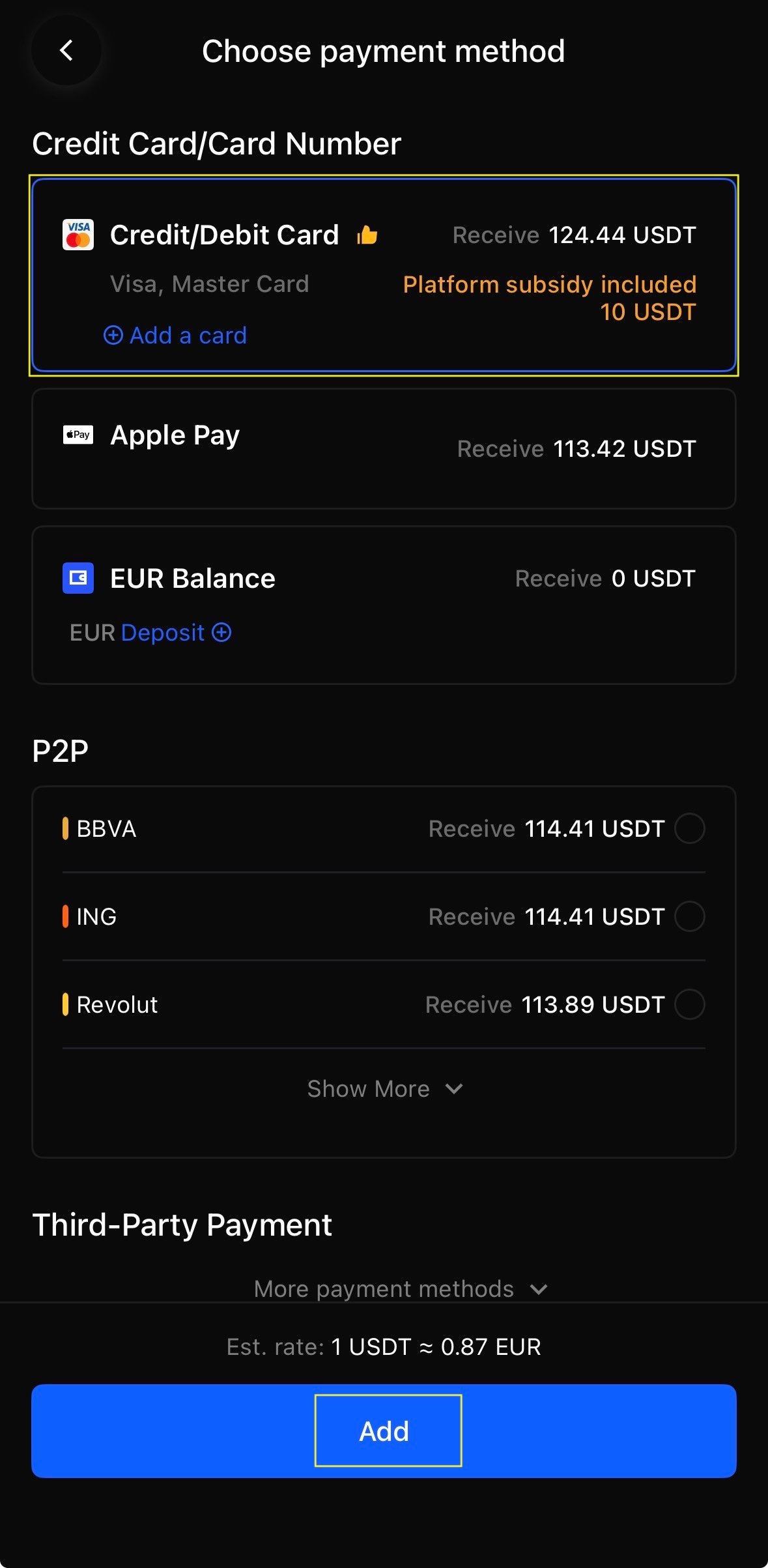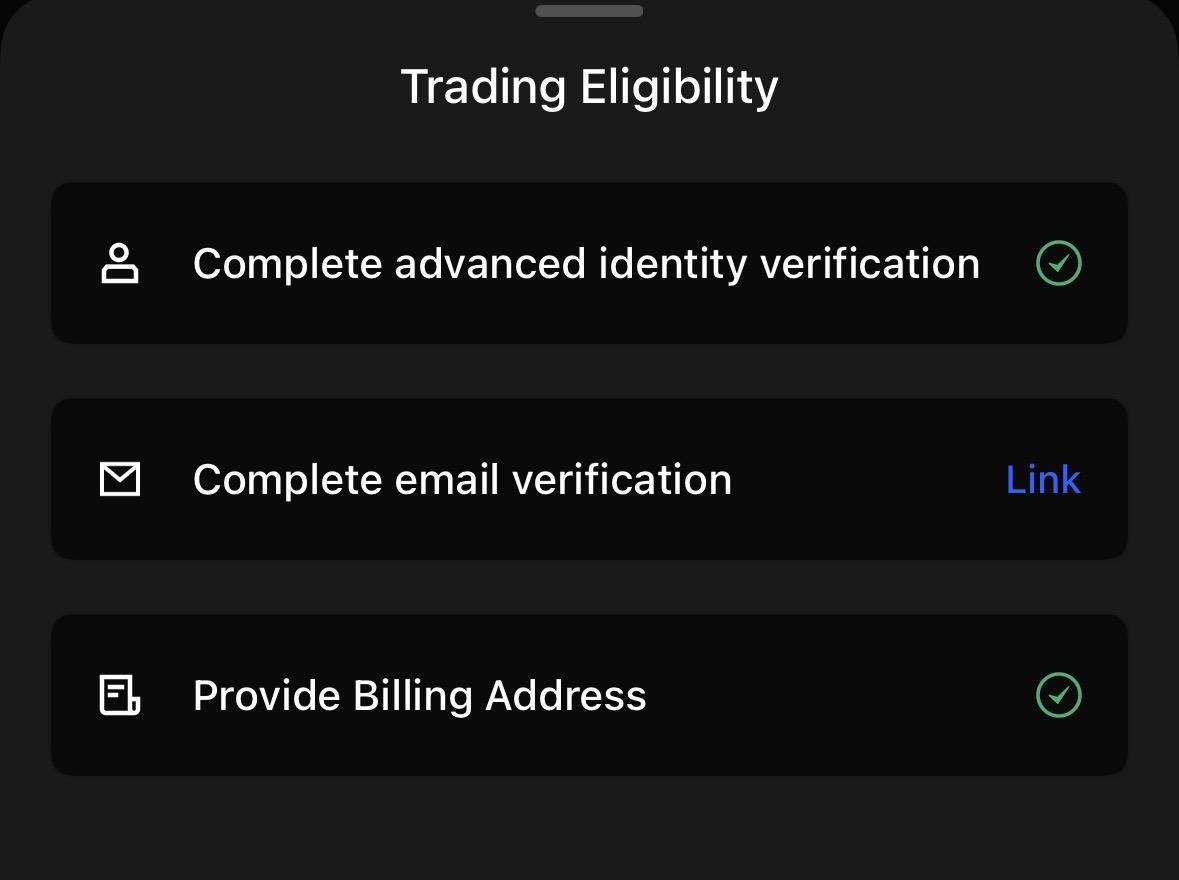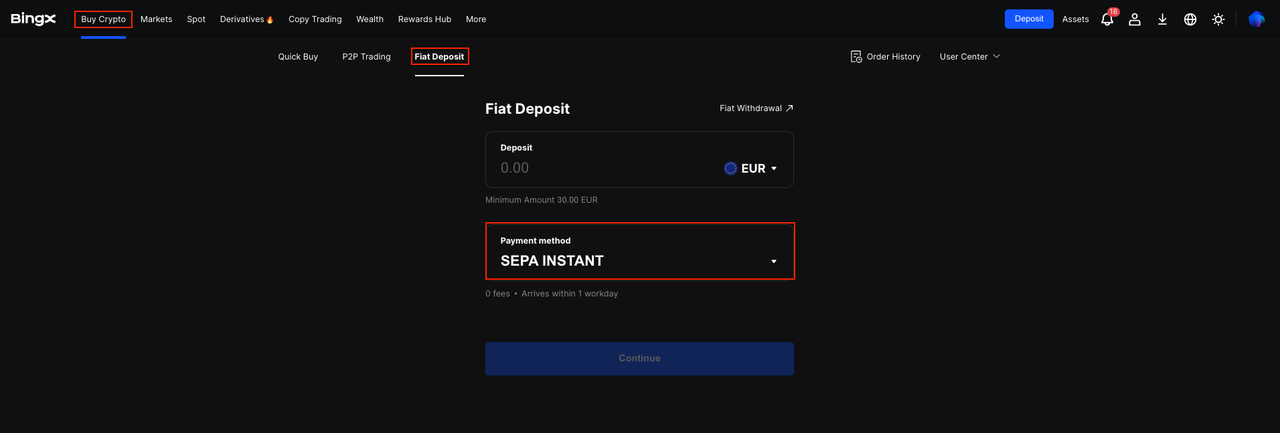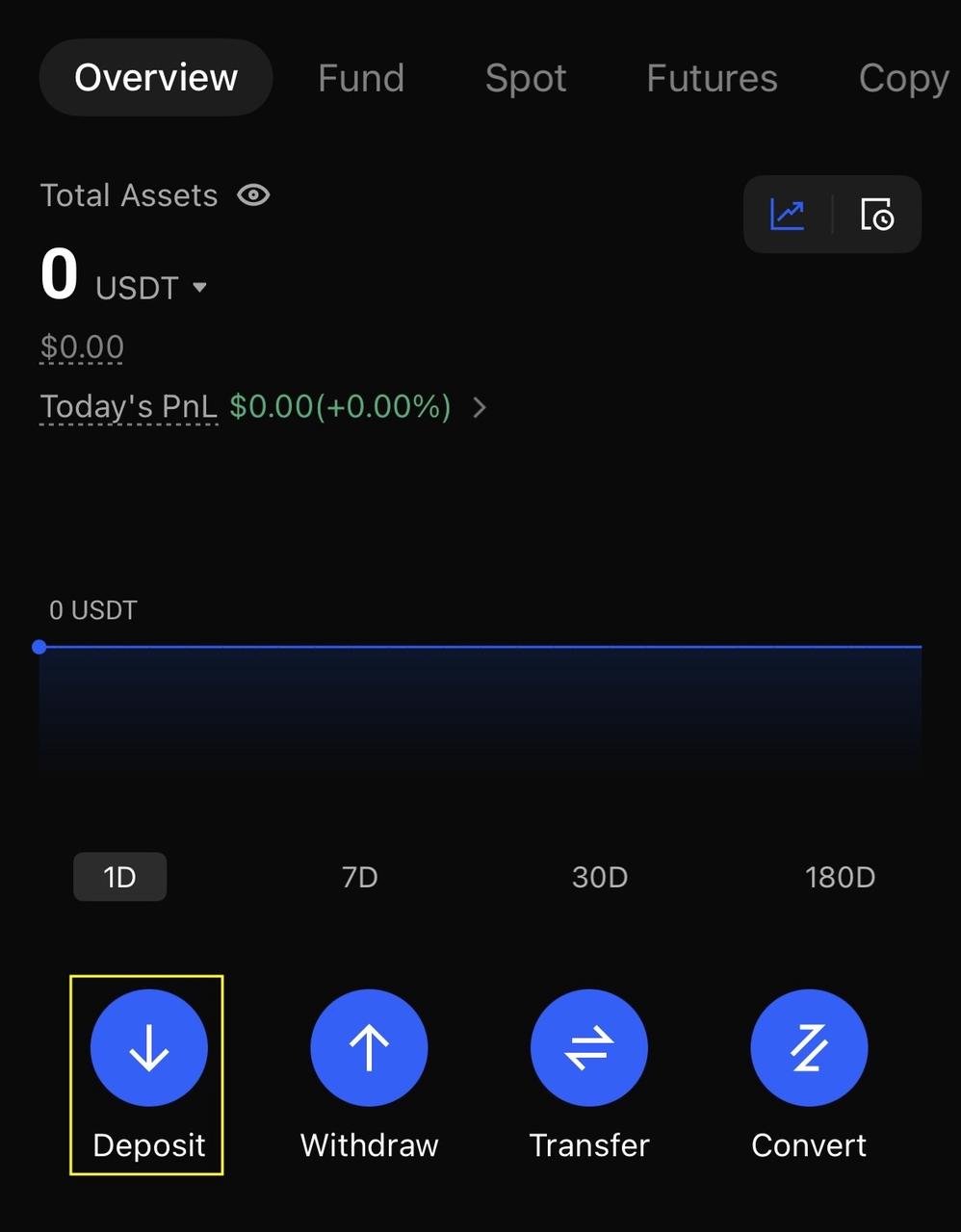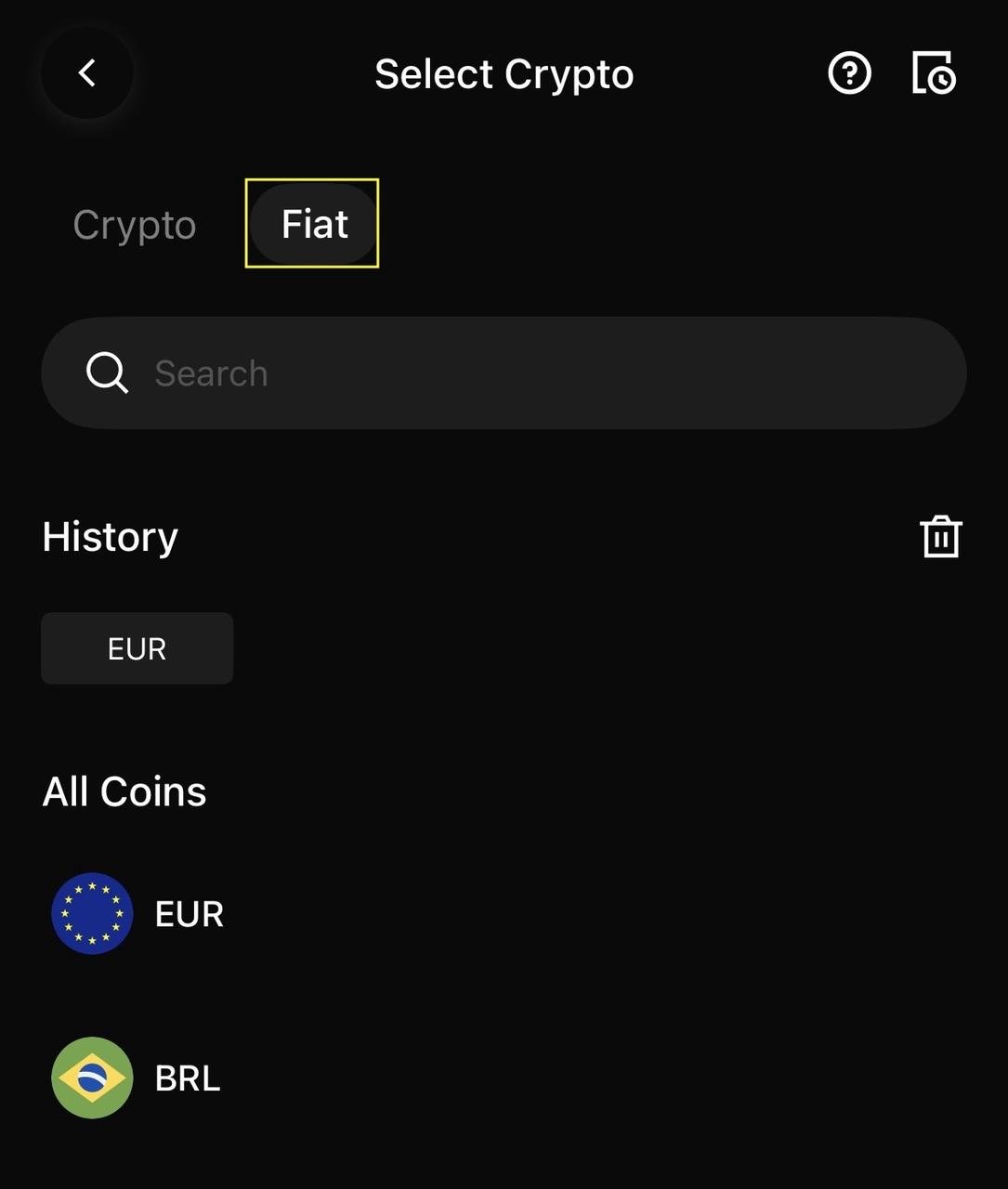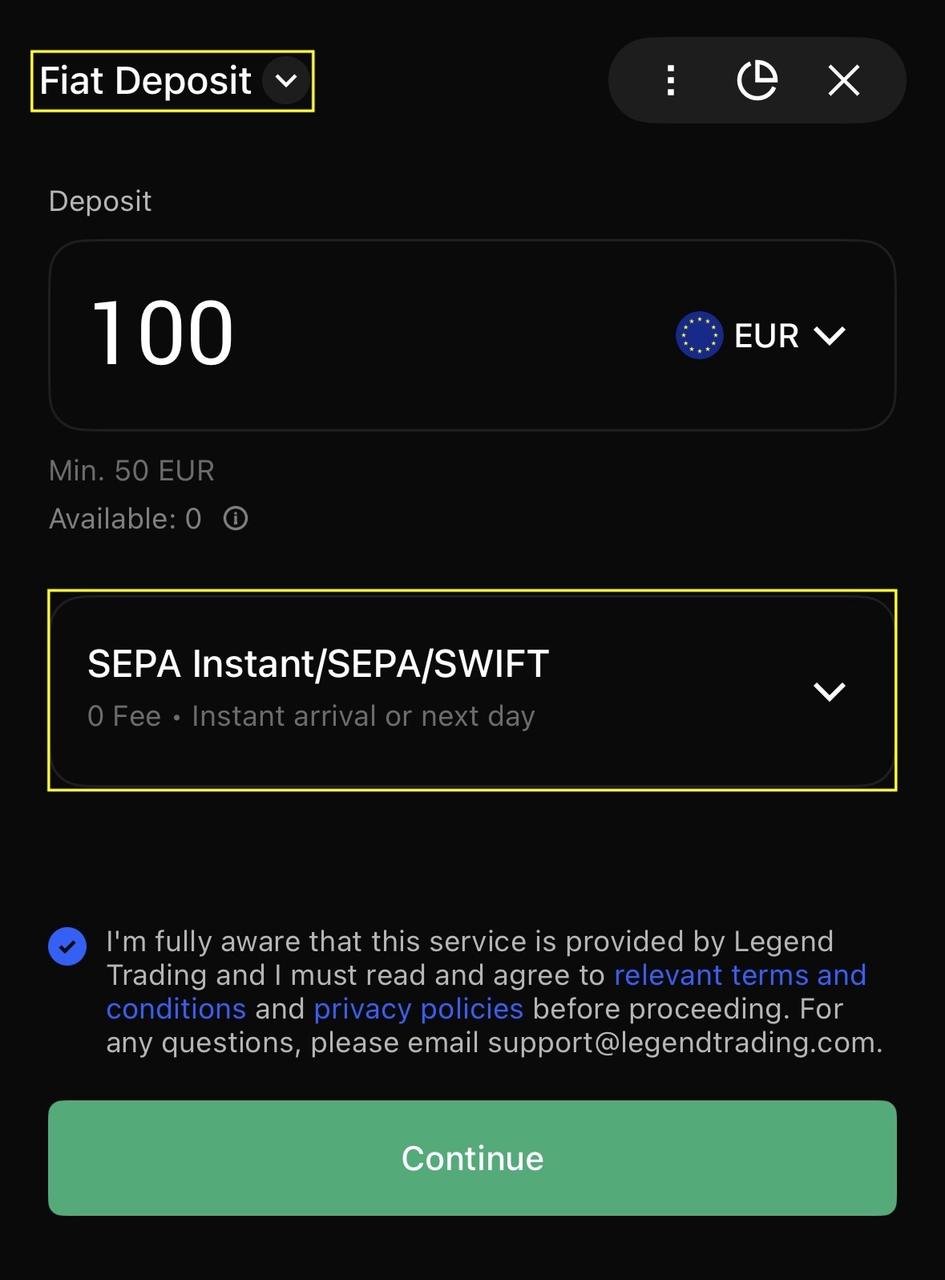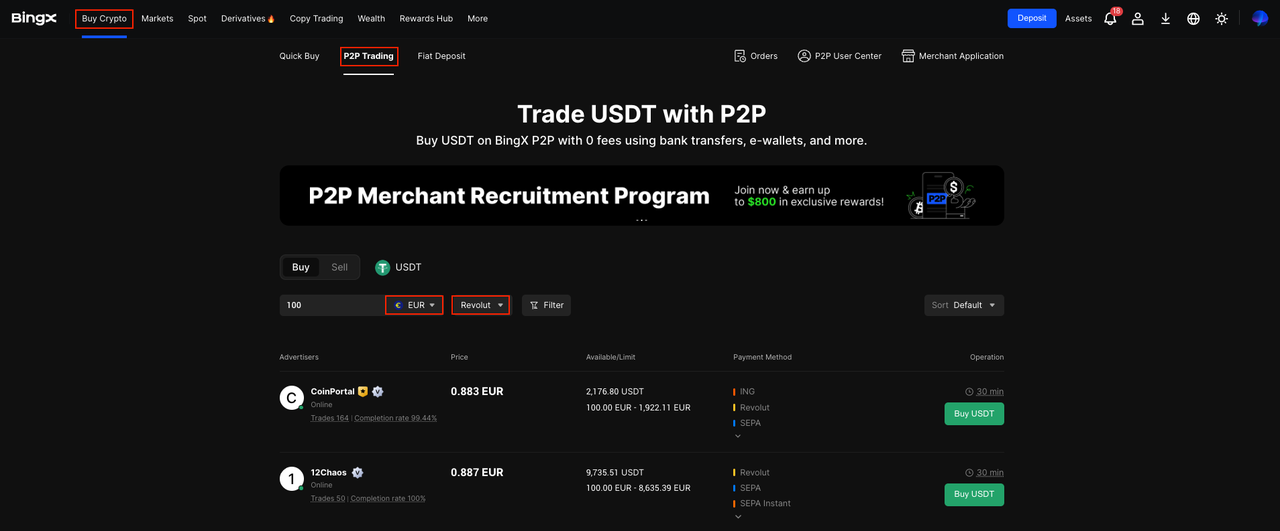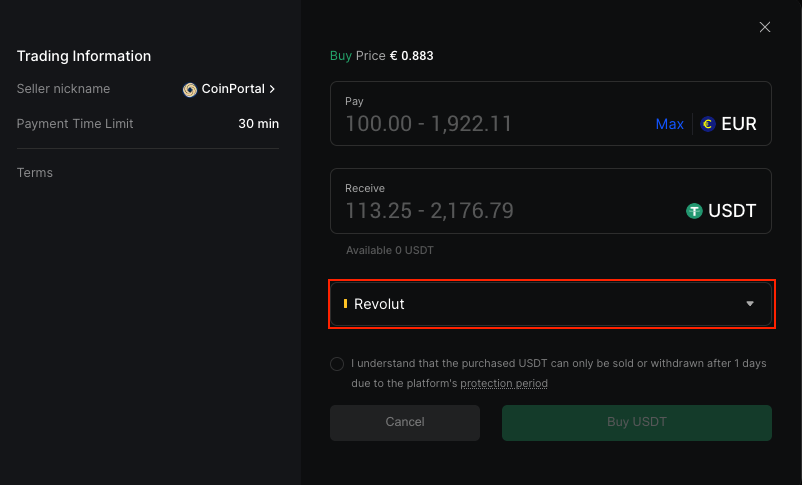Revolut has become one of the most popular financial apps in the world, with more than 65 million users across Europe, Asia and the Americas. It started as a simple way to send and spend money abroad but has since grown into a full digital finance platform that includes multi-currency accounts, stock trading and cryptocurrency services.
As crypto adoption continues to grow, Revolut’s easy interface and fast payment options make it a natural choice for anyone entering the market. Many users now connect their Revolut account to trusted exchanges like BingX to fund their wallets and start trading digital assets.
In this guide, you will learn how to buy crypto with Revolut on BingX. You can pay by card through
Quick Buy for a near-instant purchase or send EUR via SEPA or SEPA Instant to your Fiat Account and convert it into
BTC,
ETH or USDT. Revolut’s smooth banking experience and support for multiple payment options make it one of the easiest ways to move funds into crypto.
If you prefer person-to-person trading, BingX also offers a
P2P marketplace where verified merchants accept payment apps and bank transfers. Depending on the seller, Revolut may be one of the accepted payment methods.
Key Considerations
• Know Your Customer (
KYC) is required before you can use card payments or fiat deposits.
• Cards: BingX supports Visa and Mastercard via Quick Buy partners. Your card needs 3-D Secure and online payments enabled.
•
P2P: You buy from a merchant with escrow protection. You choose a payment method shown in the ad and follow the in-platform flow. Some merchants hide their exact method until you pass a quick verification step.
• Revolut compatibility: Revolut lists certain crypto payment gateways such as MoonPay among supported merchants, and BingX’s Quick Buy often routes card purchases through such partners. Results still vary by account and region.
How to Buy Crypto with Revolut Card
Here's one way you can buy crypto on BingX using your Revolut card or bank transfer.
Option A: Buy Crypto with Revolut via Quick Buy (Web)
Best for smaller or time-sensitive buys.
Step by step
1. Log in to BingX and complete KYC if needed.
2. Go to Buy Crypto →
Quick Buy. Pick the coin, then enter the amount in EUR.
3. Choose Bank Card. You will see a partner checkout.
4. Pay with your Revolut Visa or Mastercard. Make sure 3-D Secure is enabled.
5. Review the rate, fees and final amount, then authorize the payment. Your crypto is credited once the partner confirms the charge.
Note: If your Revolut card declines, try a smaller test amount or a different Quick Buy partner shown at checkout. Regional rules and issuer checks can affect approval.
Option A: Buy Crypto with Revolut via Quick Buy (App)
Best for smaller or time-sensitive buys.
Step by step
1. Log in to the BingX app and complete KYC if needed Open the BingX app, sign in, and make sure your identity verification (
KYC) is completed in your profile.
2. Go to Quick Buy On the home screen, tap "Quick Buy". Pick the coin you want to buy (for example
BTC,
ETH or
USDT), then enter the amount in EUR.
3. Choose Bank Card as the payment method Select "Credit/Debit Card" under "Payment Method" and click "Add". You will then see how much cryptocurrency, USDT in this case, you will receive.
4. Pay with your Revolut Visa or Mastercard Enter your Revolut Visa or Mastercard details and make sure 3-D Secure is enabled in your Revolut app or card settings so the payment can be authorized.
5. Review and authorize the payment Check the rate, fees and final amount shown in the app, then confirm the payment. Your crypto will be credited to your BingX wallet once the payment partner confirms the charge.
How to Buy Crypto with Revolut Card or Transfer
Option B: Buy Crypto with Revolut via Bank Transfer (Web)
Best for larger amounts and clearer fee visibility.
Step by step
2. Choose EUR and select SEPA or SEPA Instant. Copy the beneficiary details exactly.
3. Send the transfer from your Revolut app, including the exact reference provided by BingX’s fiat provider.
4. When your Fiat Account shows the credited EUR, use Quick Buy to
purchase BTC,
ETH or
USDT. You can also place an order on Spot such as
BTC/USDT.
Note: SEPA usually takes one to two business days. SEPA Instant is designed for near real-time crediting where supported.
Option B: Buy Crypto with Revolut via Bank Transfer (App)
Best for larger amounts and clearer fee visibility.
Step by step
1. Open Fiat Deposit in the app Log in to the BingX app.
• Go to "Assets" and select "Deposit'. Then click on "Fiat".
2. Choose EUR and get the SEPA details Select EUR as the fiat currency and choose SEPA or SEPA Instant, depending on what your Revolut account supports. Copy the beneficiary details and reference exactly as shown in the app.
3. Send the transfer from your Banking app Open the Revolut app and make a bank transfer in EUR to the bank details provided by BingX’s fiat provider. Make sure you include the exact payment reference shown in the BingX app to ensure the deposit is matched correctly.
4. Wait for your EUR to arrive, then buy crypto Once your Fiat Account in BingX shows the credited EUR, go back to "Buy Crypto" → "Quick Buy" in the app. Use your EUR balance to buy
BTC,
ETH or USDT. You can also use the
Spot market in the app and place an order such as BTC/USDT.
Note:
• SEPA transfers usually take one to two business days.
• SEPA Instant is designed for near real-time crediting where both banks support it.
Buy Crypto with Revolut via P2P on BingX
P2P means that you buy from a merchant who receives your payment outside of the exchange and then releases the cryptocurrency held in escrow to your BingX account. You must follow the steps on the platform and only pay using the method shown in the advert or by the merchant after verification.
How Can You Buy Crypto with Revolut using P2P Trading?
1. Go to Buy Crypto →
P2P Trading and pick Buy. Set your fiat currency and desired amount. Filter for payment methods if the page offers it, or open several ads to check accepted options.
2. Choose a merchant with solid completion statistics and limits that match your requirements. Read the listing carefully.
3. Start the order. If the merchant uses the hidden-method feature, you may see a verification tag. Complete the quick check and the exact payment method will be shown.
4. Pay from your Revolut account exactly as instructed by the ad. Do not use a different name or account. Keep the payment proof.
5. Return to the order and tap I have paid. Wait for the merchant to confirm receipt and release the crypto from escrow to your BingX wallet.
Where Revolut Fits Into P2P Trading on BingX
With P2P, the exchange does not handle your money. Instead, you send funds directly to the merchant via their preferred payment method. Many P2P merchants in the EU and UK accept modern banking apps or local transfers. Depending on the merchant and your region, Revolut may appear among the accepted methods. If Revolut is not listed in the ad, message the merchant via the order chat or select an ad that explicitly lists it.
How to Stay Safe When You Buy Crypto with Revolut using P2P Trading
For P2P trades, keep all communication inside the BingX order chat and never move the deal to private messengers. Pay only the exact recipient shown in the ad and make sure the names match. Do not click Paid until your Revolut transfer has gone through, and include a clear payment reference if the merchant asks for one.
If anything goes wrong, open an appeal inside the order so escrow can keep your crypto safe while support reviews. After you buy, check whether your assets are in Spot or Funding and move them if needed for spot or futures. Turn on
2FA,
add withdrawal whitelists, and consider using a
cold wallet for part of your holdings. Finally, save receipts for your trading history and tax records.
Related Reading
FAQs on Buy Crypto With Revolut on BingX
1. Can I buy crypto with Revolut without KYC?
No. KYC is required for card purchases and EUR deposits via SEPA. You can only use those after verification.
2. Is Revolut specifically listed in P2P methods?
P2P methods are set by each merchant. You will see the accepted method in the ad or after a quick verification if the merchant chose to hide it. Pick an ad that lists a method you can use.
3. How fast can I buy crypto on the P2P market via a Revolut transfer?
Speed depends on the method used in the ad and on both banks. Internal app-to-app transfers can be quick, but always wait for the merchant’s confirmation before you click Paid.
4. Are there any limits for purchasing crypto using Revolut?
Yes. Card, transfer and P2P limits vary by region, verification level and provider. You will see the valid minimums and maximums during the flow.
5. Does BingX charge P2P buyer fees?
BingX has run periods with zero buyer fees on P2P. Check the P2P page during your order for the current terms.