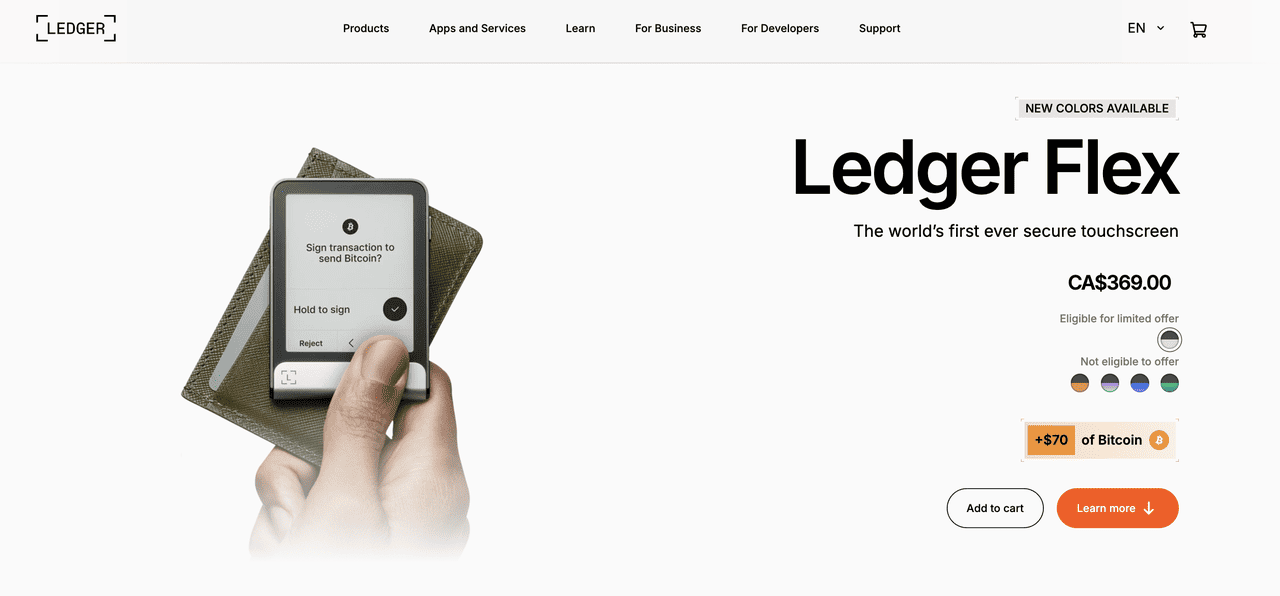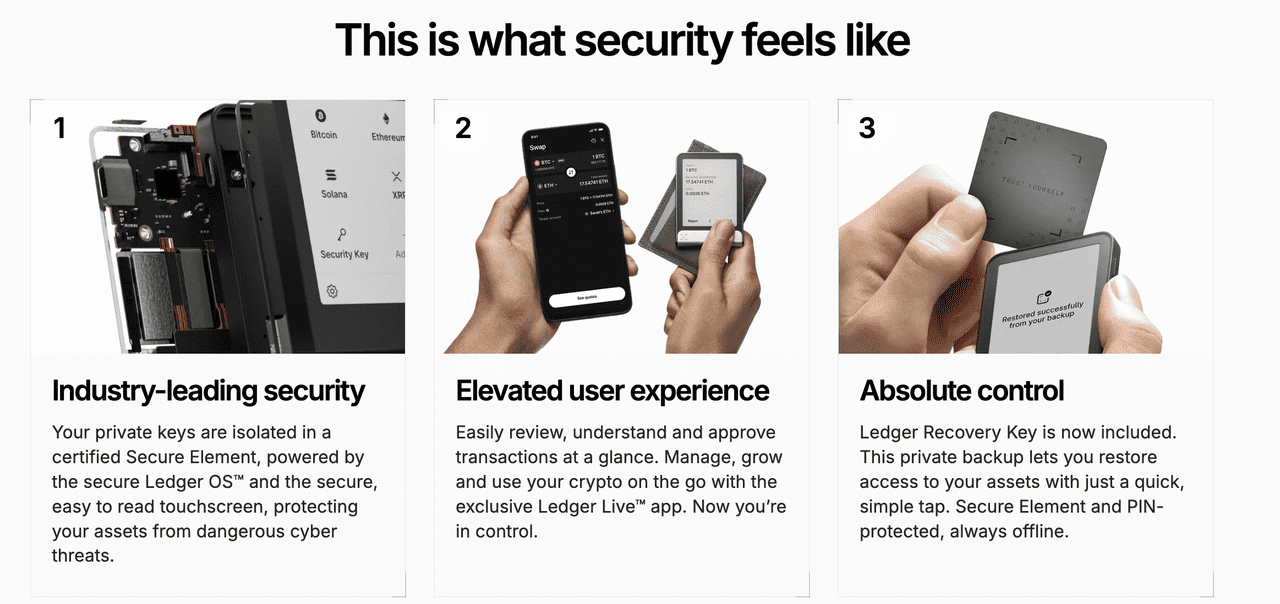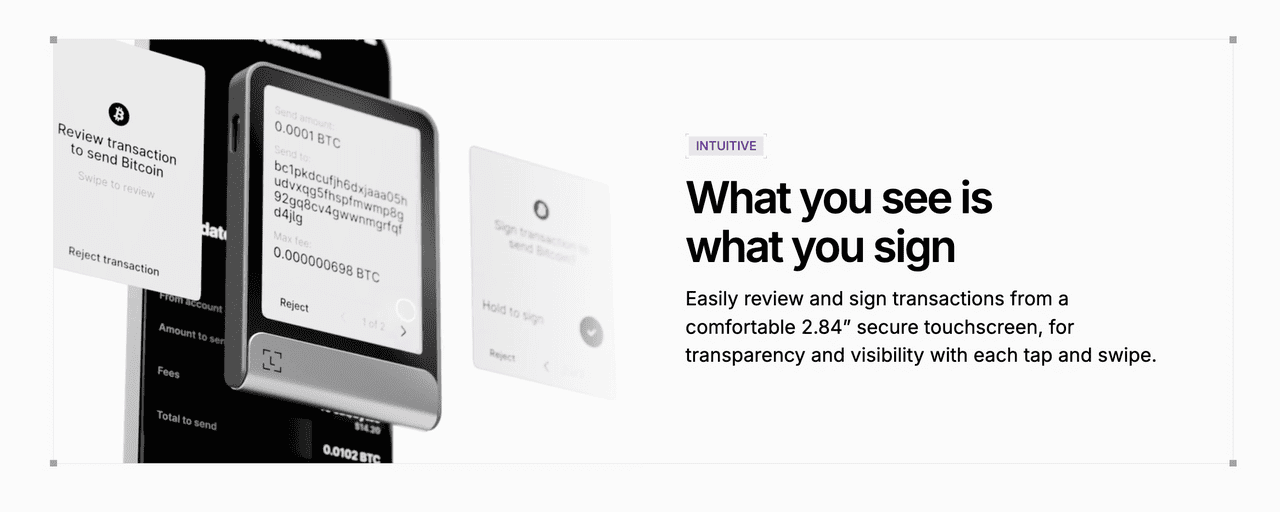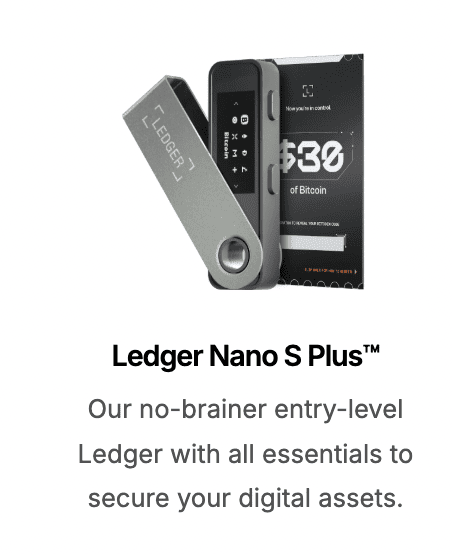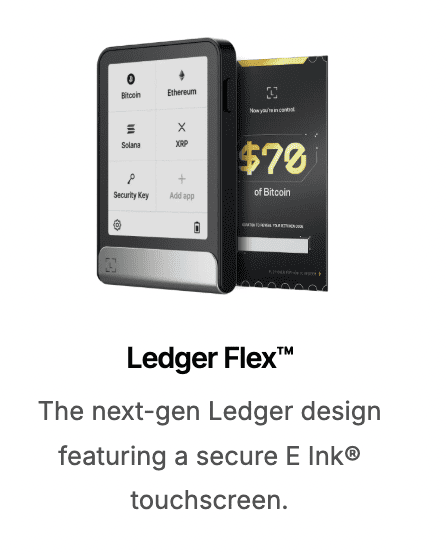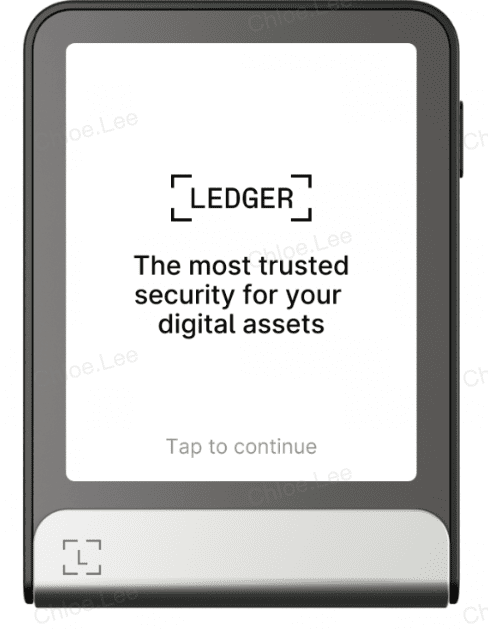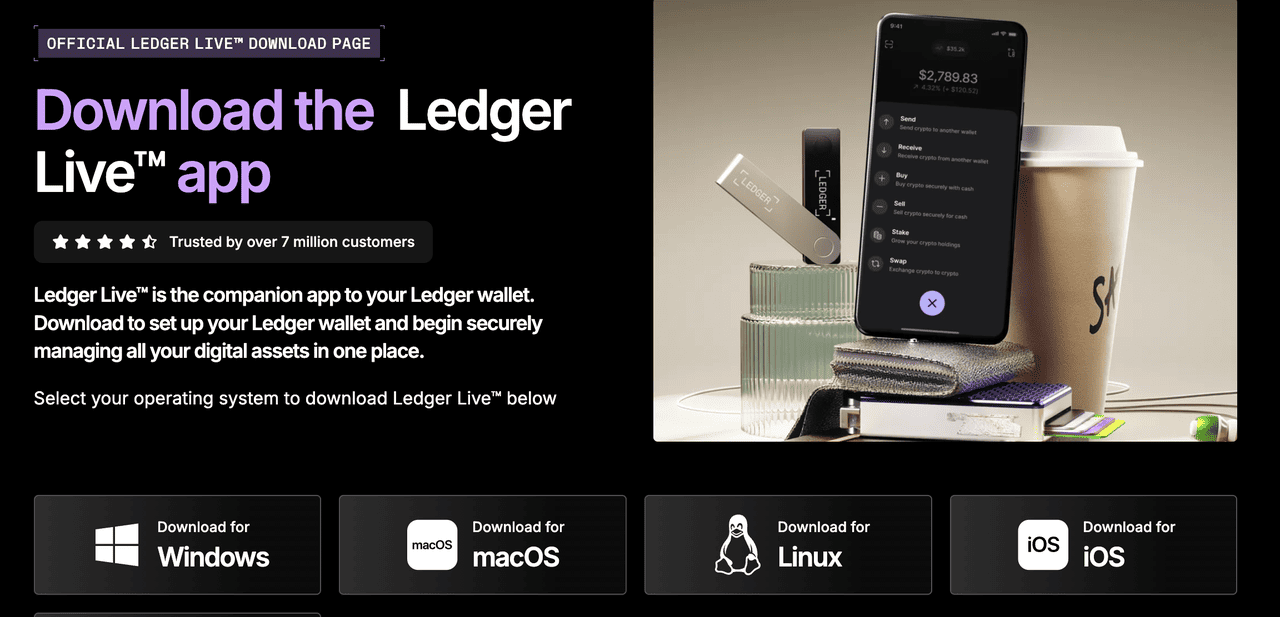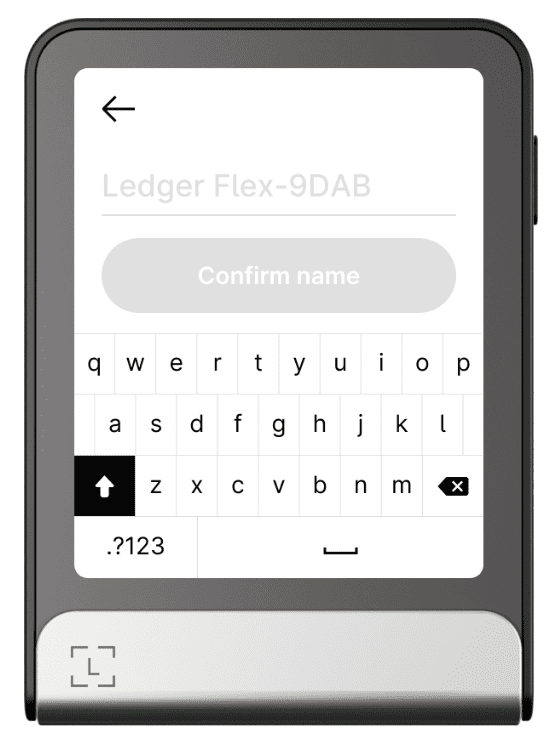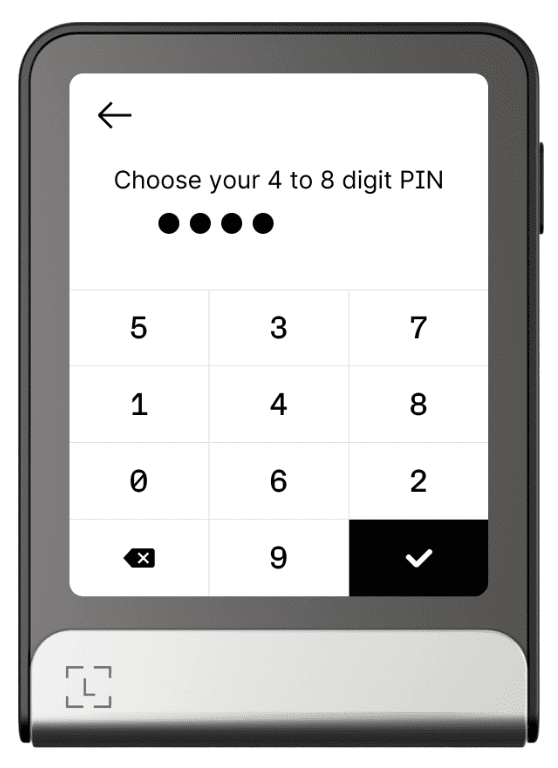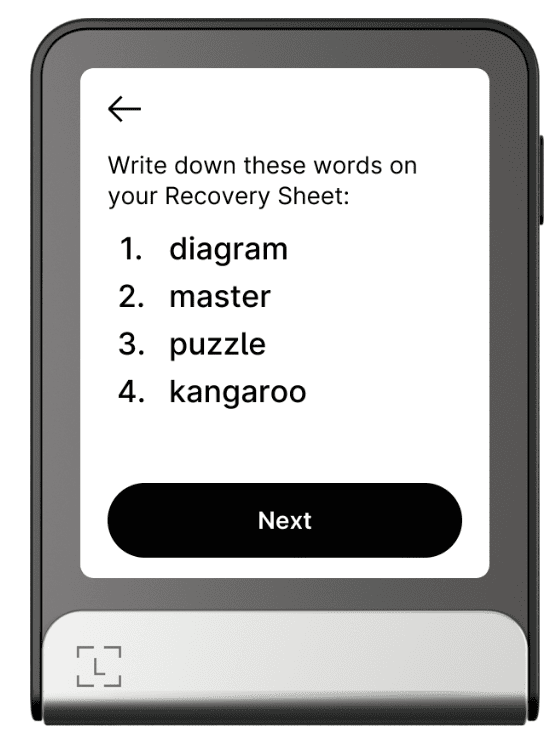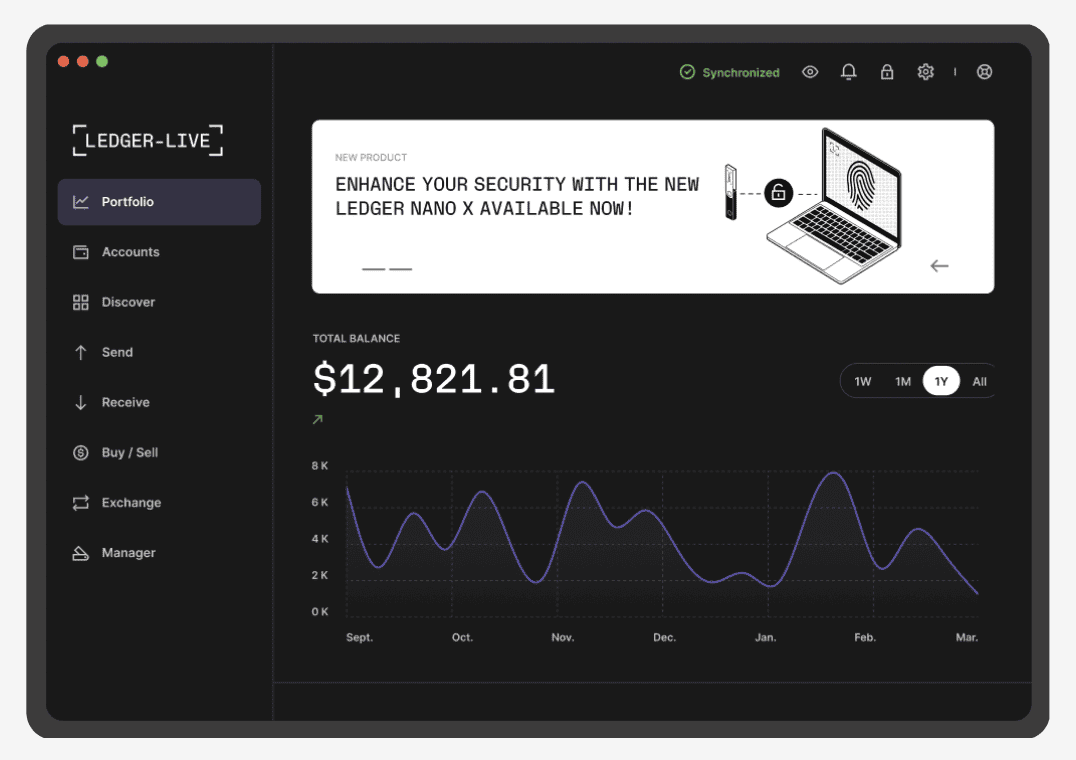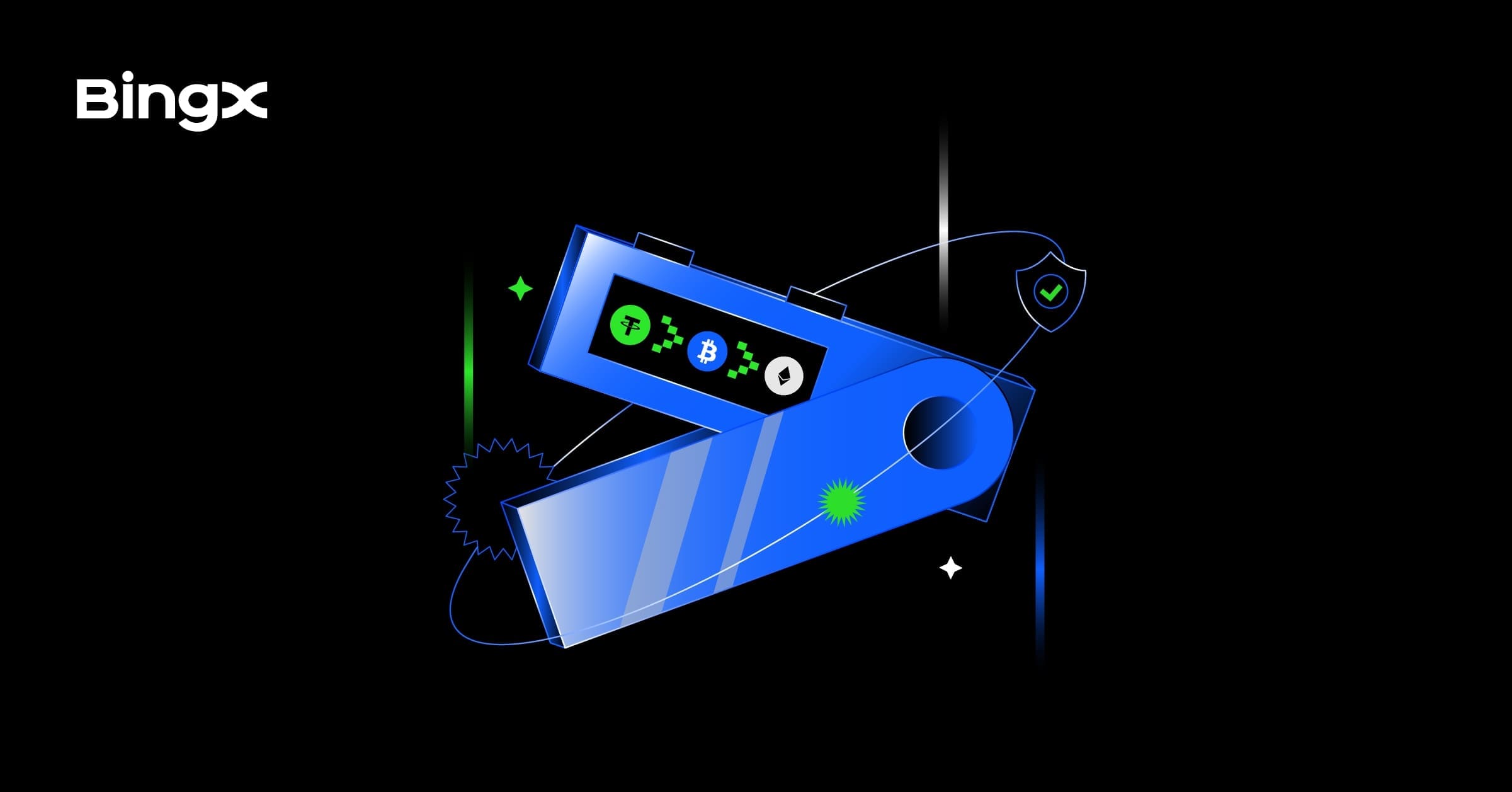What is Ledger Flex?
Ledger Flex is one of Ledger's more recent hardware wallets, launched in July 2024 to mark the company's 10th anniversary, though it's not the newest in the lineup. Ledger Stax, a premium model with a curved E Ink display and wireless Qi charging, was released afterward. Founded in 2014, Ledger has grown into one of the most recognized names in crypto security, raising $463 million in funding and employing over 600 people across offices in France, Switzerland, the UK, the US, and Singapore.
Designed to showcase Ledger's latest mid-range innovations, the Flex offers a lightweight, compact design in two colors, a secure lock screen, an improved 16-shade grayscale touch display, and up to 10 hours of battery life. It integrates seamlessly with Ledger Live, giving you access to thousands of dApps, Web3 services, and built-in crypto tools for buying, swapping, staking, and managing digital assets with enhanced security.
Who Created Ledger Wallet?
Ledger was founded in 2014 by a group of engineers and security professionals in Paris, France. According to their website, Ledger was founded by Éric Larchevêque, Nicolas Bacca, Thomas France, and Joel Pobeda. The company's goal was to provide secure infrastructure for blockchain applications. Ledger devices are built with Secure Element chips and run on a proprietary operating system called BOLOS. According to the website, Ledger has sold 7+ million devices globally and maintains a strong reputation for crypto asset protection.
What are the Key Features of Ledger Flex?
The Ledger Flex introduces an industry-first Secure E Ink touchscreen, a 2.84-inch display with 16 shades of gray that's powered directly by a CC EAL6+ certified Secure Element and Ledger OS, enabling clear, human-readable "what you see is what you sign" transaction approval and strong tamper protection. It also supports Bluetooth 5.2, USB-C, and NFC connectivity, offering flexibility for desktop and mobile use. With compatibility for over 5,500 cryptocurrencies and
NFTs, seamless integration with the Ledger Live app for buying, swapping, staking, and managing digital assets, plus customizable lock screen support for your favorite images or
NFTs, the Flex blends next-level security with an intuitive, personalized experience. At around 57 g with an aluminum frame, it's compact and lightweight, designed for everyday carry, and offers up to 10 hours of battery life for moderate use.
What's the Difference Between Ledger Nano S Plus and Ledger Flex?
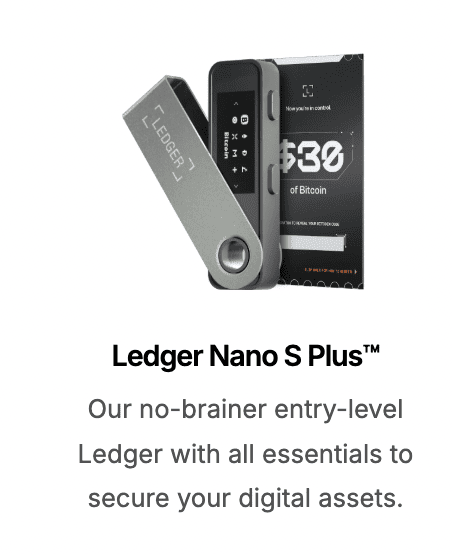
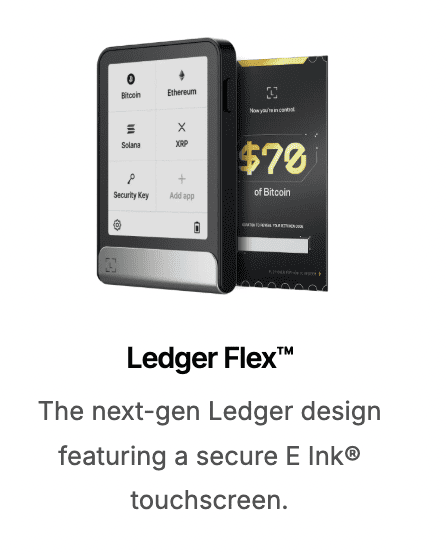
The Ledger Nano S Plus is a compact, budget-friendly hardware wallet resembling a USB stick, featuring a 128×64 monochrome OLED screen and two-button navigation, with no battery or wireless connectivity, ideal for users who prioritize simplicity and minimal attack surface. In contrast, the Ledger Flex offers a more modern experience with a 2.84-inch Secure E Ink touchscreen powered by its Secure Element, intuitive tap-and-swipe navigation, and a rechargeable battery with Bluetooth, USB-C, and NFC support for seamless mobile and desktop integration. While both devices share the same underlying secure architecture, the Flex elevates usability with its Clear Signing capability, allowing users to read and confirm transaction details directly on the screen, whereas the Nano S Plus relies solely on its physical buttons. The Nano S Plus is more affordable, while the Flex bridges the gap between affordability and premium functionality, offering improved user experience without reaching the higher price of Ledger's flagship models.
How to Get Started with the Ledger Flex Wallet App: A Step-by-Step Tutorial
We recommend setting up your device with the Ledger Live app, which lets you verify its authenticity, update the operating system, access setup guidance and security tips, and install apps once setup is finished.
Step 1. Power on your Ledger Flex
Press and hold the right-side button for one second to turn it on. You'll see the welcome screen that says "Ledger. The most trusted security for your digital assets," then use gentle taps to move through on-screen prompts.
Step 2. Download and install Ledger Live
Choose whether you'll use Ledger Live on Mobile or Desktop, then install it from the official Ledger website or by scanning the QR code shown on your Flex. If you're on Mobile, make sure Bluetooth is enabled on both your phone and your Flex, start pairing in Ledger Live, and confirm the pairing codes match on both screens. Android phones may ask you to enable location services for Bluetooth to work.
Step 3. Name your Ledger Flex
When prompted, tap Set name and type a short, unique name you'll recognize. Tap Confirm name to save it, then continue to the next screen.
Step 4. Choose your PIN
Tap Choose my PIN and enter a 4–8 digit code, then tap to confirm and re-enter it to verify. Pick a code only you know and keep it memorized for unlocking your Flex.
Step 5. Select how you want to set up
Decide whether you'll create a brand-new Secret Recovery Phrase or restore access with an existing one, including the option to use Ledger Recover if you're enrolled. Read the on-screen tips carefully and proceed when you're ready.
Step 6. Set it up as a new Ledger (creating a new phrase)
Take the blank Recovery Sheet from the box, tap Set it up as a new Ledger, read the instructions, and tap I understand. Write down each word in order until you have all 24, then start the confirmation flow and select the requested words to verify everything is correct.
Step 7. Recover access to existing assets (restoring a phrase)
Choose Restore with Secret Recovery Phrase or Ledger Recover and follow the prompts on your Flex. Enter your 24 words directly on the device in the exact order shown, keeping the phrase private at all times.
Step 8: Fund Your Ledger via BingX Spot Market
Funding your Ledger Flex wallet is simple with BingX. Buy crypto on the
BingX spot market, choose your trading pair (for example,
BTC/USDT), then transfer it to your Ledger wallet using the Ledger Live app. Once your purchase is complete, open Ledger Live, select the crypto account you want to fund, and copy your receiving address. Paste this address into BingX's withdrawal page, confirm the transaction, and your funds will appear on your Ledger after network confirmation.
BingX offers low trading fees, high liquidity, and real-time pricing, supported by BingX AI tools for smarter trading decisions. BingX's user-friendly interface and secure platform make it easy for new and experienced users to transfer assets into self-custody wallets like Ledger.
Step 9. Finish up in Ledger Live and Start Exploring
When your Flex confirms setup is complete, open Ledger Live to install the apps you need for each crypto and add your accounts. Keep your Recovery Sheet stored safely and never share it with anyone. If you pair over Bluetooth on Mobile, the pairing stays saved on your phone until you remove it in your phone's Bluetooth settings. With your Ledger Flex funded, you can now explore features like staking, swapping, and portfolio tracking in Ledger Live. You can also connect Ledger to apps like MetaMask or
Phantom to interact with NFTs,
DeFi platforms, and Web3 dApps while keeping your assets secure.
Conclusion
Ledger Flex isn't just another cold wallet, it's Ledger's step toward bridging the gap between uncompromising security and modern usability. By combining E Ink technology, wireless connectivity, and advanced cryptographic protections, it offers a flexible yet highly secure way to manage digital assets. Its design caters to both active traders who need quick access and long-term holders who prioritize asset safety. As the crypto landscape evolves, features like Ledger Flex's mobile integration, multi-chain compatibility, and discreet form factor could make it one of the most user-friendly yet secure options in Ledger's lineup. Whether you're safeguarding Bitcoin, exploring
DeFi, or managing NFTs, Ledger Flex provides a versatile foundation for managing your portfolio with confidence.
Related Reading
FAQs about Ledger Flex
1. What is Ledger Flex?
Ledger Flex is a next-generation hardware wallet with a Secure E Ink touchscreen, Bluetooth and USB-C connectivity, and built-in features to securely store, manage, and transact digital assets on the go.
2. Does Ledger Flex have a battery?
Yes, it has a 200mAh built-in rechargeable lithium-ion battery for extended use without frequent charging.
3. What can I do with Ledger Flex?
You can securely manage over 15,000 cryptocurrencies, verify and sign transactions on its secure touchscreen, customize your lock screen with NFTs or images, and use it as a security key for logins.
4. What if I lose my Ledger Flex?
Your assets remain safe if your 24-word recovery phrase is secure, allowing you to restore them on a new Ledger device.
5. Does Ledger Flex have any disadvantages?
Unlike the Ledger Stax, Ledger Flex doesn't support wireless charging but charges easily via USB-C.
6. How many apps can Ledger Flex hold?
Ledger Flex can store about 10–17 apps at once, depending on their size, and you can install or uninstall them anytime using Ledger Live.
7. How do I set up Ledger Flex?
Turn it on, install Ledger Live, pair via Bluetooth or USB-C, set a PIN, write down your 24-word recovery phrase, and install your desired crypto apps.
8. How long does Ledger Flex last?
With proper care, it can function securely for at least 5–7 years and often much longer.
9. Does Ledger Flex hold XRP?
Yes, you can store and manage XRP by installing the Ripple (XRP) app on Ledger Live and adding an account.
10. Does Ledger Flex show balance?
It doesn't display live balances on the device itself, but you can view them in Ledger Live when connected.