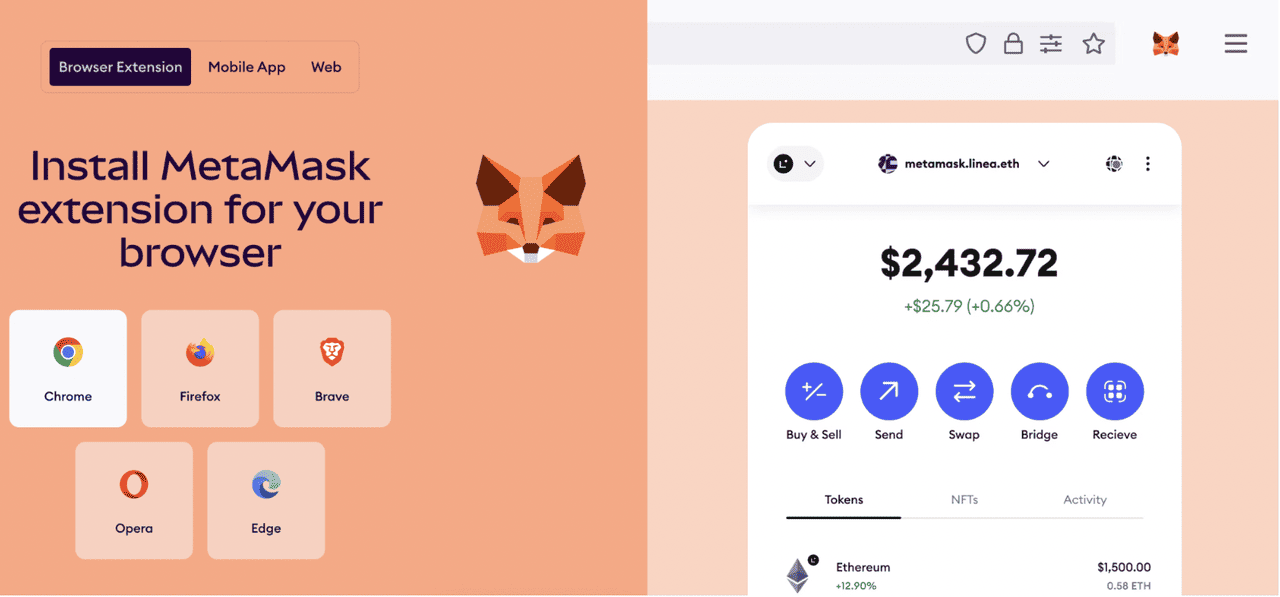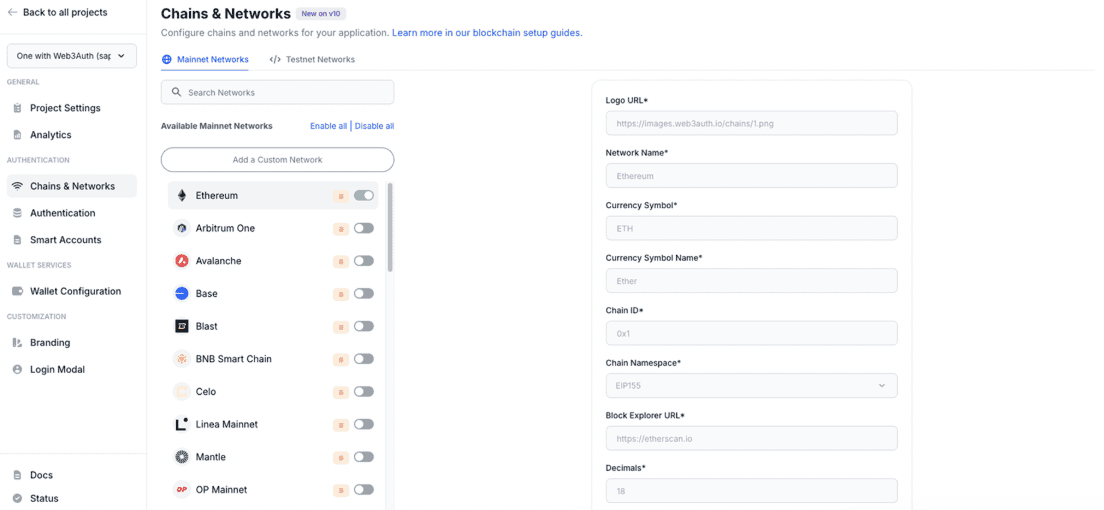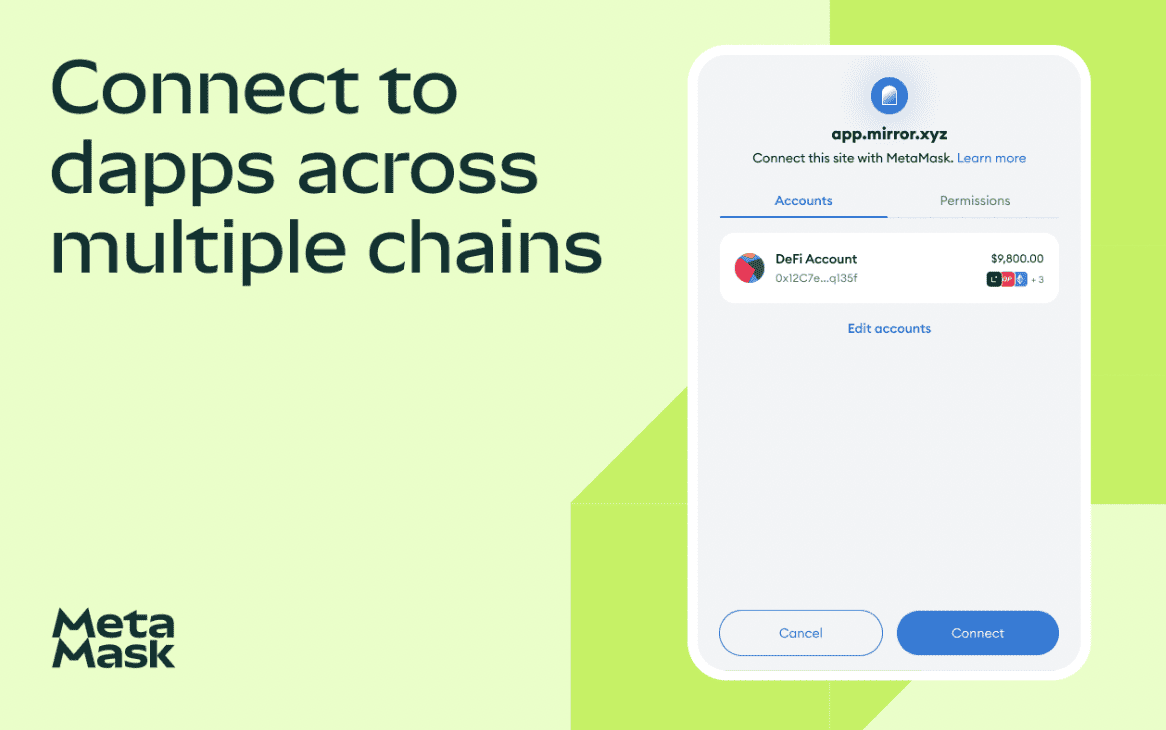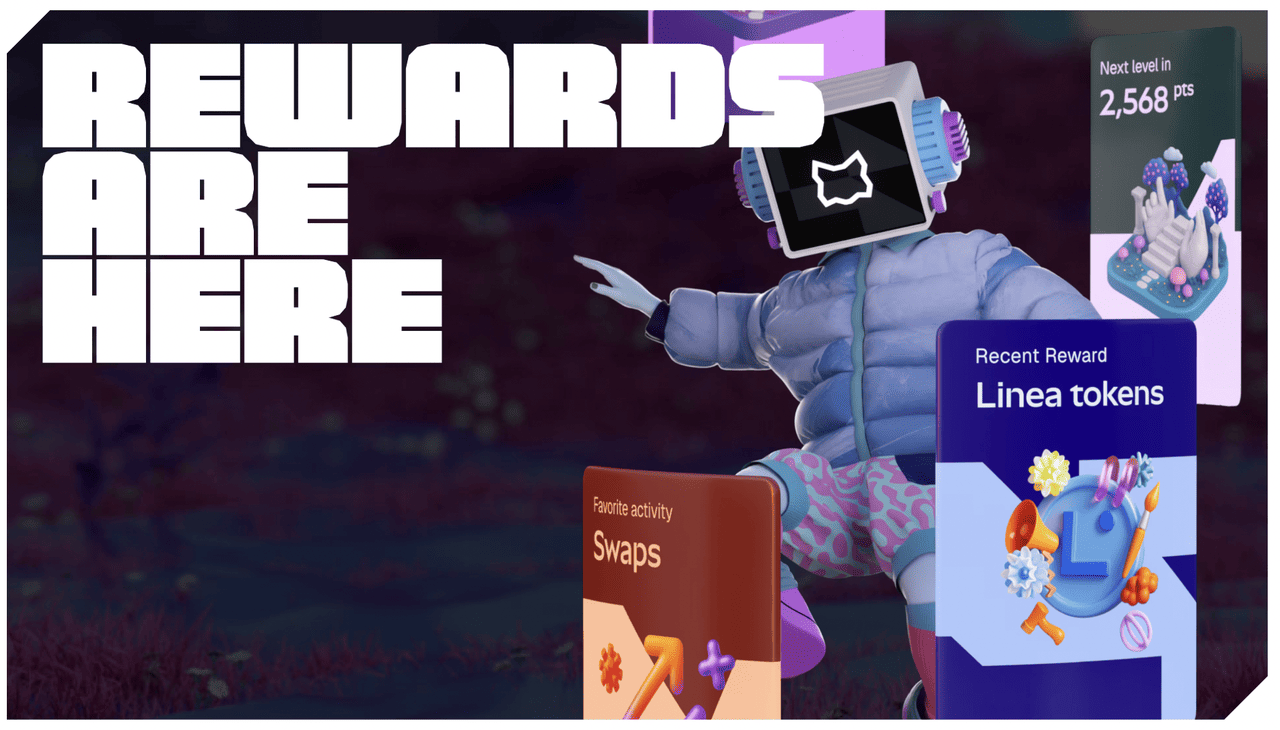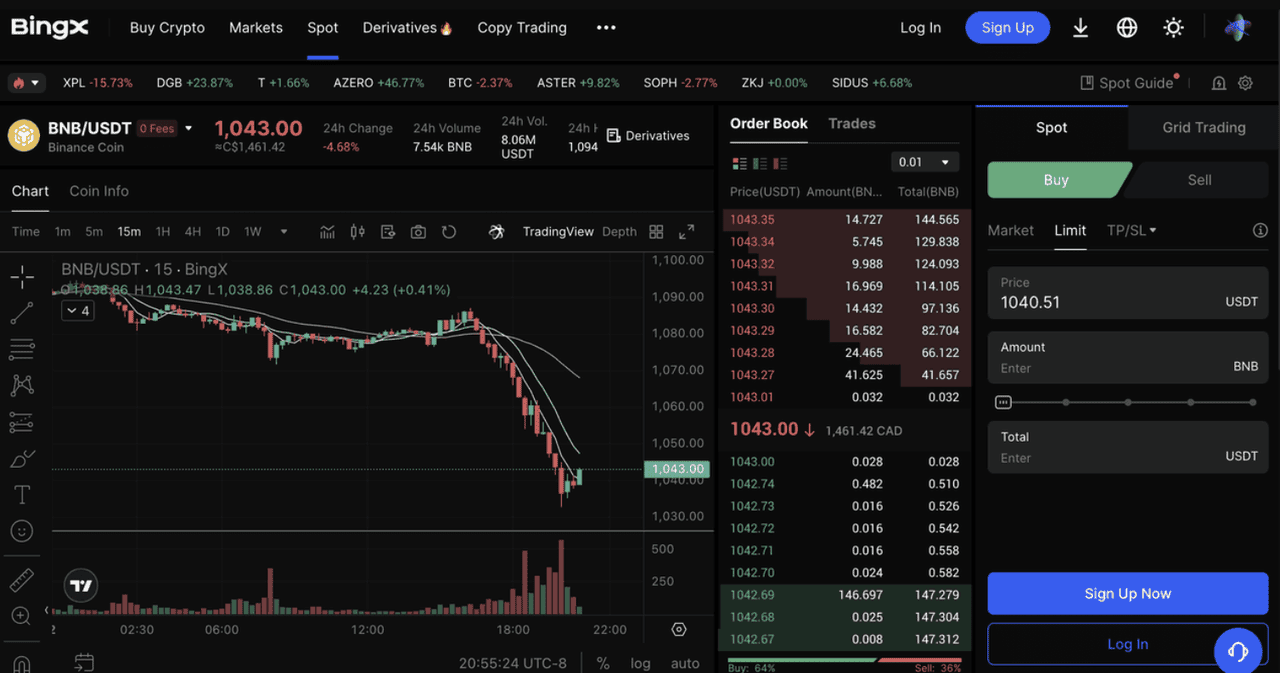Introduction
MetaMask is a popular
Ethereum wallet and
non-custodial browser extension that serves as a gateway to the decentralized web with over 30 million monthly active users worldwide. MetaMask empowers users to interact with
dApps, manage ERC-20 tokens, and store 1000s of cryptocurrencies securely. Primarily known for its seamless integration with the Ethereum blockchain, MetaMask also supports a diverse array of Ethereum Virtual Machine (EVM)-compatible networks, including both
Layer 1 and Layer 2 solutions that enhance scalability, reduce transaction fees, and broaden the scope of decentralized applications (dApps) accessible to users. In this guide, MetaMask developers have made the wallet native to a wide range of
Ethereum Virtual Machine (EVM)-compatible blockchains such as BNB Smart Chain, Polygon, Avalanche, Fantom, Harmony, Aurora, Optimism, Arbitrum and we'll provide step-by-step instructions on how to add different blockchains to MetaMask. Whether you're wondering how to add BNB Smart Chain network to MetaMask or simply looking to diversify your blockchain interactions, mastering these additions will unlock a more interconnected and efficient
Web3 wallet experience.
What are the Supported Blockchains in MetaMask?
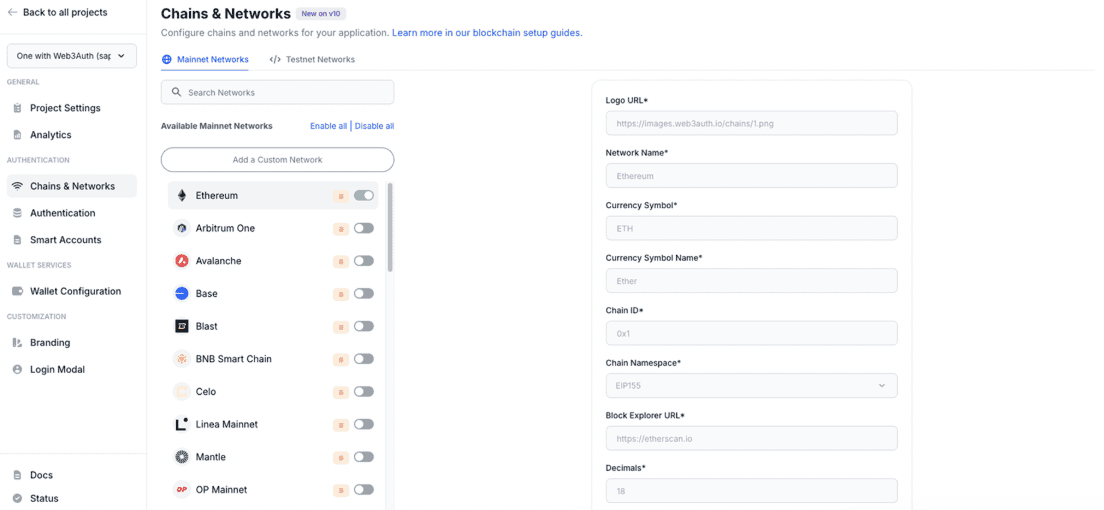
MetaMask's robust architecture allows it to interface effortlessly with Ethereum's core network while extending compatibility to several prominent EVM-based alternatives, making it a versatile tool for users. This support encompasses
BNB Smart Chain,
Polygon for scalable Ethereum transactions,
Avalanche for high-throughput performance,
Fantom for rapid finality,
Harmony for sharded interoperability,
Aurora as a bridge to the NEAR ecosystem,
Optimism and
Arbitrum as leading Layer 2 rollups for Ethereum. The full list of supported blockchains from MetaMask is
here. Each of these networks brings unique advantages from lower gas fees to specialized use cases on using MetaMask for NFT transactions. Integrating these blockchains into MetaMask is straightforward, which often requires just a few clicks or some manual configuration. By incorporating these blockchains, users can manage assets across vast ecosystems without switching wallets, fostering greater flexibility in the evolving web3 blockchain landscape.
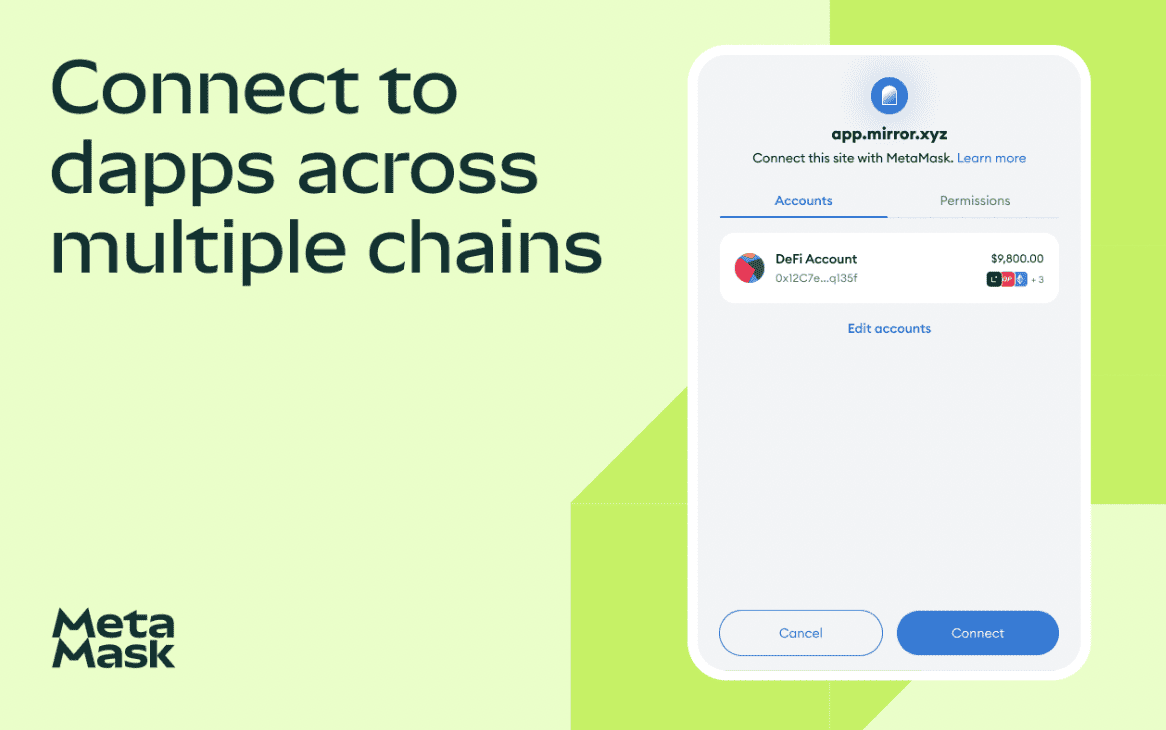
1. Adding BNB Smart Chain to MetaMask
BNB Smart Chain offers a high-performance environment for DeFi and gaming applications, leveraging Binance's infrastructure for fast and cost-effective transactions, which is why many users search for how to add BNB Smart Chain to MetaMask or how to add Binance Smart Chain to MetaMask.
1. Log into your MetaMask wallet and navigate to the settings menu.
2. Select "Networks" and choose "Add Network."
3. Opt for "Smart Chain Mainnet" if available, or manually enter the details: Set the Network Name to "Smart Chain," the New RPC URL to "https://bsc-dataseed.binance.org/," the Chain ID to 56, the Symbol to BNB, and the Block Explorer URL to "https://bscscan.com."
4. Select "Save" to return to your dashboard, where BNB Smart Chain will now appear as a selectable option among your networks.
2. Adding Polygon to MetaMask
Polygon is a leading Ethereum scaling solution, enables faster and cheaper transactions while maintaining compatibility with Ethereum tools, making it ideal for dApps and gaming, and directly answering how to add Polygon networks to MetaMask or how to add MATIC to MetaMask.
1. Visit polygonscan.com.
2. At the bottom of the page, click "Add Polygon Network."
3. This action will trigger a MetaMask notification, simply select "Approve" to complete the integration.
4. Once approved, Polygon will be readily available in your wallet's network dropdown, ready for seamless asset management.
3. Adding Avalanche to MetaMask
Avalanche stands out for its sub-second finality and support for custom subnets, appealing to developers building high-speed applications, which tie into queries like how to add Avalanche to MetaMask or does MetaMask support AVAX.
1. Log into your wallet and access the settings.
2. Proceed to "Networks" and select "Add Network."
3. On the subsequent page, input the following: Network Name as "Avalanche Network," New RPC URL as "https://api.avax.network/ext/bc/C/rpc," Chain ID as 43114, Symbol as AVAX, and Explorer as "https://snowtrace.io/."
4. Click "Save" to finalize, and you'll find Avalanche listed in your dashboard for immediate use.
4. Adding Fantom to MetaMask
Fantom's directed acyclic graph (DAG) consensus mechanism delivers exceptional speed and low costs, positioning it as a go-to for DeFi protocols, and covering searches such as how to add Fantom network to MetaMask or how to add Fantom to MetaMask.
1. Navigate to ftmscan.com and locate the "Add Fantom Network" option in the bottom left corner.
2. Click it to invoke a MetaMask prompt.
3. Approve the request.
4. With this quick action, Fantom will integrate smoothly, allowing you to switch networks effortlessly within your MetaMask wallet.
5. Adding Harmony to MetaMask
Harmony employs effective sharding to achieve high throughput and cross-chain communication, enhancing interoperability across blockchains, relevant to how to add Harmony network to MetaMask or how to add Harmony One to MetaMask.
1. Open your wallet and click the network dropdown at the top, then select "Add Network."
2. Fill in the details: Network Name as "Harmony Mainnet," New RPC URL as "https://api.harmony.one," Chain ID as 1666600000, Symbol as ONE, and Explorer as "explorer.harmony.one."
3. Save your changes.
4. Harmony will join your available networks on the dashboard.
6. Adding Aurora to MetaMask
Aurora provides an EVM layer on the NEAR Protocol, combining Ethereum's familiarity with NEAR's scalability for developer-friendly deployments, addressing how to add Aurora to MetaMask or how to add NEAR network to MetaMask.
1. From MetaMask's network menu, choose "Add Network."
2. Enter Network Name as "Aurora Mainnet," New RPC URL as "https://mainnet.aurora.dev," Chain ID as 1313161554, Currency Symbol as ETH, and Block Explorer URL as "https://explorer.mainnet.aurora.dev."
3. Save the configuration.
4. Aurora will appear on your network list
7. Adding Optimism to MetaMask
Optimism, as an Optimistic Rollup for Ethereum, drastically cuts fees while preserving security, making it a staple for everyday Ethereum interactions, and responding to does MetaMask support Optimism or how to add Optimism to MetaMask.
1. Visit optimistic.etherscan.io and click "Add OP Mainnet" in the bottom left.
2. Approve the ensuing MetaMask notification.
3. The network will be enabled instantly.
4. You'll now have streamlined access to Optimism's ecosystem directly from the wallet.
8. Adding Arbitrum to MetaMask
Arbitrum's optimistic rollup technology mirrors Optimism's benefits but with distinct optimizations for throughput, serving as a robust Layer 2 alternative, including coverage for does MetaMask support Arbitrum or how to add Arbitrum to MetaMask.
1. Select "Add Network" from MetaMask's dropdown.
2. Provide: Network Name as "Arbitrum," RPC as "https://arb1.arbitrum.io/rpc," Chain ID as 42161, Currency Symbol as ETH, and Block Explorer URL as "https://arbiscan.io."
3. Save to activate.
4. Arbitrum will be selectable in your dashboard.
What is the Upcoming MetaMask Airdrop?
In November 2025, excitement around the MetaMask airdrop continues to build following the official, latest announcement on the
MetaMask Rewards and Season 1 program on October 28, 2025, confirming that the MetaMask airdrop is real and positioning it as a potential game-changer for users actively engaging with the ecosystem. This initiative allows participants to earn points through activities like swapping tokens, bridging assets across networks and referring friends. Rewards from this airdrop are rumored to include shares of the
LINEA token prize pool, fee discounts, exclusive MetaMask Metal Cards and eligibility for future airdrops potentially tied to the MASK token. According to MetaMask's
X post on October 28th, "Season 1 will last for 90 days and starts with over $30M in $LINEA tokens, for both OGs and newer users. More rewards will be unveiled throughout. This is just the beginning - all $LINEA rewards earned and held through MetaMask Rewards Season 1 will count toward future rewards".
To maximize your chances at exclusive airdrop rewards, focus on high-volume interactions on supported EVM chains like Polygon or Arbitrum before the anticipated Q4 2025 airdrop distribution or December Token Generation Event (TGE), which will celebrate long-term contributors in the MetaMask community, as highlighted in recent X posts from MetaMask. So when is the MetaMask airdrop? While exact dates remain fluid, staying active now could position you for substantial rewards, but always verify claims through official channels to avoid scams.
Buy MetaMask-Compatible Tokens on the BingX Spot Market
To fully engage with these networks, you'll likely need their native tokens, such as BNB for BNB Smart Chain, MATIC for Polygon, or AVAX for Avalanche. BingX is a secure, user-friendly centralized exchange which offers a straightforward spot market for purchasing these assets with fiat or other cryptocurrencies.
Once you've purchased your crypto on BingX, you can send it to your MetaMask wallet in minutes. Just copy your MetaMask wallet address and paste it into BingX's withdrawal page. After confirming the transaction, your funds will appear in MetaMask, ready for use in the decentralized world.
BingX is a great choice because it offers low trading and transfer fees, deep liquidity for seamless transactions, and real-time prices on major tokens. With
BingX AI providing smart market insights, plus a beginner-friendly interface and advanced security, it's easy and safe to buy crypto and transfer funds to MetaMask.
With BingX, you're set up for a fast, secure, and affordable Web3 onboarding experience.
Other Ways to Add Funds to Your MetaMask Wallet
You can fund your MetaMask wallet not only by transferring crypto from centralized exchanges like BingX, but also by buying crypto directly within MetaMask using integrated providers or swapping tokens via decentralized exchanges (DEXs) like
Uniswap. These options offer flexibility, but fees, slippage, and network conditions may vary.
Conclusion
Incorporating these EVM-compatible networks into MetaMask not only expands your wallet's utility but also empowers you to navigate the multifaceted world of blockchain with greater ease and efficiency. Whether you're a beginner asking how to use MetaMask or an advanced user exploring how to recover MetaMask wallet. Bridging blockchains with your MetaMask represents a gateway to enhanced DeFi participation and crypto asset diversification. As the crypto space continues to evolve, staying adaptable through wallets like MetaMask will be key to maximizing opportunities and airdrop rewards.
Related Reading