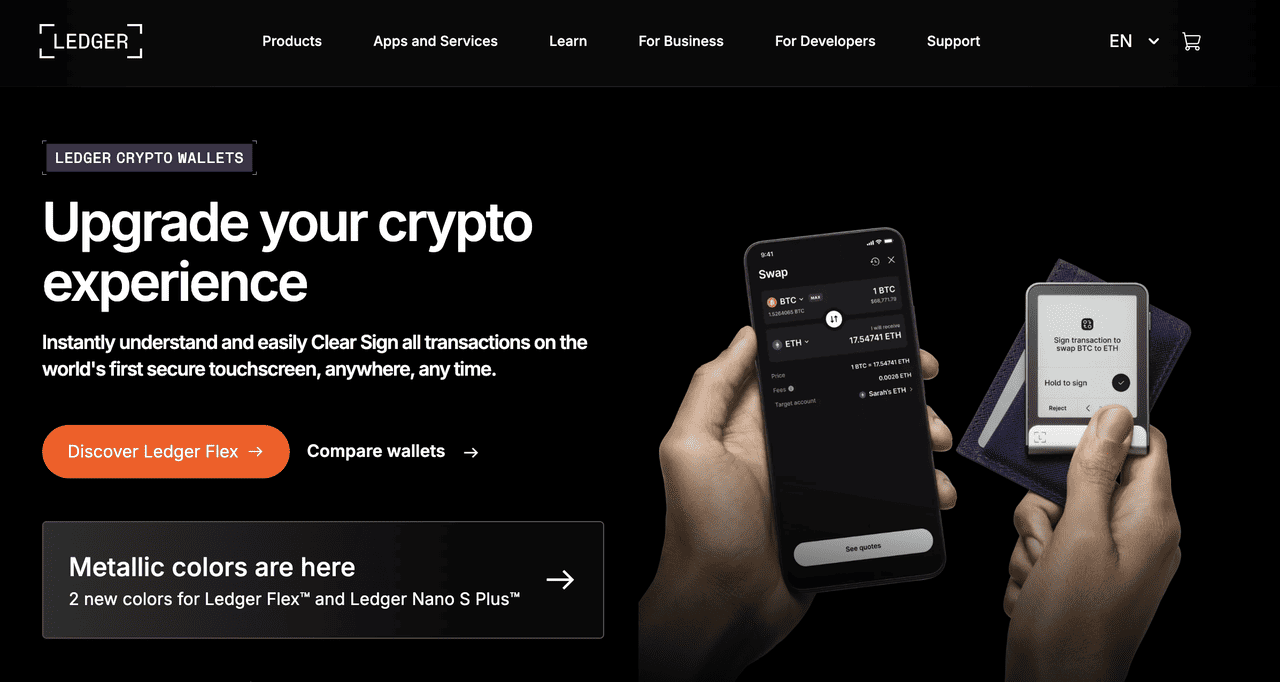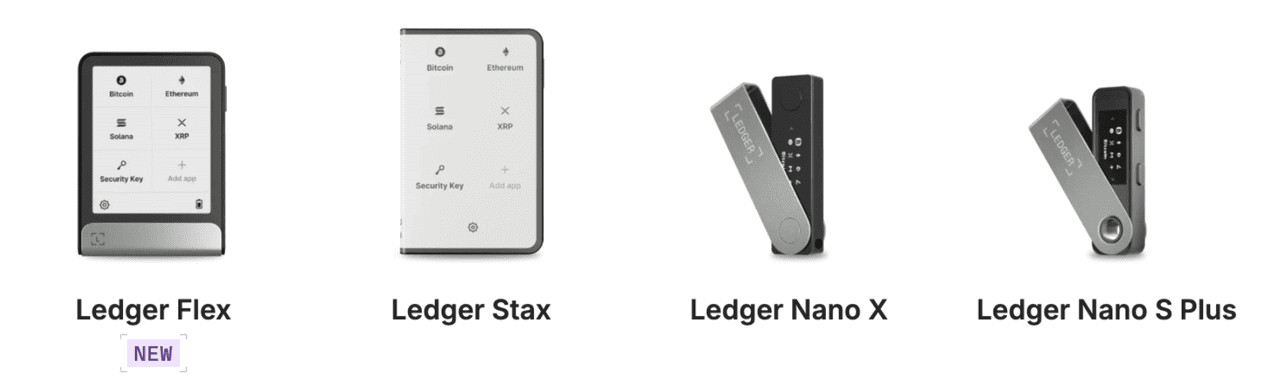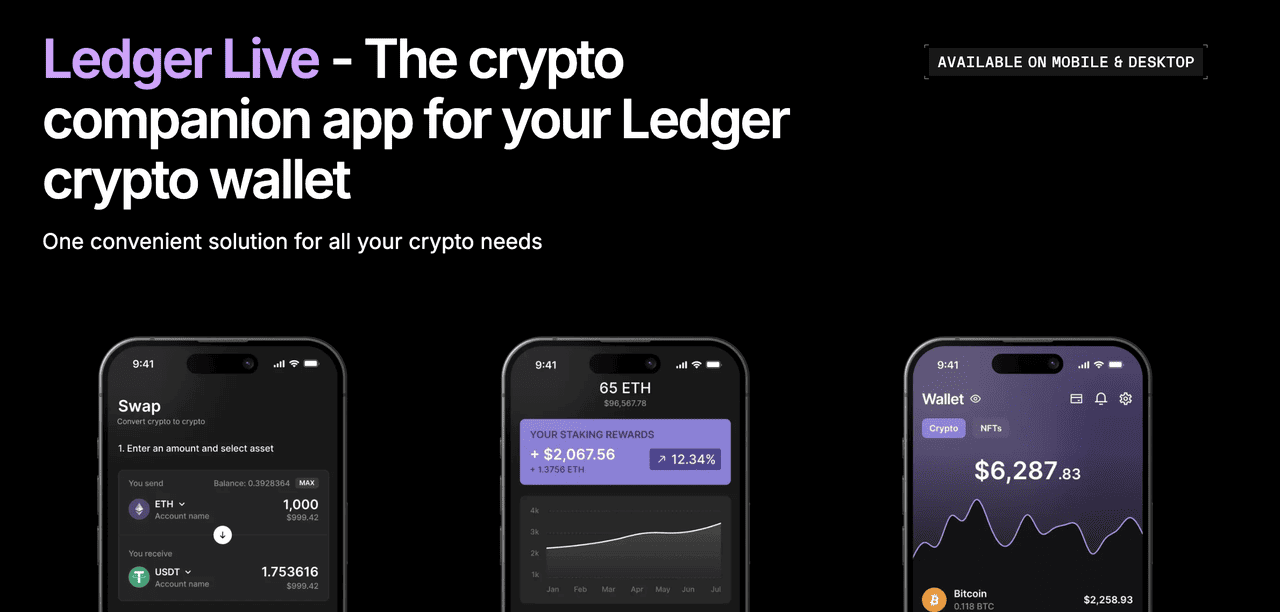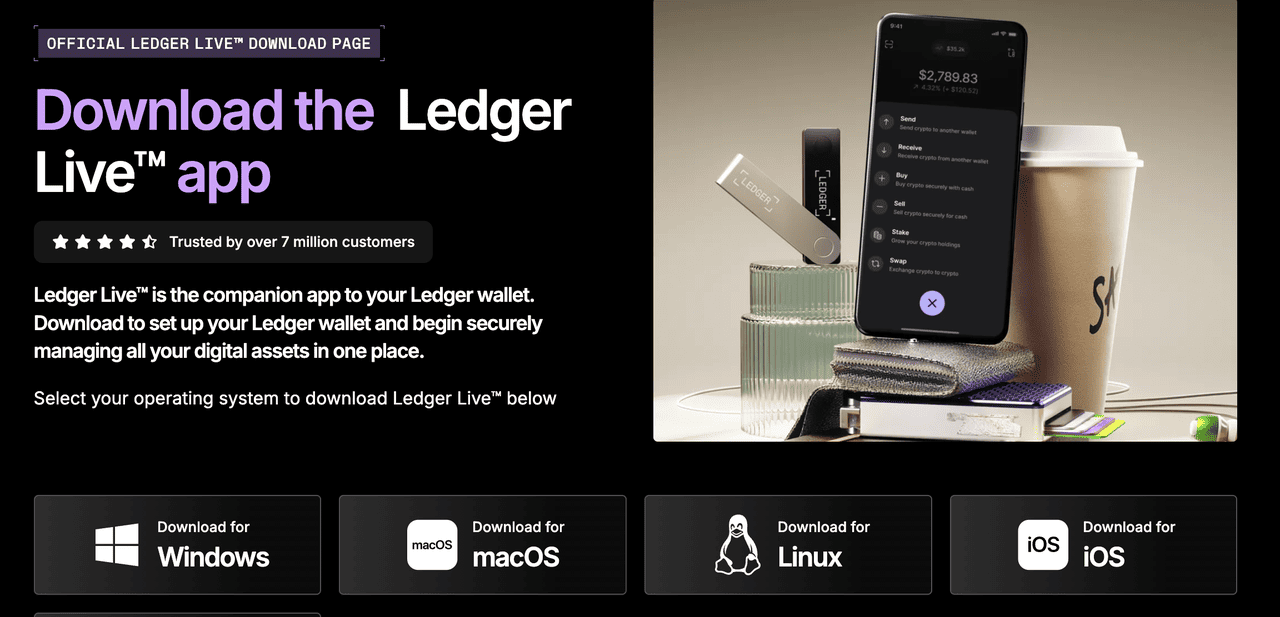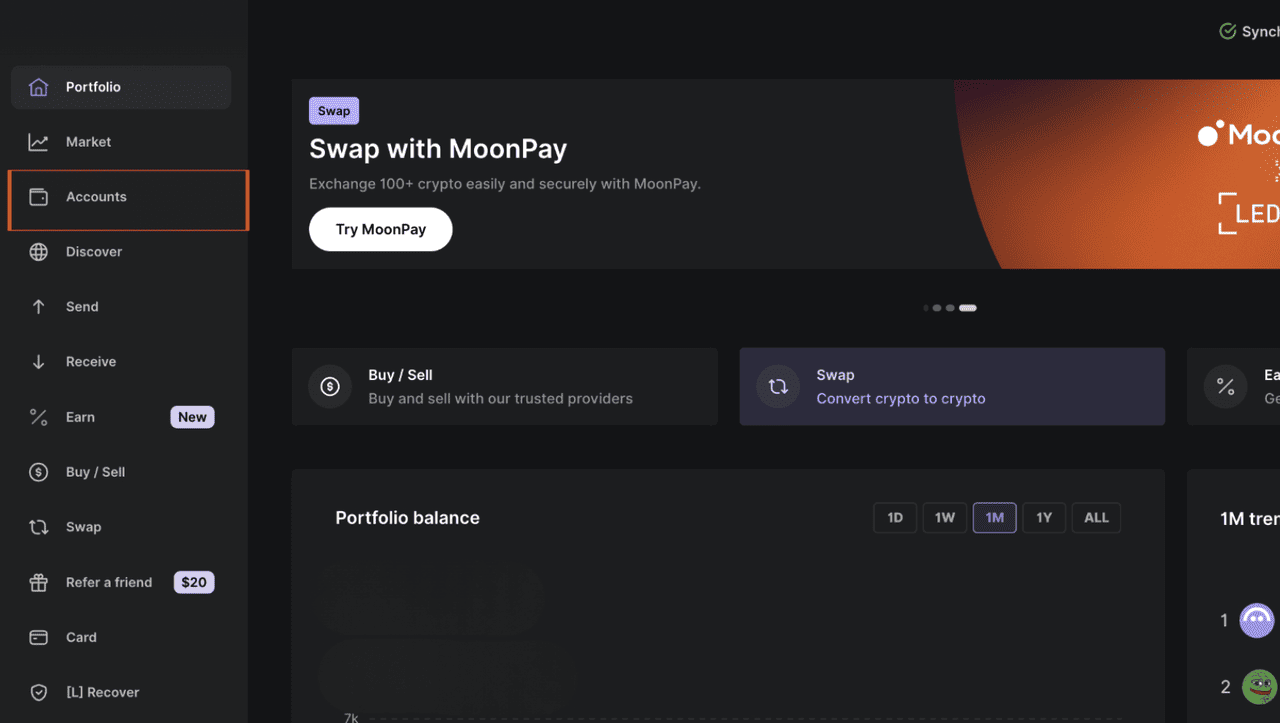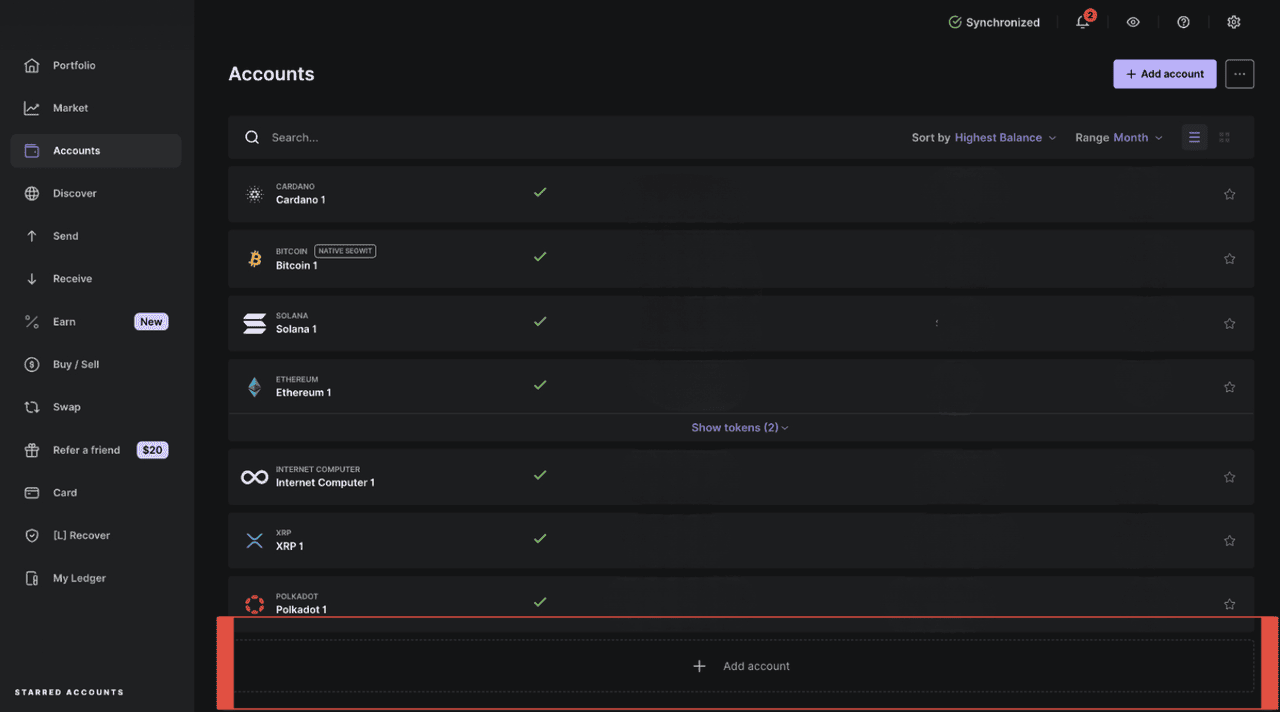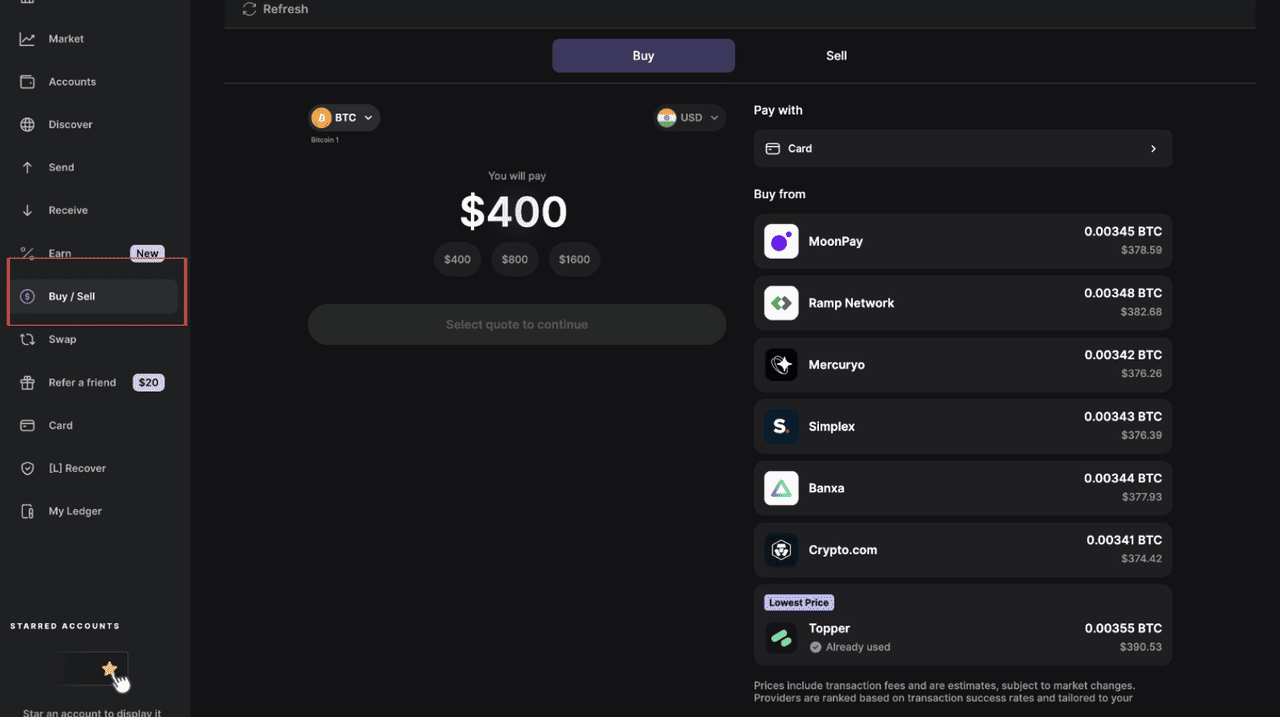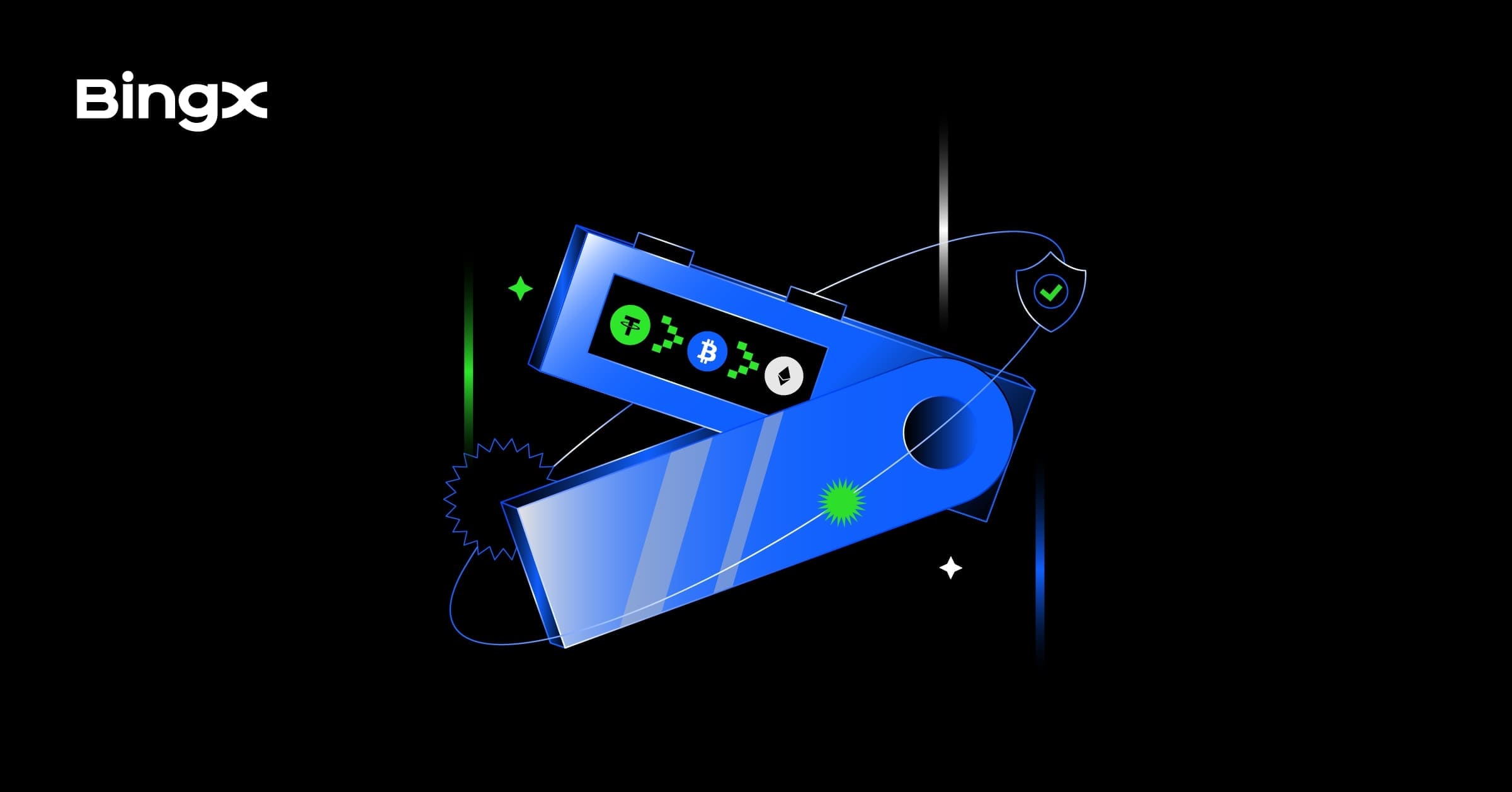Take full control of your crypto with a cold wallet like Ledger. Ledger is a secure self-custody hardware wallet that allows you to buy, sell, store, and manage digital assets, including coins, tokens, and
NFTs. It works with the Ledger Live app, giving you an intuitive platform for managing your portfolio across multiple networks.
Source: https://www.ledger.com/
Ready to get started? Follow this simple guide to set up your Ledger wallet.
What Is Ledger Hardware Crypto Wallet?
Source: https://www.ledger.com/
A Ledger wallet is a secure hardware device that stores your cryptocurrency offline, keeping your private keys safe from online threats. The whole suite of Ledger hardware includes Ledger Flex, Ledger Stax, Ledger Nano X, and Ledger Nano S Plus. All Ledger devices work with the Ledger Live app, which lets you manage your crypto assets, install apps, and connect to third-party wallets like
MetaMask or
Phantom.
Ledger is a physical crypto wallet that securely stores your private keys offline. It connects with the Ledger Live app, which provides access to essential features such as asset transfers, staking, portfolio tracking, and application installation. Ledger supports over 5,500 digital assets across various blockchains. The wallet is available in several models, including Ledger Nano S Plus, Nano X, and Ledger Stax.
Source: https://www.ledger.com/
Who Created Ledger Wallet?
Ledger was founded in 2014 by a group of engineers and security professionals in Paris, France. According to their website, Ledger was founded by Éric Larchevêque, Nicolas Bacca, Thomas France, and Joel Pobeda. The company's goal was to provide secure infrastructure for blockchain applications. Ledger devices are built with Secure Element chips and run on a proprietary operating system called BOLOS. According to the website, Ledger has sold 7+ million devices globally and maintains a strong reputation for crypto asset protection.
What Are the Key Features of Ledger Wallets?
Source: https://www.ledger.com/
Ledger offers an unmatched combination of offline security and online convenience to help you take full control of your crypto.
• Self-Custody and Offline Security: Your private keys are stored securely inside a certified hardware device, not exposed to the internet.
• Multi-Asset Support: Supports over 5,500+ coins and tokens across multiple networks including Bitcoin, Ethereum, Solana, and Polygon.
• Ledger Live App: A comprehensive desktop and mobile app to buy, sell, stake, swap, and track your crypto—all in one place.
• DeFi and NFT Access: Use Ledger with wallets like
MetaMask and platforms like OpenSea to interact with dApps without compromising security.
• Staking Made Simple: Earn passive income by staking popular coins like Ethereum, Polkadot, and Tezos directly through Ledger Live.
• Trusted and Transparent: Open-source software and Secure Element hardware ensure transparency, accountability, and resilience against attacks.
Whether you're a beginner or a seasoned investor, Ledger gives you full ownership of your digital assets, no centralized custody, no compromise.
How to Get Started with the Ledger Wallet App: A Step-by-Step Tutorial
Step 1: Set Up Your Ledger as a New Device
Connect your Ledger device to your computer using the USB cable and power it on. Follow the on-screen instructions and choose “Set up as new device” to begin the setup process. You can also download Ledger Live on desktop at https://www.ledger.com/start
Choose a PIN code between 4 and 8 digits using the device buttons. This PIN will be required each time you use the Ledger, so choose a secure combination.
Step 2: Write Down Your Recovery Phrase
Your Ledger will generate a 24-word recovery phrase, which serves as your wallet backup. Carefully write down each word in order on the provided Recovery Sheet. You'll be asked to confirm some of the words to make sure you wrote them correctly. Never take a photo of your recovery phrase or store it digitally.
Step 3: Connect Your Ledger Wallet to Ledger Live
Download and open the Ledger Live app from the official website on your computer or mobile device. Follow the on-screen instructions to connect your Ledger and proceed with the device verification. Ledger Live will perform a genuine check to confirm your Ledger is authentic. Once verified, you can begin managing your wallet through the app.
Step 4: Install Crypto Apps on Your Ledger
Open the “My Ledger” section in Ledger Live and select the cryptocurrency apps you want to use. Click “Install” next to each app and wait for it to complete on your device. You can install up to 100 apps depending on your Ledger model. Start with a few essential apps like Bitcoin or Ethereum to get familiar with the process.
Step 5: Fund Your Ledger via BingX Spot Market
Funding your Ledger wallet is simple with BingX. Buy crypto on the
BingX spot market, choose your trading pair (for example,
BTC/USDT), then transfer it to your Ledger wallet using the Ledger Live app. Once your purchase is complete, open Ledger Live, select the crypto account you want to fund, and copy your receiving address. Paste this address into BingX's withdrawal page, confirm the transaction, and your funds will appear on your Ledger after network confirmation.
BingX offers low trading fees, high liquidity, and real-time pricing, supported by BingX AI tools for smarter trading decisions. BingX's user-friendly interface and secure platform make it easy for new and experienced users to transfer assets into self-custody wallets like Ledger.
Step 6: Explore and Use Ledger
With your Ledger funded, you can now explore features like staking, swapping, and portfolio tracking in Ledger Live. You can also connect Ledger to apps like MetaMask or
Phantom to interact with NFTs,
DeFi platforms, and Web3 dApps while keeping your assets secure.
Conclusion
Ledger is a reliable solution for securely managing digital assets and navigating the Web3 ecosystem. With its focus on offline private key storage, multi-asset support, and integration with the Ledger Live app, it provides a strong foundation for both new and experienced users. As with any crypto wallet, it's important to follow best practices. Always keep your recovery phrase safe, verify all transactions, and stay alert to potential phishing or security threats when interacting with external platforms.
Related Reading
FAQs on Ledger Hardware Wallet
1. What is a Ledger hardware wallet?
A Ledger hardware wallet is a physical device that stores your private keys offline. It adds an extra layer of security by keeping your crypto assets safe from online threats.
2. Is Ledger compatible with all cryptocurrencies?
Ledger supports thousands of cryptocurrencies, including Bitcoin, Ethereum, and many ERC-20 tokens. You can manage these assets through Ledger Live or other compatible apps.
3. What happens if I lose my Ledger wallet?
If your Ledger is lost or stolen, you can recover your assets using your 24-word recovery phrase. It's important to store this phrase safely and never share it with anyone.
4. Can I connect Ledger to a mobile device?
Yes, certain Ledger models like the Nano X support Bluetooth and can connect to mobile devices via the Ledger Live app. This lets you manage your crypto on the go.
5. Why is cold storage safer than hot wallets?
Cold storage keeps your private keys offline, reducing the risk of hacks or malware. Hot wallets are connected to the internet and are more vulnerable to security breaches.