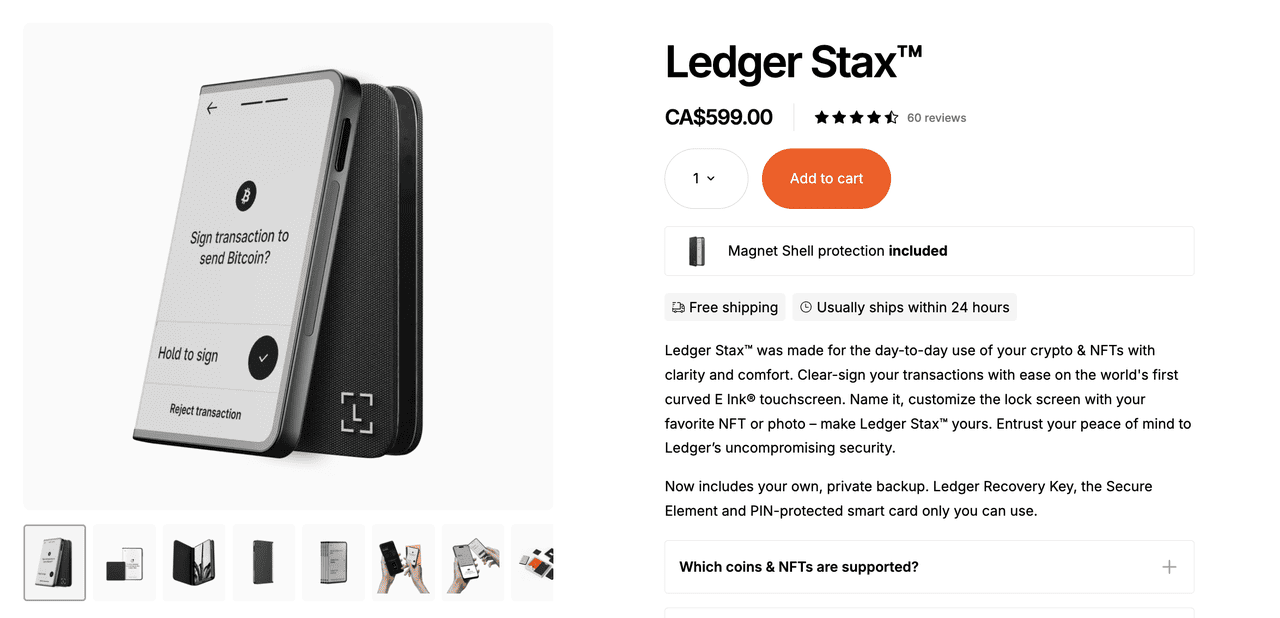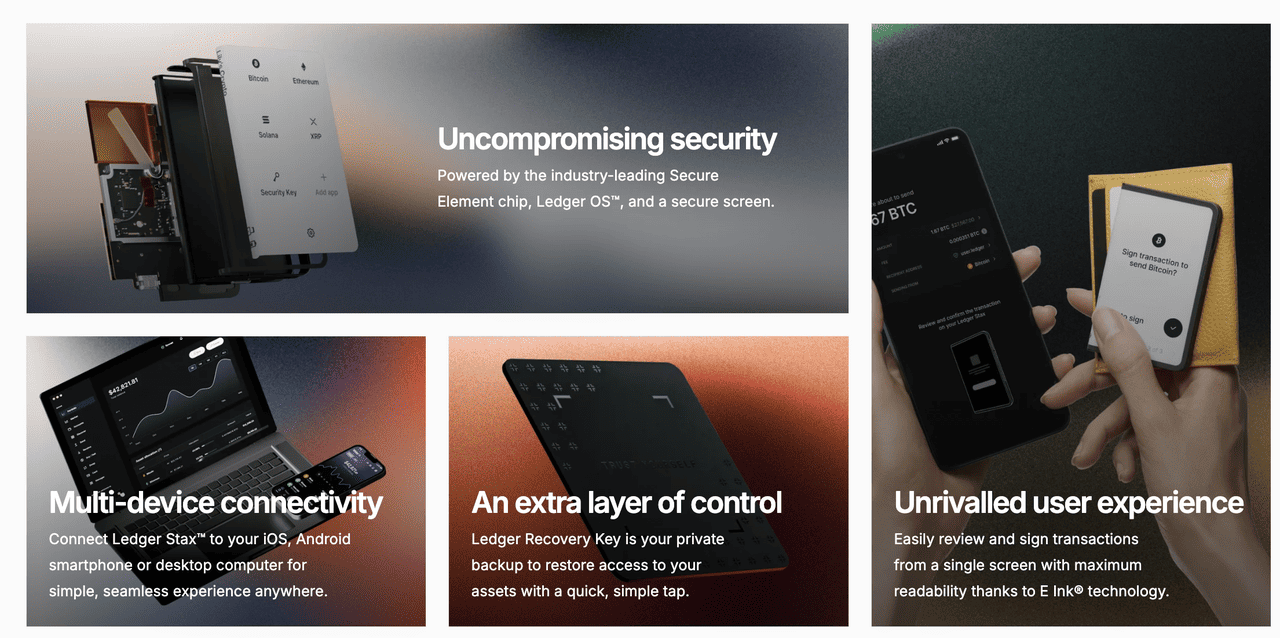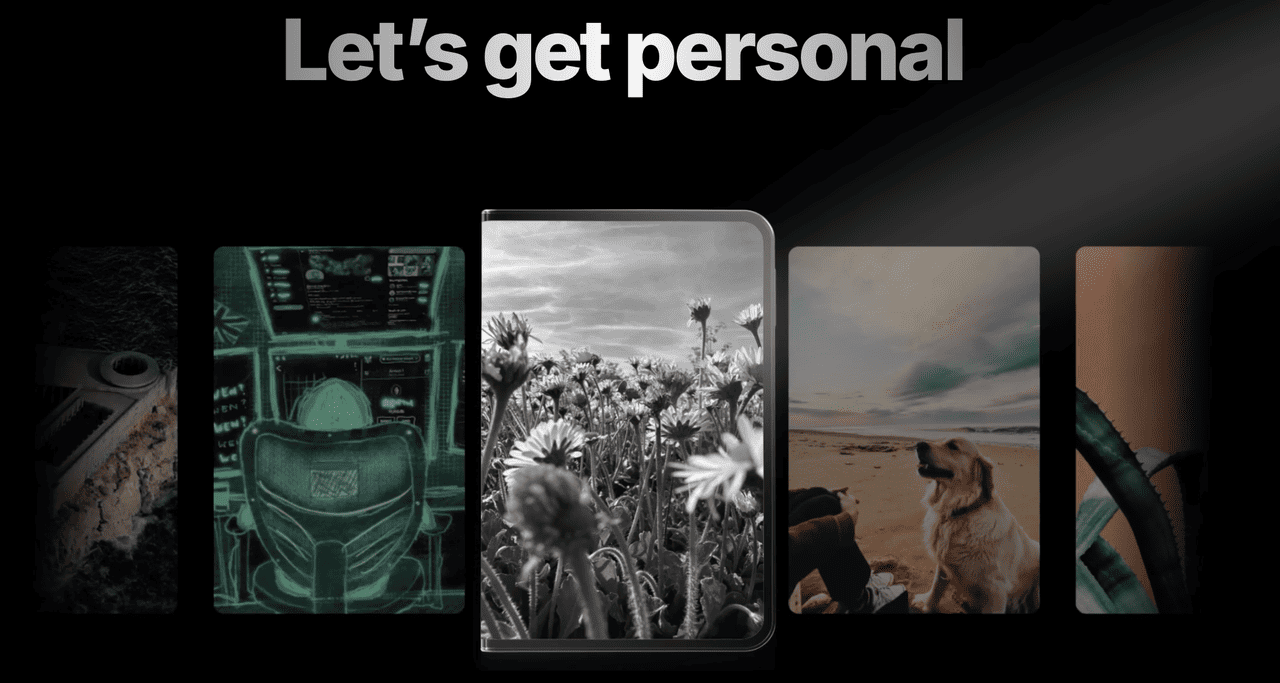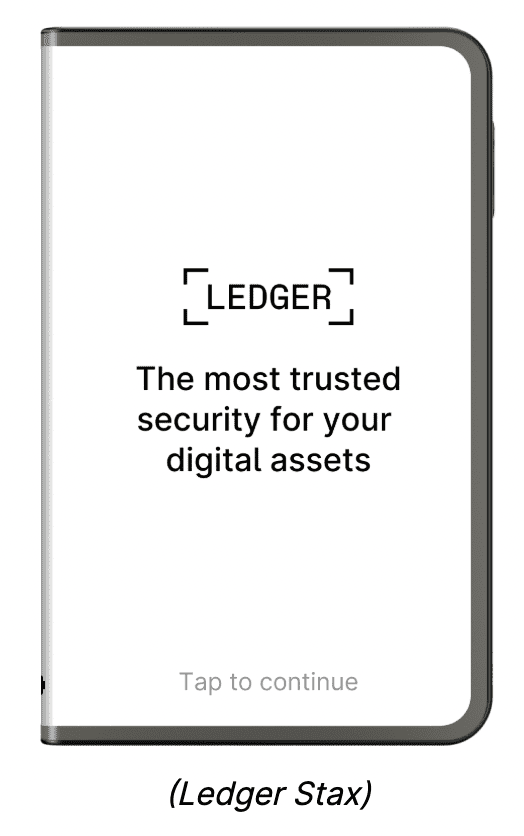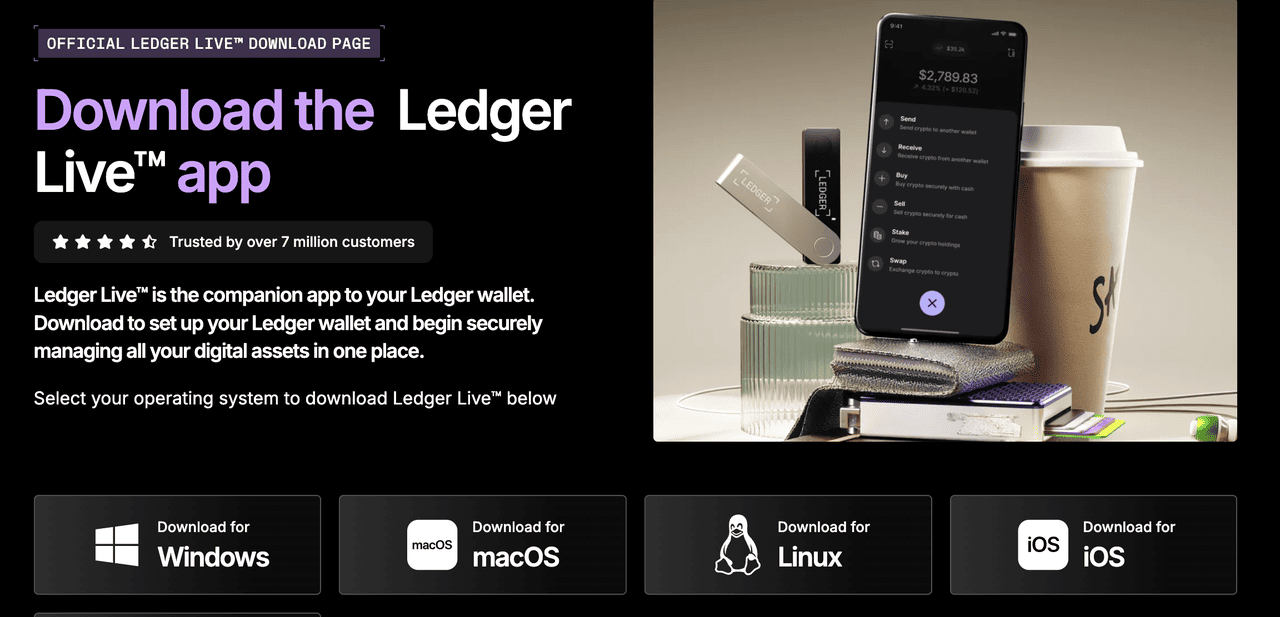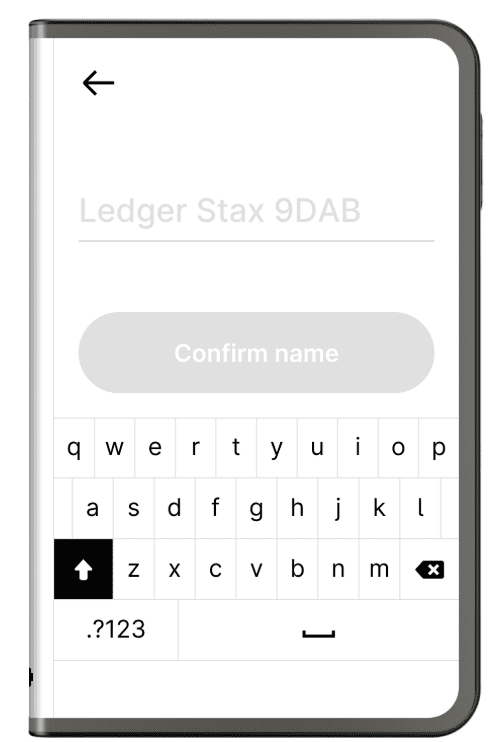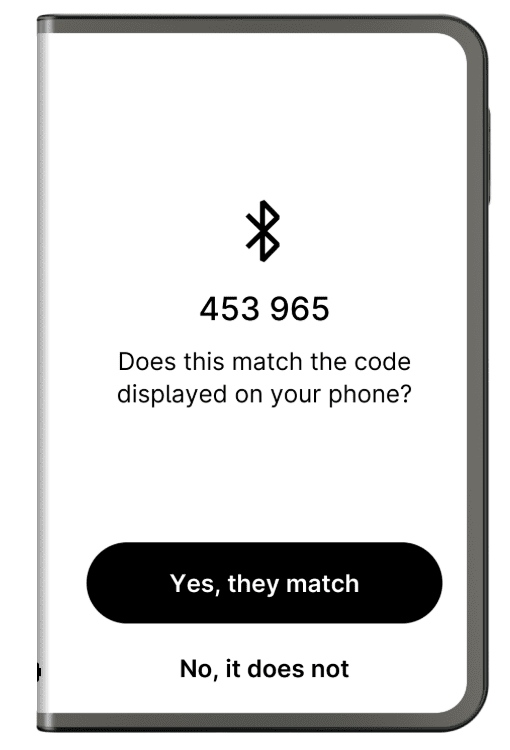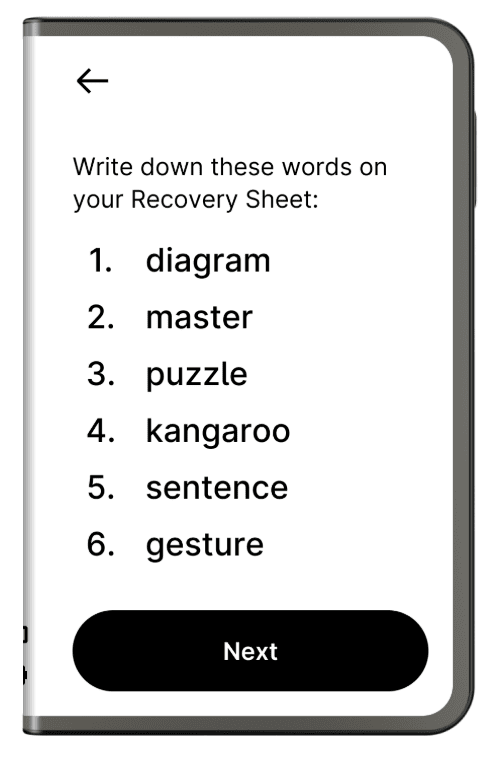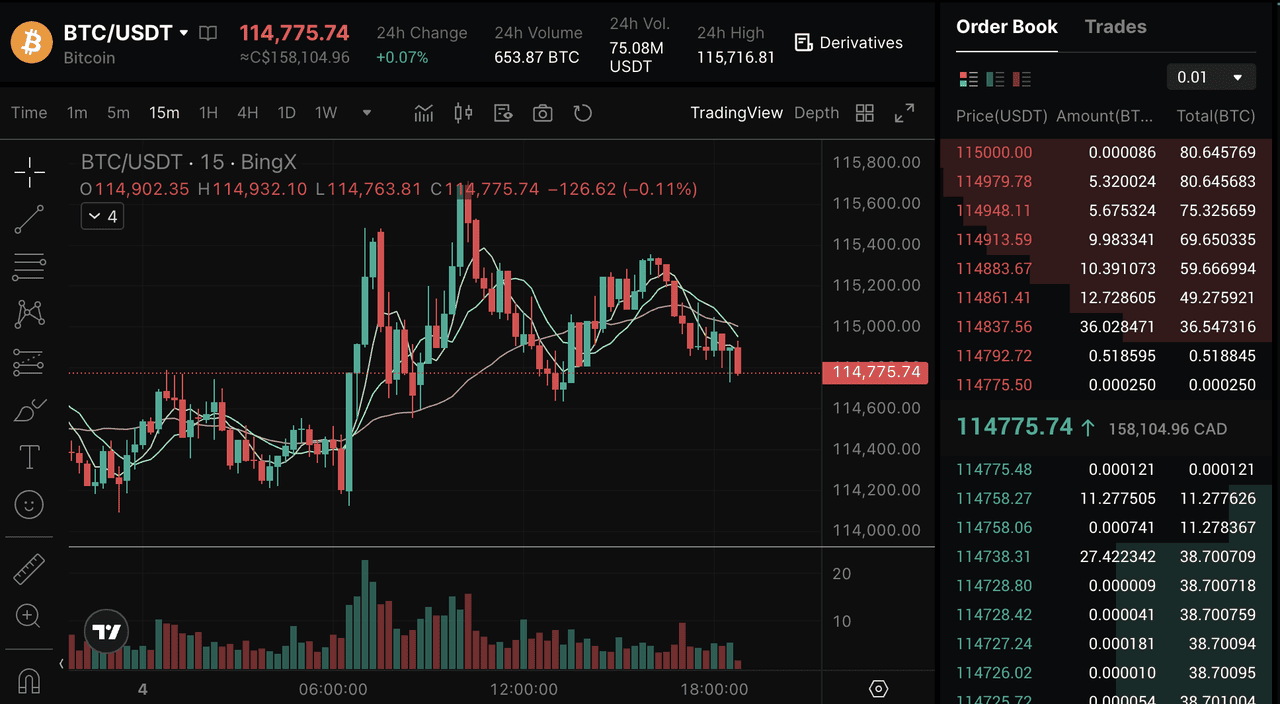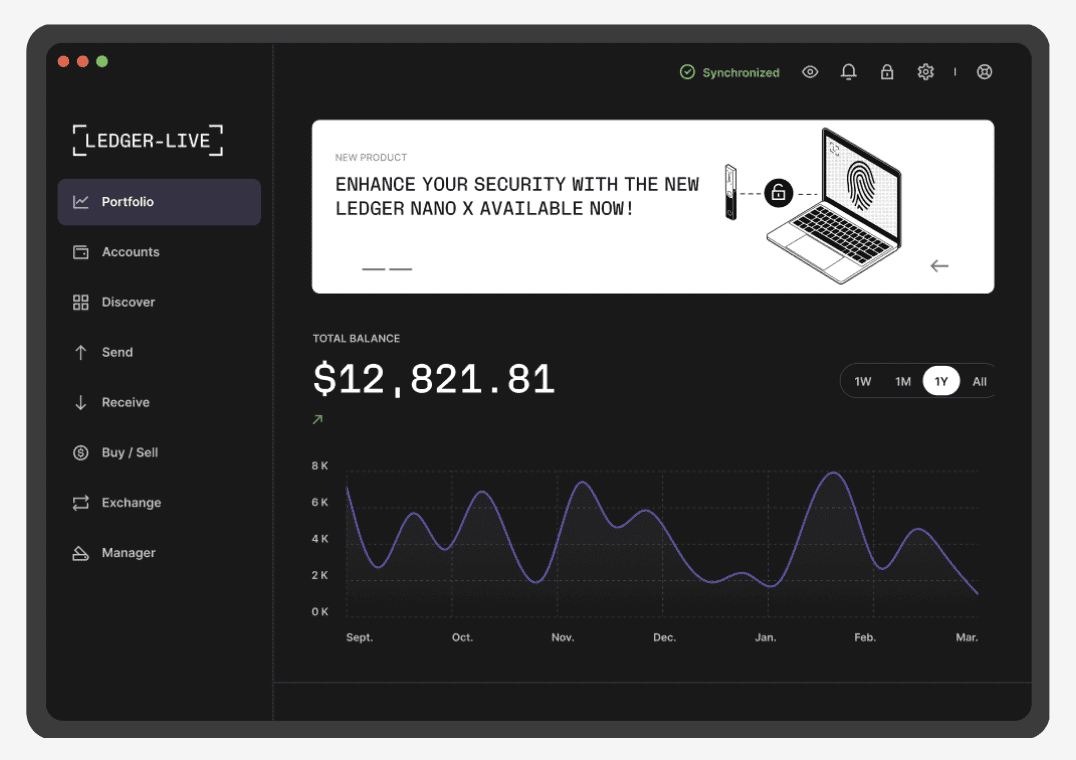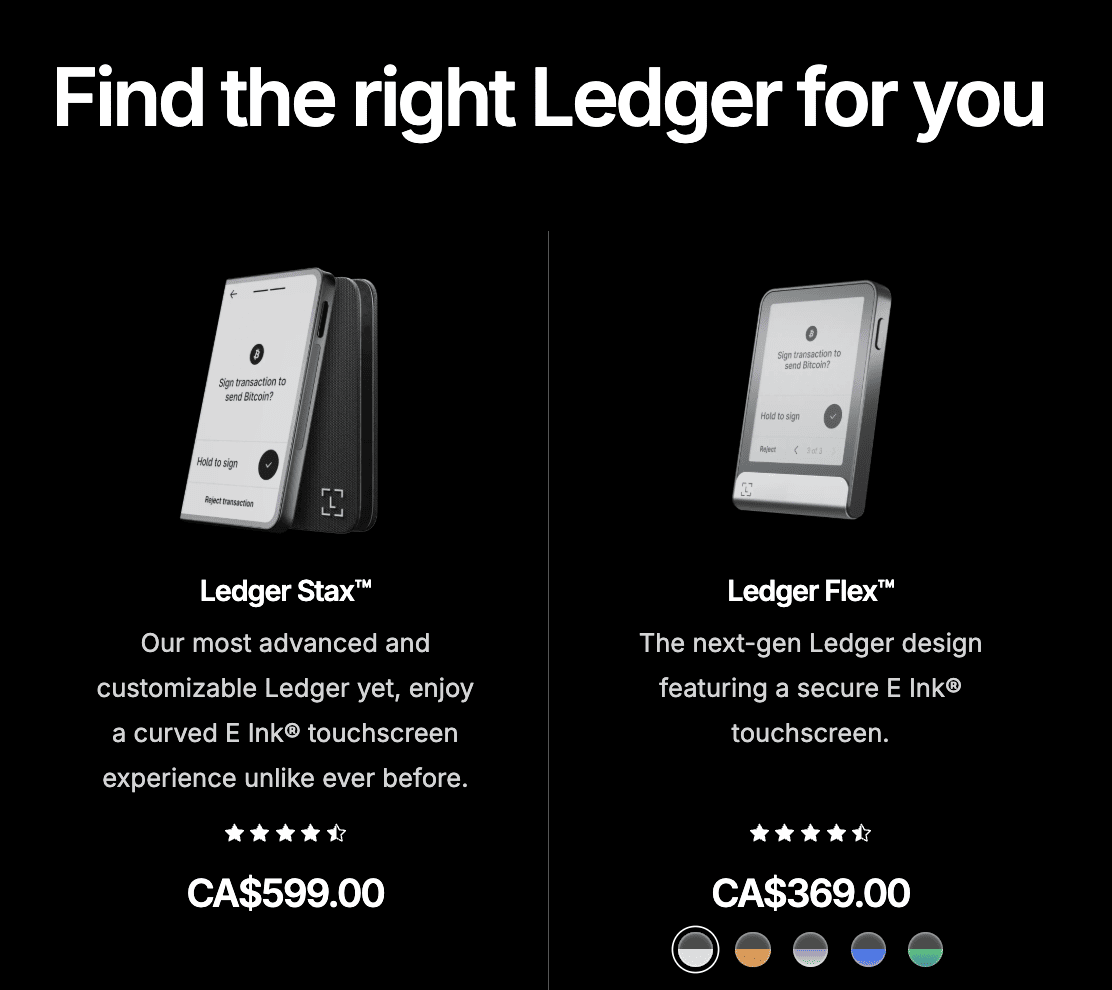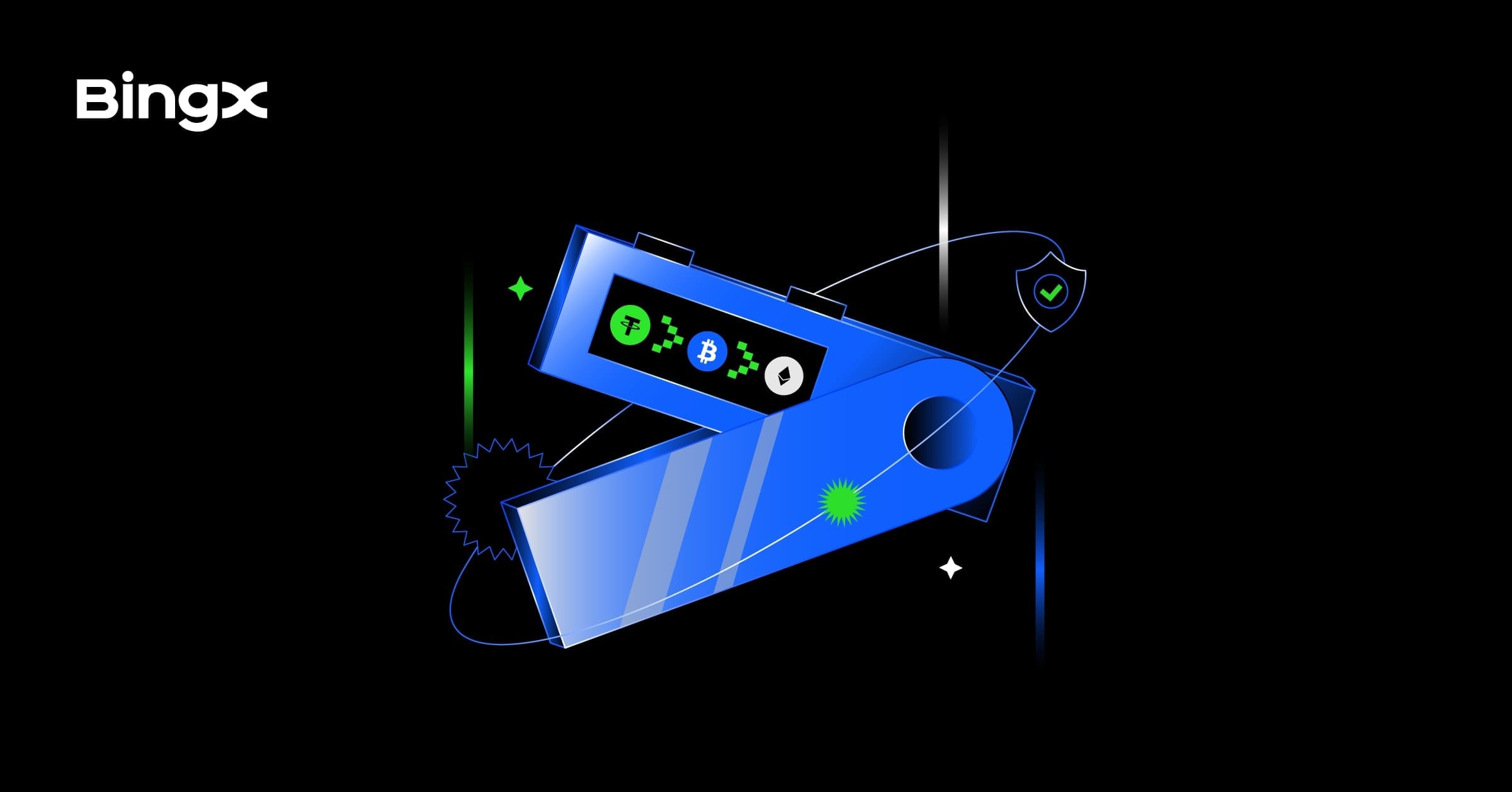Securing your crypto isn’t just an option; it’s a necessity. In 2024 alone, over $2.2 billion was lost to hacks according to Chainalysis, reminding investors why keeping assets on exchanges or hot wallets can be risky.
That’s where hardware wallets come in. They store your private keys offline, safe from malware and phishing attacks. Ledger, one of the most trusted names in crypto security, recently launched the Ledger Stax, a next-generation wallet that blends ironclad protection with an intuitive design. With features like a curved E Ink touchscreen, support for 5,500+ coins, and a customizable NFT-ready lock screen, Stax is built for both beginners and seasoned investors.
This guide explains what the Ledger Stax is, why it matters, and how you can set up your device in minutes, so you can protect your digital wealth with confidence.
What Is Ledger Stax Hardware Wallet?
When it comes to crypto, securing your digital assets is essential. Hardware wallets have become the gold standard for storing coins and tokens offline, away from hackers and malware. One of the newest innovations in this space is the Ledger Stax, a sleek, next-generation hardware wallet designed for everyday use with both security and comfort in mind.
The Ledger Stax was announced in December 2022 and began shipping to its first pre-order customers in May 2024. The device was made for the day-to-day management of crypto and
NFTs, offering clarity and peace of mind. With its world-first curved E Ink touchscreen, customizable lock screen, and Ledger's uncompromising security, it is not just a tool for storage, it's a wallet built for daily interaction with your digital wealth.
What Are the Key Features of Ledger Stax?
Ledger Stax is a next-generation hardware wallet designed for daily crypto and
NFT use, featuring the world's first curved E Ink touchscreen for clear visibility, Clear Signing to verify every transaction in plain language, and support for over 5,500 coins, including
Bitcoin,
Ethereum, and
XRP. It also supports the installation of up to 100 apps at once, making it a versatile choice for users with diverse portfolios. It offers a customizable lock screen where you can display your favorite
NFT or photo, wireless charging with long battery life, Bluetooth and USB-C connectivity, and magnetic stackability for organizing multiple devices.
For security, it includes the Ledger Recovery Key smart card, a 4–8 digit PIN, and a CC EAL6+ certified secure chip, one of the highest security standards, keeping your
private keys safely offline. For extra reassurance, Stax includes your own private backup with the Ledger Recovery Key, a PIN-protected smart card that only you can use.
What Is Clear Signing on Ledger Stax?
How do you know the transaction you're approving is really the one you intended? This is where Clear Signing comes in. With Ledger Stax, you can review and confirm every transaction detail directly on the E Ink display in human-readable language before it is signed and sent. This adds an extra layer of transparency and ensures you always know exactly what you're approving in a secure, tamper-proof way.
How to Get Started with the Ledger Stax Wallet App: A Step-by-Step Tutorial
If you're worried about complicated installations, Ledger Stax makes setup simple. Using the Ledger Live app, you can start managing your crypto in minutes. The device connects easily to your smartphone via Bluetooth, so you can manage your assets on the go, or you can connect it with USB-C to your desktop. Ledger Stax is compatible with Windows, macOS, Linux, iOS, and Android, ensuring smooth integration across all major operating systems.
We recommend setting up your device with the Ledger Live app, which lets you verify its authenticity, update the operating system, access setup guidance and security tips, and install apps once setup is finished.
Step 1. Power on your Ledger Stax
Press and hold the right-side button for one second to turn it on. You'll see the welcome screen that says "Ledger. The most trusted security for your digital assets," then use gentle taps to move through on-screen prompts.
Step 2. Download and Install Ledger Live
Choose whether you'll use Ledger Live on Mobile or Desktop, then install it from the official Ledger website or by scanning the QR code shown on your Stax. If you're on Mobile, make sure Bluetooth is enabled on both your phone and your Stax, start pairing in Ledger Live, and confirm the pairing codes match on both screens. Android phones may ask you to enable location services for Bluetooth to work.
Step 3. Name Your Ledger Stax
When prompted, tap Set name and type a short, unique name you'll recognize. Tap Confirm name to save it, then continue to the next screen.
Step 4. Choose Your PIN
Tap and choose your PIN and enter a 4–8 digit code, then tap to confirm and re-enter it to verify. Pick a code only you know and keep it memorized to unlock your Stax.
Step 5. Select How You Want to Set Up
Decide whether you'll create a brand-new Secret Recovery Phrase or restore access to an existing one, including the option to use Ledger Recover if you're enrolled. Read the on-screen tips carefully and proceed when you're ready.
Step 6A. Set It Up as a New Ledger (Create a New Phrase)
Take the blank Recovery Sheet from the box, tap Set it up as a new Ledger, read the instructions, and tap I understand. Write down each word in order until you have all 24, then start the confirmation flow and select the requested words to verify everything is correct.
Step 6B. Recover Access to Existing Assets (Restore a Phrase)
Choose Restore with Secret Recovery Phrase or Ledger Recover and follow the prompts on your Stax. Enter your 24 words directly on the device in the exact order shown, keeping the phrase private at all times.
Step 7: Fund Your Ledger via BingX Spot Market
Funding your Ledger Stax wallet is simple with BingX. Buy crypto on the
BingX spot market, choose your trading pair (for example,
BTC/USDT), then transfer it to your Ledger wallet using the Ledger Live app. Once your purchase is complete, open Ledger Live, select the crypto account you want to fund, and copy your receiving address. Paste this address into BingX's withdrawal page, confirm the transaction, and your funds will appear on your Ledger after network confirmation.
BingX offers low trading fees, high liquidity, and real-time pricing, supported by
BingX AI tools for smarter trading decisions. BingX's user-friendly interface and secure platform make it easy for new and experienced users to transfer assets into self-custody wallets like Ledger.
Step 8. Finish up in Ledger Live and Start Exploring
When your Stax confirms setup is complete, open Ledger Live to install the apps you need for each crypto and add your accounts. Keep your Recovery Sheet stored safely and never share it with anyone. If you pair over Bluetooth on Mobile, the pairing stays saved on your phone until you remove it in your phone's Bluetooth settings.
With your Ledger Stax funded, you can now explore features like staking, swapping, and portfolio tracking in Ledger Live. You can also connect Ledger to apps like
MetaMask or
Phantom to interact with NFTs,
DeFi platforms, and Web3 dApps while keeping your assets secure.
How Secure Is Ledger Stax?
Why should you trust Ledger Stax with your digital assets? The answer lies in its advanced security architecture. Ledger Stax stores your
private keys offline on a CC EAL6+ certified secunftre chip, one of the highest levels of security available today. Because the chip is isolated from the internet, it is virtually impenetrable to online attacks. On top of this, every Ledger device is protected by a customizable 4–8 digit PIN code, giving you control over access. With Ledger Stax, your crypto and NFTs are protected by multiple layers of cutting-edge security.
What's the Difference Between Ledger Stax and Ledger Flex?
How does Ledger Stax compare to other modern wallets like Ledger Flex? While both are part of Ledger's next-generation lineup, they serve slightly different purposes. Ledger Stax offers a premium user experience, featuring the curved E Inktouchscreen, wireless charging, magnetic stackability, and customizable lock screens. It is designed for clarity, comfort, and daily use. In contrast, Ledger Flex is built for ultra-portability. It features a thinner, flexible display and focuses on lightweight design but does not provide the same customization or advanced usability features as Stax. If you value sleek design, ease of navigation, and personalization, Stax is the wallet for you. If you want something ultra-compact, Flex may be the better choice.
Why Choose Ledger Stax Over Other Hardware Wallets?
Is Ledger Stax worth the upgrade compared to Ledger Nano S, Flex, or Nano X? The answer depends on what you values. While the Nano models are secure and reliable, Ledger Stax brings a modern, user-friendly interface to the hardware wallet space. The curved E Inktouchscreen and personalization options make asset management more intuitive. For NFT collectors, the ability to showcase artwork on the lock screen is a major plus. Wireless charging and Bluetooth support also future-proof the device, giving it advantages over older models.
Who Is Ledger Stax For?
Who should invest in a Ledger Stax? This wallet is ideal for long-term investors who prioritize top-tier security and everyday usability. It's also perfect for NFT collectors who want to manage and display their art securely, and for active traders who need a convenient way to handle multiple assets on the go. Finally, tech-savvy users who appreciate modern design and innovative features will find Ledger Stax especially appealing.
Conclusion
Ledger Stax is more than just a hardware wallet, it's a rethinking of how people interact with their crypto and NFTs every day. By combining industry-leading security with features like Clear Signing, customizable lock screens, and wide asset support, it makes managing digital assets both safe and seamless. Whether you're new to crypto or already managing a diverse portfolio, Ledger Stax delivers both peace of mind and a polished user experience. If you're looking for a wallet that blends security, style, and everyday usability, Ledger Stax is one of the best choices for cold wallets available today.
Related Reading
FAQs About Ledger Stax
1. Is Ledger Stax safe?
Yes. Ledger Stax is one of the most secure hardware wallets available. It uses a CC EAL6+ certified secure chip to store private keys offline, keeping them isolated from the internet. It also requires a PIN code for access, ensuring an extra layer of protection.
2. Which cryptocurrencies does Ledger Stax support?
Ledger Stax supports more than 5,500 coins and tokens, including Bitcoin, Ethereum, XRP, and thousands of ERC-20 tokens. It also allows users to install up to 100 apps at the same time.
3. Does Ledger Stax support NFTs?
Yes. Ledger Stax was built for NFTs as well as cryptocurrencies. You can view, manage, and even display your favorite NFT as a lock screen image.
4. What is Ledger Stax's Clear Signing and why is it important?
Clear Signing lets you see transaction details in plain, human-readable language on the E Inkdisplay before approving them. This prevents phishing attempts and ensures you know exactly what you're signing.
5. How do I set up Ledger Stax?
Simply connect Ledger Stax to the Ledger Live app via Bluetoothor USB-C. The app works on Windows, macOS, Linux, iOS, and Android. Setup only takes a few minutes.
6. When was Ledger Stax released?
Ledger announced the Stax in December 2022 and began shipping units in 2023.
7. How is Ledger Stax different from Ledger Flex?
Ledger Stax is designed for premium usability with its curved E Inkscreen, wireless charging, and stackable design. Ledger Flex focuses on portability, offering a thinner, flexible display but fewer personalization features.