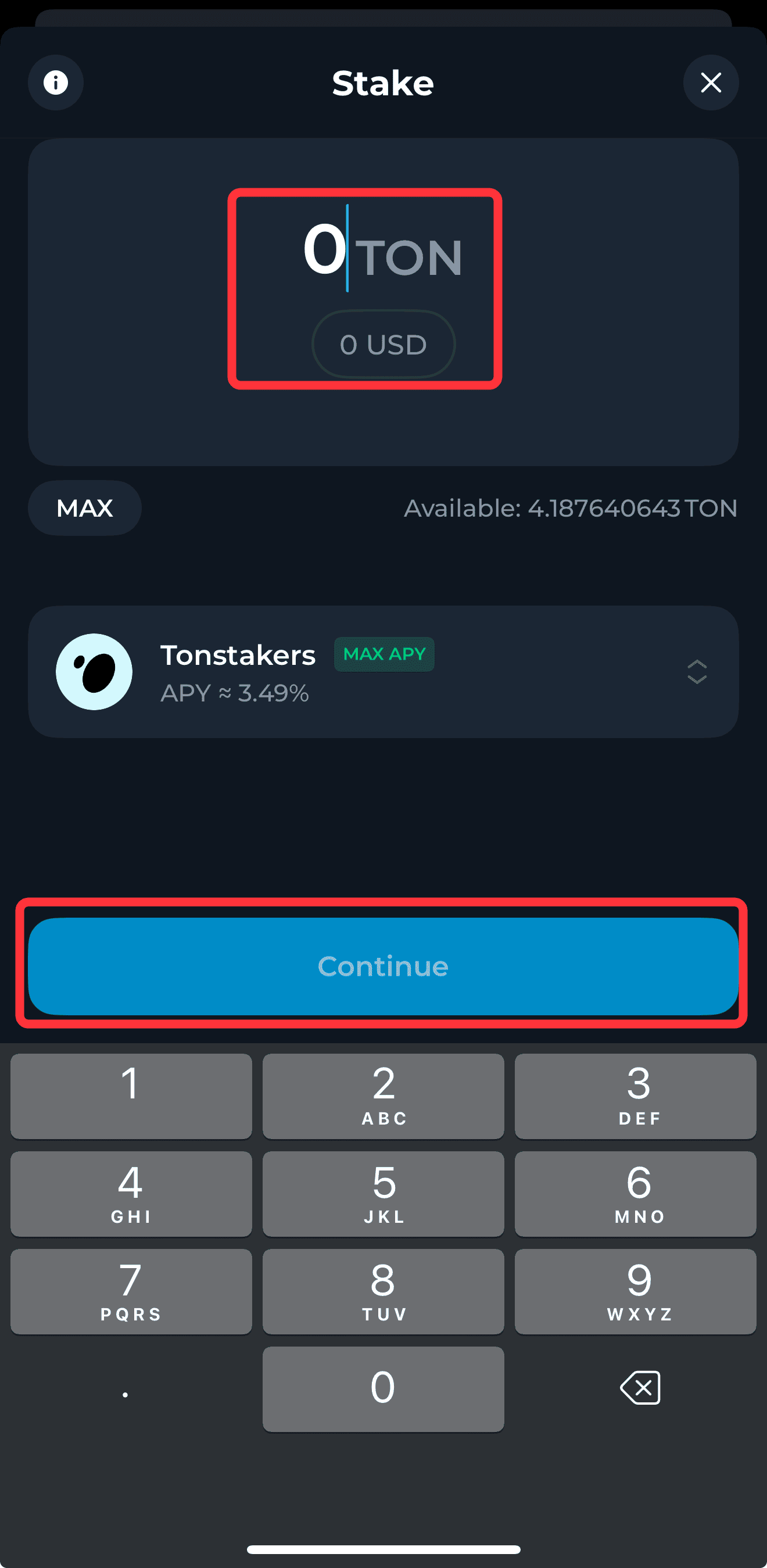The Open Network (TON) is a Layer 1 blockchain initially developed by Telegram and now managed by the TON Foundation. TON is designed for cross-chain interoperability and high scalability, using sharding technology to distribute transaction loads across multiple shard chains.
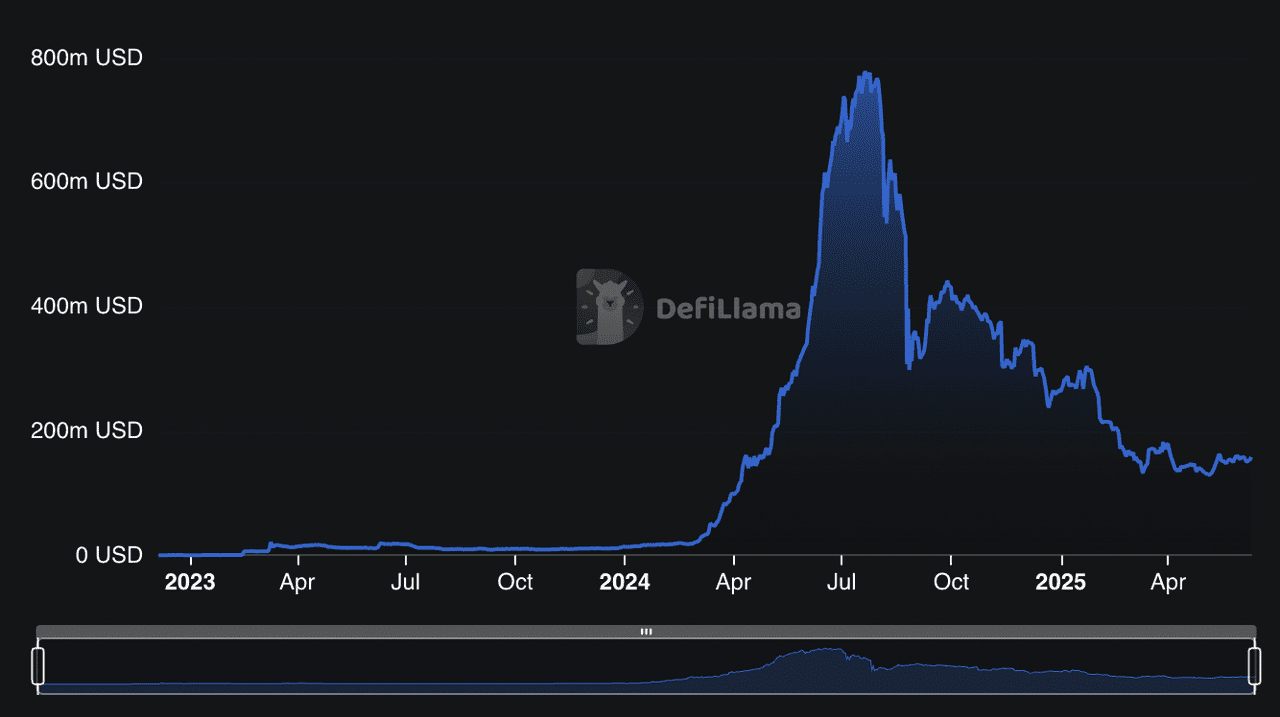
TON's DeFi TVL Source: DeFiLlama
As of 2025, the TON ecosystem has surpassed 1,000 decentralized applications (dApps), reflecting a 150% year-over-year growth and establishing itself as one of the fastest-growing blockchain platforms. The network supports a diverse range of dApps, including payment solutions, NFT marketplaces, DeFi platforms, and decentralized exchanges. Telegram continues to endorse TON as its preferred blockchain for Web3 infrastructure, leveraging its global user base of over 700 million to drive adoption.
TON's integration with Telegram has been a major catalyst for onboarding Web2 users into Web3, especially through popular Telegram-based games like Hamster Kombat, X Empire, Notcoin, and TapSwap. These games have enabled millions to earn crypto and seamlessly enter the decentralized ecosystem. The DeFi sector within TON remains robust, with total value locked (TVL) now exceeding $150 million, and the ecosystem continues to attract new wallets and users daily. Its integration with Telegram has helped bring millions of users from Web2 into the Web3 space, especially through popular Telegram-based games.
Introduction to TON Wallets
TON wallets are essential tools for managing assets and interacting with dApps on the TON blockchain. They serve as gateways for transactions, asset management, and connecting with the broader TON ecosystem. Wallets come in custodial and non-custodial forms, each offering different levels of control and security.
One of the most popular and reliable options among TON wallets is Tonkeeper, a non-custodial wallet designed specifically for the TON ecosystem.
Read more: What Are the Best TON Wallets for Toncoin and Jetton Tokens in 2025?
What Is the Tonkeeper Wallet?
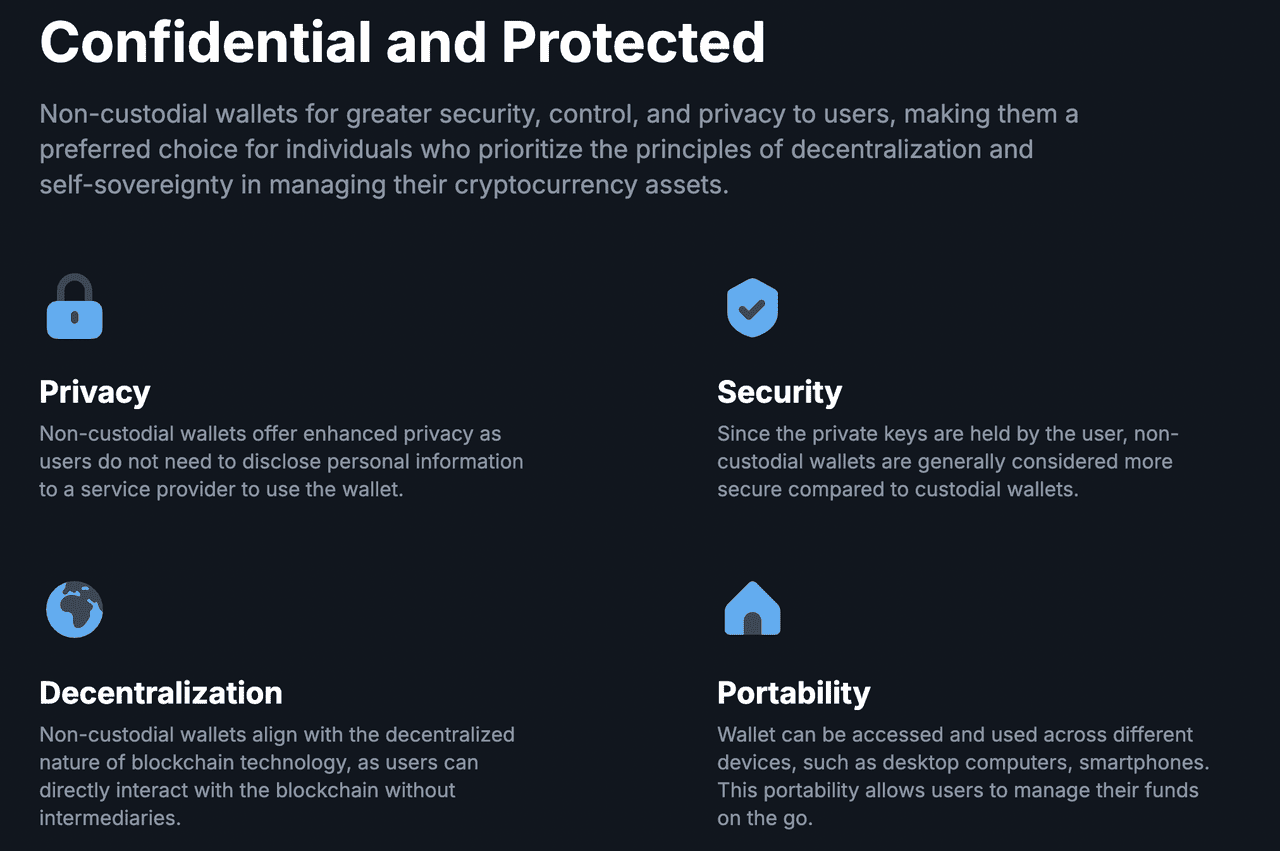
Tonkeeper is the leading non-custodial Web3 wallet for the TON ecosystem. It provides a secure and user-friendly way to store, send, and receive Toncoin (TON), as well as interact with TON-based dApps. Tonkeeper is highly rated for its reliability, security features, and multilingual support, making it accessible to users worldwide.
With Tonkeeper, you can send and receive Toncoin and other assets, buy, sell, and swap Toncoin directly within the app, and interact with TON-based decentralized applications (dApps). It also allows you to store and transfer NFTs, stake Toncoin to earn passive rewards, and exchange cryptocurrencies using built-in swap and bridge features, all within a single, easy-to-use interface.
Key Features of the Tonkeeper Wallet
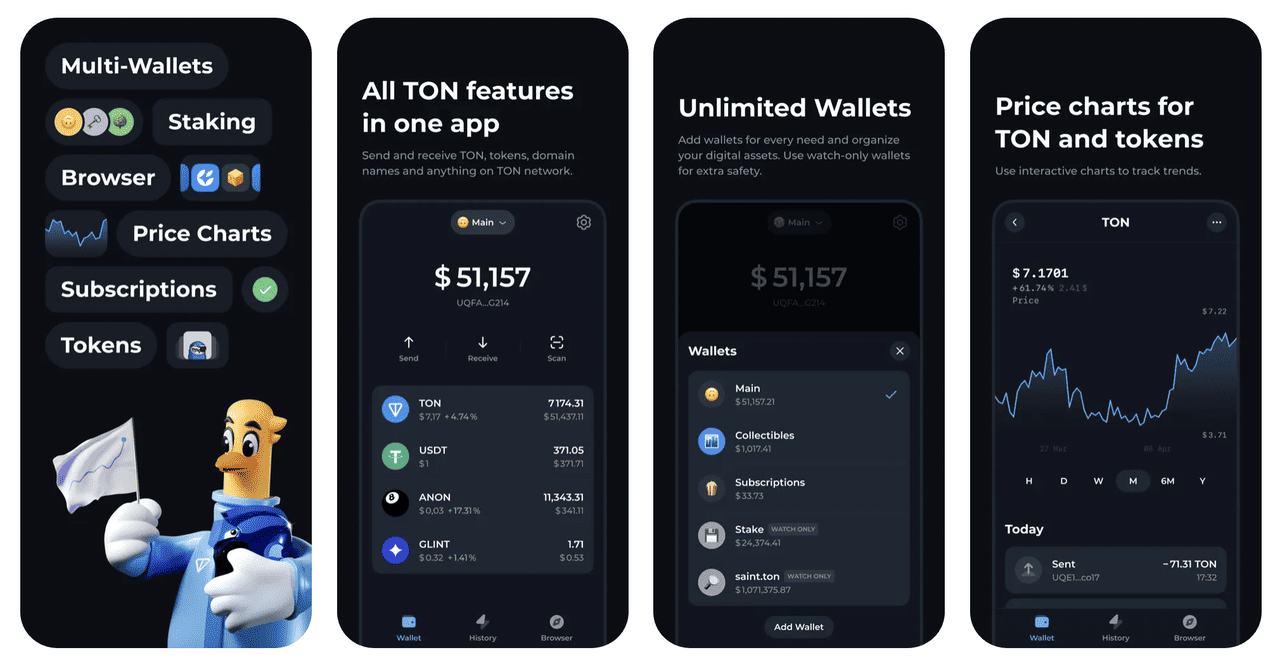
• Intuitive Interface: Tonkeeper offers a straightforward and easy-to-navigate design, making it simple for both newcomers and experienced users to manage their assets.
• Low Transaction Costs: Built on TON's scalable network, Tonkeeper ensures that sending and receiving funds remains highly affordable.
• Secure dApp Access: The wallet features an integrated browser, allowing users to interact with decentralized applications (dApps) directly and securely within the app.
• Cross-Platform Availability: Tonkeeper is accessible on a range of platforms, including iOS and Android devices, as well as through browser extensions for Chrome and Firefox. This broad compatibility allows you to securely manage your wallet and access your funds from any device you prefer.
How Does Tonkeeper Wallet Work?
Tonkeeper is a non-custodial wallet, meaning you control your private keys and assets. When setting up, you receive a 24-word seed phrase for recovery, store this securely. This step is essential for recovering your wallet, so make sure to write it down and keep it in a safe place. The wallet does not require personal information for setup, preserving your privacy. When setting up Tonkeeper, you can choose to create a new wallet or import an existing one. For additional security, you can set a password and enable biometric authentication. Security can be enhanced with a PIN, password, and biometric authentication.
How to Create a Tonkeeper Wallet: Step-by-Step Setup Guide
Step 1: Download the Tonkeeper Wallet App
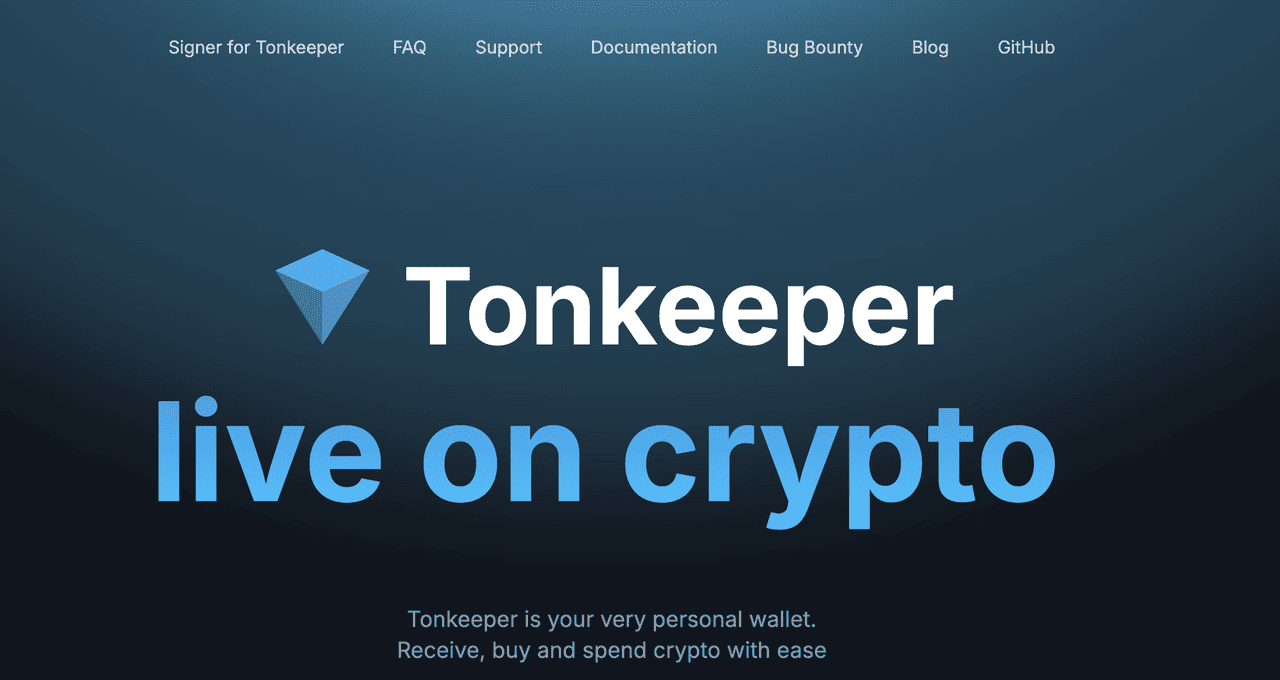
Go to the official Tonkeeper website or your device's app store. Download and install the latest version for iOS, Android, or as a browser extension.
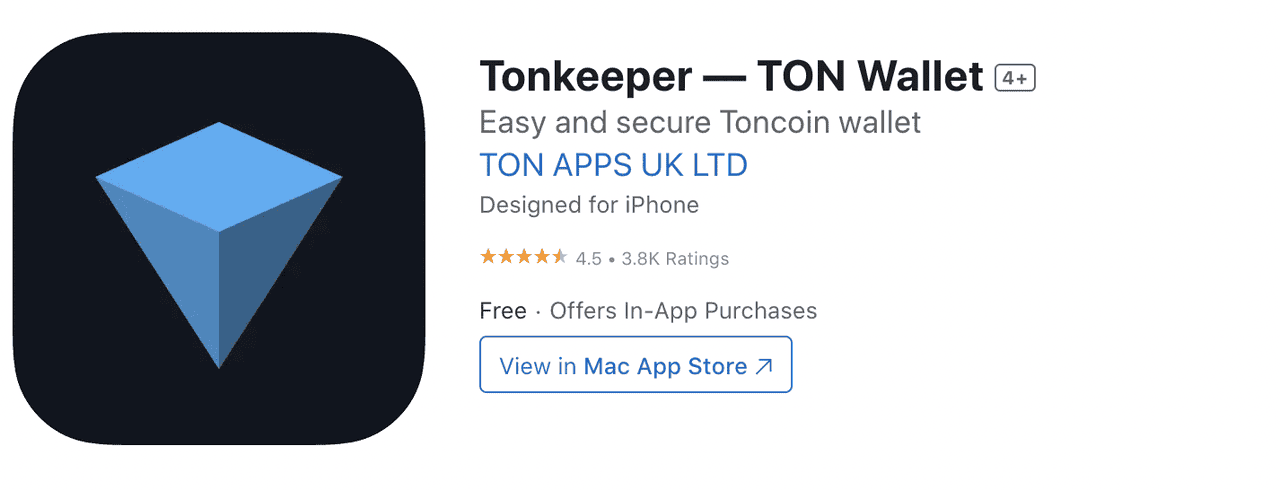
Step 2: Create a New Wallet
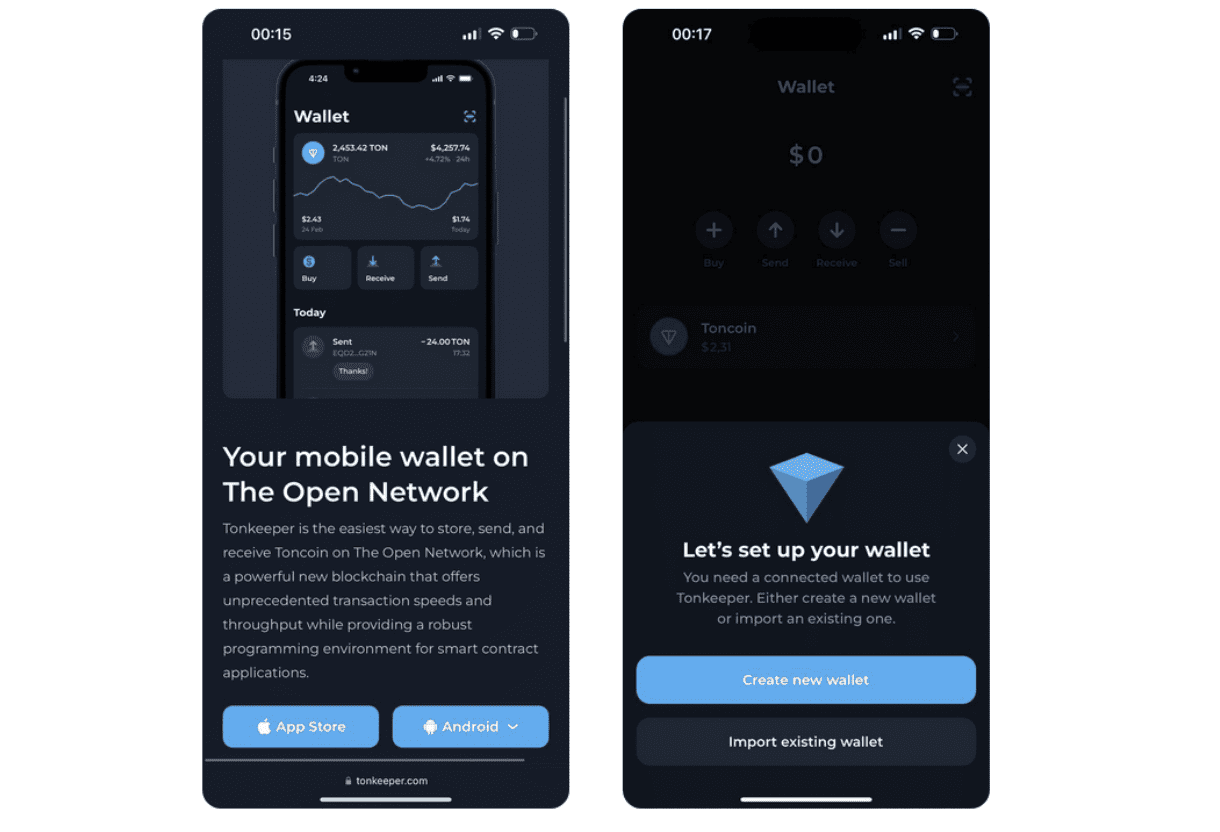
Open the Tonkeeper app and select "Create a new wallet." This will begin the setup process.
Step 3: Set a PIN Code
Choose a secure PIN code. You'll use this to confirm transactions and access your wallet.
Step 4: Backup Your Recovery Phrase
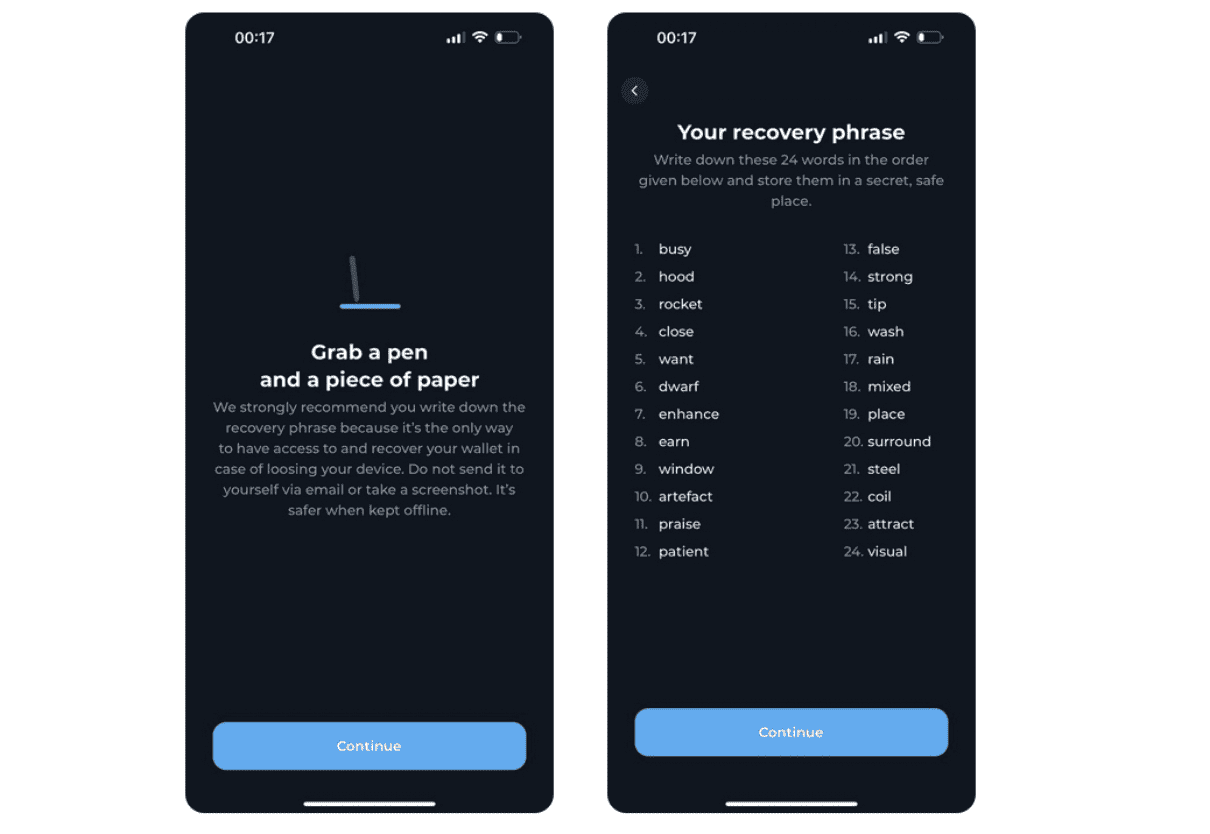
Write down the 24-word seed phrase in the correct order and store it securely. This phrase is crucial for wallet recovery if you lose access to your device.
Step 5: Verify Your Seed Phrase
Enter the seed phrase in the correct order to verify your backup. This ensures you have recorded it accurately.
Step 6: Set a Passcode
Create and confirm a passcode for accessing the app.
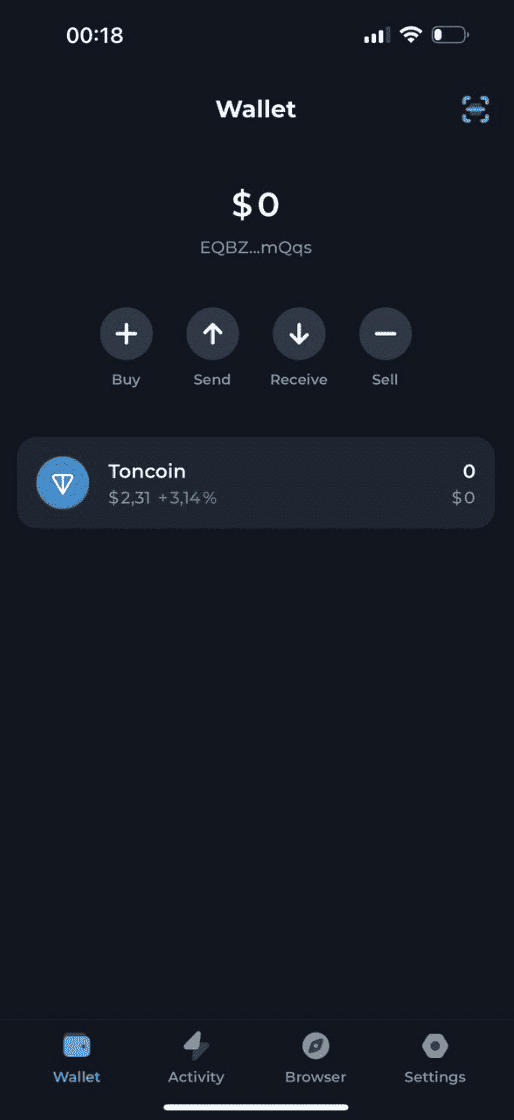
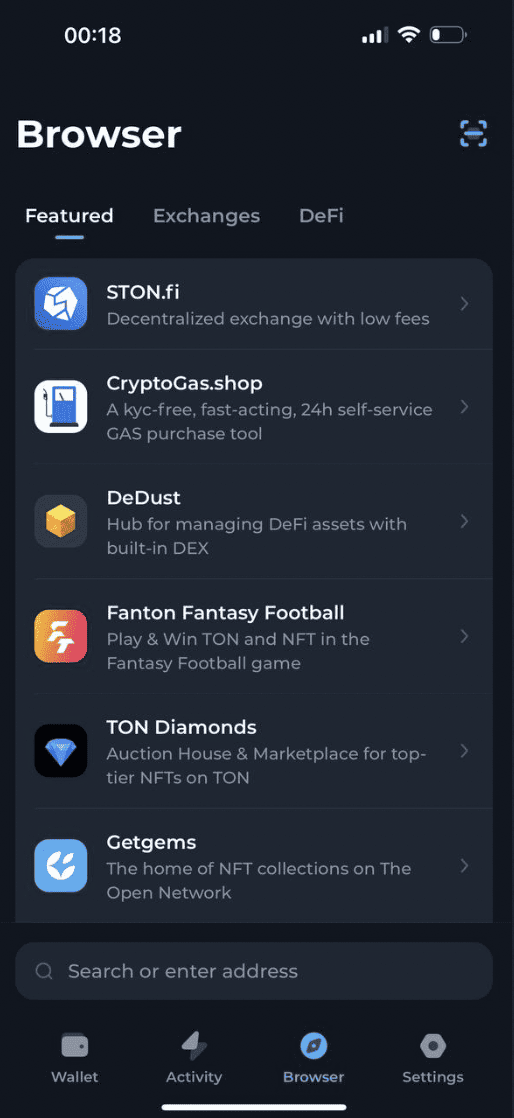
How to Set Up a Tonkeeper Wallet on Telegram
• Tonkeeper can be accessed directly through Telegram as a bot. To connect your wallet:
• Open Telegram and search for the Tonkeeper bot.
• Start the bot and follow the prompts to enter your seed phrase and password.
• Access your wallet via the Telegram bot whenever needed.
• This integration allows you to interact with TON dApps directly within Telegram.
Fund Your Tonkeeper Wallet: How to Buy TON on BingX
To participate in the TON ecosystem, you'll need to buy Toncoin (TON). BingX offers a simple and secure way to purchase TON:
1. Create & verify Your BingX Account: Sign up with your email or phone number. Set a strong password and complete identity verification (KYC) with your personal details and a valid photo ID.
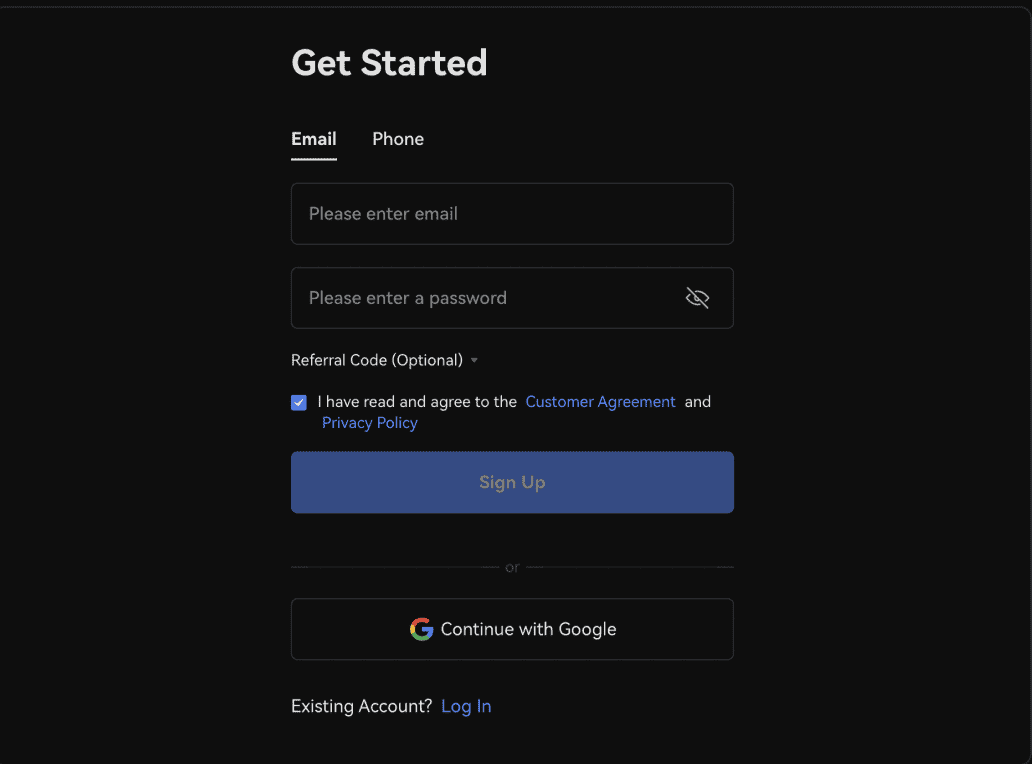
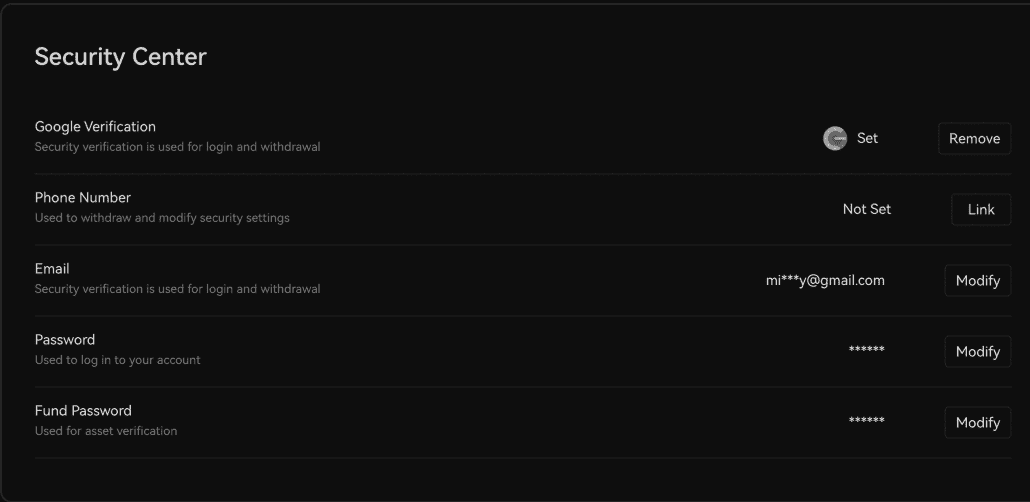
2. Fund Your Account: Deposit funds using your preferred payment method, such as a bank account or card.
3. Buy TON on BingX Spot Market: Once your account is funded, search for TON on BingX and place your order. BingX offers deep liquidity, low fees, and advanced trading features to optimize your buying experience.
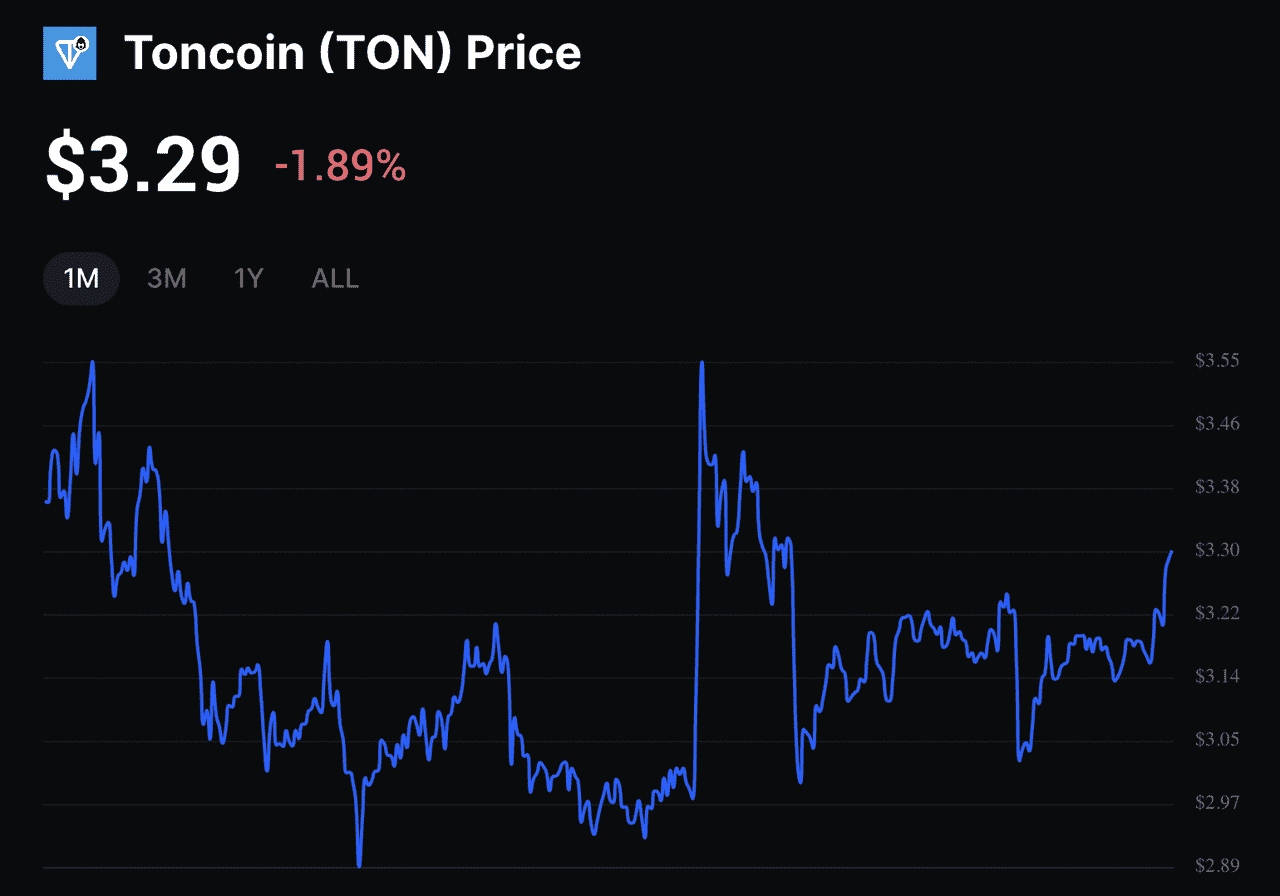
How to Stake Toncoin with Tonkeeper Wallet
Staking Toncoin (TON) with Tonkeeper is straightforward:
1. Update your Tonkeeper app to the latest version.
2. Access the staking section in the main menu.
3. Deposit TON by selecting a staking pool (e.g., Tonkeeper Queue #1 or #2). The minimum deposit is 50 TON.
4. Manage deposits and withdrawals during the "cooldown phase", which occurs every 36 hours for 2 hours. Withdrawals require a minimum balance of 0.2 TON in your main wallet.
5. Check your staking rewards regularly in the app.
Conclusion
The TON ecosystem provides a range of wallets, each designed to meet different needs and experience levels. Tonkeeper stands out with its user-friendly interface and extensive capabilities, making it easy for anyone to get started with blockchain and cryptocurrency. Setting up your wallet and exploring the world of TON takes just a few clicks.
Remember, your 24-word seed phrase gives you the flexibility to restore your wallet or switch between TON-compatible wallets at any time. This ensures you always have full control over your assets and can move between services as your needs evolve. To get started, set up your Tonkeeper wallet and buy TON on BingX for seamless access to the world of TON.
Related Reading
1. What Are the Best Sui Wallets of 2025?
2. What Are the Best Solana Wallets to Use in 2025?
3. What's Ethereum Wallets: A Comprehensive Guide
5. What Is the Blum Telegram Trading Mini App and How to Claim the $BLUM Airdrop in June
6. What Are the Best TON Wallets for Toncoin and Jetton Tokens in 2025?