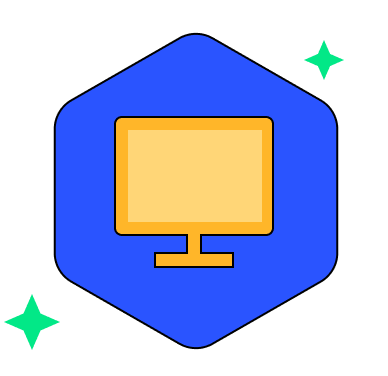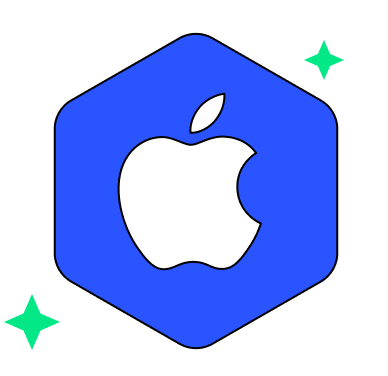BingX · MT5 Regular Account
Maximum Leverage: 100X
Liquidation Ratio: 10%
Assets: Cryptocurrencies, foreign exchange (Forex), precious metals, etc.
BingX · MT5 Forex High-Leverage Account
Maximum Leverage: 1000X
Liquidation Ratio: 100%
Assets: Foreign exchange (Forex)
BingX · MT5 Regular Account Guide
Enable MT5 Regular Account
After enabling, transfer funds to activate the account
Transfer Funds
Transfer USDT to your MT5 account to activate it
Set MT5 Account Password
Account: xxxxxxxx
Password: *********
Set Leverage
Maximum leverage: 100X
Current leverage: --
Download MT5
Download and install the APP/PC client
BingX · MT5 Forex High-Leverage Account Guide
Enable MT5 Forex High-Leverage Account
After enabling, transfer funds to activate the account
Transfer Funds
Transfer USDT to your MT5 account to activate it
Set MT5 Account Password
Account: xxxxxxxx
Password: *********
Set Leverage
Maximum leverage: 1000X
Current leverage: --
Download MT5
Download and install the APP/PC client
Why Trade With BingX · MT5

EA Smart Trading
Offer over 6,000 EA options. You can also import your favorite EAs and create your own trading scripts
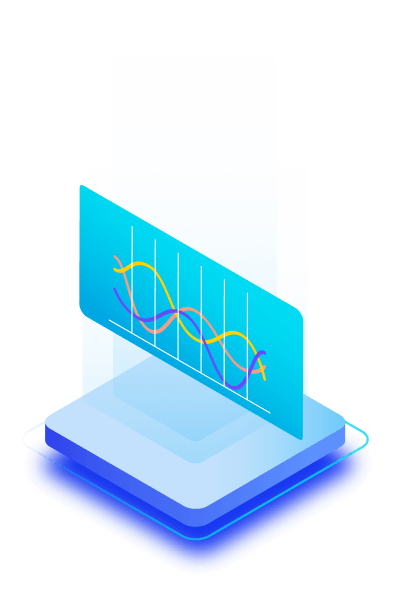
Advanced Charts
Allow flexible combo of a broad variety of trading indicators
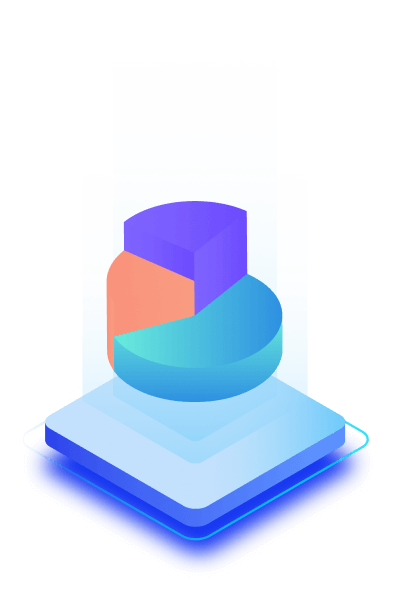
Diverse Trading Tools
Provide multiple tools to assist trading analysis and backtest strategies based on historical data
Trading Pairs Available for BingX · MT5 Regular Account
Trading Pairs Available for BingX · MT5 Forex High-Leverage Account
Download MT5 Terminal
Apple
Android
Windows
macOS
FAQ
Learn More